filmov
tv
2D Sketch Constraints, A Beginners Guide | Inventor & Fusion 360

Показать описание
A beginners guide to what 2D Sketch Constraints are, why they're there, and how you use them. This is performed entirely on Autodesk Inventor however the majority of this is also applicable to Fusion 360 also, which has an almost identical sketch constraint behavior engine.
===================================================
Inventor might be on discount... check out the Autodesk store links below
Don't forget to change the store country at the top right of the website! If you're located in the ANZ region (Australia & NZ) please use the links marked AU & NZ... (refererral link)
————————————
If your region isn't shown, click any link and you should be redirected.
————————————
#Tech3D #Engineering #CAD
===================================================
Inventor might be on discount... check out the Autodesk store links below
Don't forget to change the store country at the top right of the website! If you're located in the ANZ region (Australia & NZ) please use the links marked AU & NZ... (refererral link)
————————————
If your region isn't shown, click any link and you should be redirected.
————————————
#Tech3D #Engineering #CAD
2D Sketch Constraints, A Beginners Guide | Inventor & Fusion 360
Sketch Constraints Made Easy in Autodesk Fusion [UPDATED!]
2D Sketch Constraints - Autodesk Inventor Part Tutorial | Autodesk Inventor 2021 IN DEPTH
Inventor 101: Sketch Constraints
✅ Autodesk Inventor Tutorial – 2D Sketch/Constraints
Autodesk Inventor Pro 2019 3 -2D Sketch Constraints
Autodesk Inventor Sketch Constraints Basics
Synergis Express Learning Webinar Using 2D Sketch Constraints
Onshape Sketching 101 - Create a domino to learn sketching, dimensions & constraints
CATIA Training Course Exercises for Beginners - 2 | CATIA Sketcher Drawings
Learn Onshape: #2 Sketch Constraints - Tutorial
2D Constraints in Inventor
Autodesk Inventor Sketch Constraints
Free Autodesk inventor 2018 tutorials for beginners - Constraints in sketch
Sketch and Constraints - Introduction | Fusion 360 Tutorial for Beginners - Part 1
All 12 Fusion 360 Sketch Constraints | Day 17 of Learn Fusion 360 in 30 Days - 2023 EDITION
FreeCAD Constraints Part 1 | Easy Beginner Tutorial
Geometric Constraints - Autodesk inventor 2020
SolidWorks Exercises for Beginners - 3 | SolidWorks Sketch Practice Tutorial
Sketch Constraints in Onshape
Fusion 360 Sketch Constraints
Unigraphics NX- Sketch Example 1 with constraints and Dimensioning for beginners
Autodesk Inventor 2020: 5: 2D Constraints
SolidWorks Exercises for Beginners - 2 | SolidWorks Sketch Basics Practice Tutorial
Комментарии
 0:26:07
0:26:07
 0:10:01
0:10:01
 0:22:15
0:22:15
 0:01:54
0:01:54
 0:01:19
0:01:19
 0:06:13
0:06:13
 0:07:52
0:07:52
 0:42:06
0:42:06
 0:11:38
0:11:38
 0:08:08
0:08:08
 0:12:14
0:12:14
 0:35:01
0:35:01
 0:12:20
0:12:20
 0:04:47
0:04:47
 0:11:33
0:11:33
 0:09:58
0:09:58
 0:07:54
0:07:54
 0:03:17
0:03:17
 0:15:00
0:15:00
 0:05:32
0:05:32
 0:08:51
0:08:51
 0:07:53
0:07:53
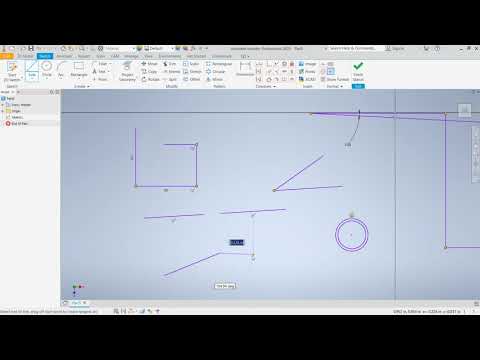 0:09:22
0:09:22
 0:09:56
0:09:56