filmov
tv
Beginning C Programming - Part 1 - Compiler and Editor Install

Показать описание
We chatter on this Discord server:
Series of videos on programming in C
Note 1: You will need to restart the computer during this video as the path variable needs to be edited in Windows restart point 5:10
Note 2: The sound is thin - I'm looking for a decent microphone.
The steps in this video are:
1. Download compiler via www.MinGW.org, using the Downloads link on the left hand side of the pa´ge
2. Run the installer downloaded, and add the C:\MinGW\bin to your path variable
I've added ads, as it seems it's the only way to appear in searches!
Series of videos on programming in C
Note 1: You will need to restart the computer during this video as the path variable needs to be edited in Windows restart point 5:10
Note 2: The sound is thin - I'm looking for a decent microphone.
The steps in this video are:
1. Download compiler via www.MinGW.org, using the Downloads link on the left hand side of the pa´ge
2. Run the installer downloaded, and add the C:\MinGW\bin to your path variable
I've added ads, as it seems it's the only way to appear in searches!
Beginning C Programming - Part 17 - Basic Functions (1)
Beginning C Programming - Part 1 - Compiler and Editor Install
Learn C Language In 10 Minutes!! C Language Tutorial
Beginning C Programming - Part 21 - Pointers (1)
Beginning C Programming - Part 18 - Basic Functions (2)
Beginning C Programming - Part 52 - Preprocessor
Beginning C Programming - Part 7 - Loops
Beginning C Programming - Part 50 - Reading Data From A File
Beginning C Programming - Part 47 - Read Text From A File By Character
Beginning C Programming - Part 48 - Writing Strings To File
C Programming Full Course for free ⚙️
Beginning C Programming - Part 25 - Bitwise Operators (1)
Beginning C Programming - Part 59 - Intro to Header Files #1
Beginning C Programming - Part 3 - Introduction To Variables, Operators
Beginning C Programming - Part 20 - Basic Functions (4)
Beginning C Programming - Part 9 - Arrays (1)
Beginning C Programming - Part 2 - Compiler Errors And Comments
C Programming Tutorial for Beginners
What programming language you should learn👩💻(based off your interests) #programming #technology...
Beginning C Programming - Part 39 - Data Structures #1
Beginning C Programming - Part 24 - Pointers (4)
Beginning C Programming - Part 34 - Tic Tac Toe #5
Beginning C Programming - Part 48.5 - Writing Text By Character To A File
Beginning C Programming - Part 61 - Intro to Header Files #3 Include Guards
Комментарии
 0:06:41
0:06:41
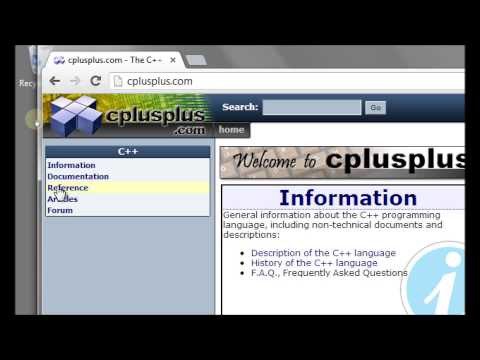 0:16:31
0:16:31
 0:10:36
0:10:36
 0:10:14
0:10:14
 0:07:18
0:07:18
 0:12:31
0:12:31
 0:13:55
0:13:55
 0:13:06
0:13:06
 0:05:53
0:05:53
 0:05:30
0:05:30
 4:05:00
4:05:00
 0:08:25
0:08:25
 0:11:09
0:11:09
 0:14:45
0:14:45
 0:08:40
0:08:40
 0:08:59
0:08:59
 0:11:32
0:11:32
 3:46:13
3:46:13
 0:00:32
0:00:32
 0:07:35
0:07:35
 0:09:36
0:09:36
 0:08:12
0:08:12
 0:05:19
0:05:19
 0:14:13
0:14:13