filmov
tv
How to Use the IF Function with Multiple Conditions in Just 4 Minutes 📊

Показать описание
How to use the IF function with multiple conditions in Excel: Discover how to test multiple criteria and return different values efficiently. This tutorial will teach you to use the IF function in Excel with multiple conditions effectively.
In this video, you'll learn how to use the IF formula with multiple conditions in Excel to determine bonuses for employees based on their sales and attendance. We'll start with a simple table of employee data.
By entering a quick formula, you'll see how the IF statement in Excel with multiple conditions works in practice.
If you're wondering how to apply this function to multiple cells, we've got you covered. Simply double-click the bottom right corner of the cell with the formula, and Excel will fill it down for you. This method shows how to use multiple IF statements in Excel with text for different scenarios.
You'll also learn how to use the IF with two conditions in Excel to ensure accurate data analysis. For instance, by entering a quick conditional formula, you can handle situations where at least one condition needs to be met.
By the end of this tutorial, you'll be comfortable using the IF function with multiple conditions in Excel to handle various logical tests and data analysis tasks. Don't forget to download the practice file from the link in the comments for more hands-on experience. How to use the IF function with multiple conditions in Excel has never been easier!
Time stamps:
00:00 - Introduction to IF Function with Multiple Conditions
00:14 - Using IF with AND Function to Test Multiple Criteria
02:52 - Using IF with OR Function for Alternative Criteria
04:02 - Applying the IF Function to Multiple Rows
In this video, you'll learn how to use the IF formula with multiple conditions in Excel to determine bonuses for employees based on their sales and attendance. We'll start with a simple table of employee data.
By entering a quick formula, you'll see how the IF statement in Excel with multiple conditions works in practice.
If you're wondering how to apply this function to multiple cells, we've got you covered. Simply double-click the bottom right corner of the cell with the formula, and Excel will fill it down for you. This method shows how to use multiple IF statements in Excel with text for different scenarios.
You'll also learn how to use the IF with two conditions in Excel to ensure accurate data analysis. For instance, by entering a quick conditional formula, you can handle situations where at least one condition needs to be met.
By the end of this tutorial, you'll be comfortable using the IF function with multiple conditions in Excel to handle various logical tests and data analysis tasks. Don't forget to download the practice file from the link in the comments for more hands-on experience. How to use the IF function with multiple conditions in Excel has never been easier!
Time stamps:
00:00 - Introduction to IF Function with Multiple Conditions
00:14 - Using IF with AND Function to Test Multiple Criteria
02:52 - Using IF with OR Function for Alternative Criteria
04:02 - Applying the IF Function to Multiple Rows
Комментарии
 0:03:36
0:03:36
 0:11:16
0:11:16
 0:06:14
0:06:14
 0:00:39
0:00:39
 0:01:07
0:01:07
 0:00:53
0:00:53
 0:06:58
0:06:58
 0:00:53
0:00:53
 0:01:15
0:01:15
 0:00:12
0:00:12
 0:15:23
0:15:23
 0:22:12
0:22:12
 0:00:44
0:00:44
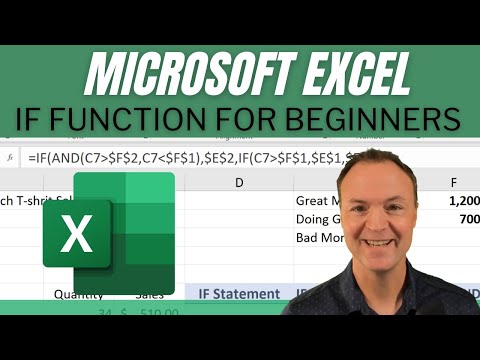 0:12:16
0:12:16
 0:06:32
0:06:32
 0:00:20
0:00:20
 0:00:17
0:00:17
 0:11:31
0:11:31
 0:00:11
0:00:11
 0:00:55
0:00:55
 0:00:14
0:00:14
 0:10:58
0:10:58
 0:12:31
0:12:31
 0:02:04
0:02:04