filmov
tv
#SELinux Troubleshooting

Показать описание
#SELinux Troubleshooting | selinux tutorial for beginners | selinux Explained
Identify the Problem - SELinux Audits
Using ausearch and sealert
Using audit2allow Utility
SELinux Troubleshoot Browser
The setroubleshootd
Installation, configuration and working
Sending e-mails
Testing setroubleshoot functionality
Binding sshd on a non standard port
SELinux Logging - Interacting with systemd-journal
Policy Rules V/s other Options
# ausearch -m AVC,USER_AVC,SELINUX_ERR -ts today
The audit2allow utility gathers information from logs of denied operations and then generates SELinux policy-allow rules. For example:
To produce a human-readable description of why the access was denied:
# audit2allow -w -a
To view the type enforcement rule that allows the denied access:
# audit2allow -a
To create a custom module:
# audit2allow -a -M mypolicy
Identify the Problem - SELinux Audits
Using ausearch and sealert
Using audit2allow Utility
SELinux Troubleshoot Browser
The setroubleshootd
Installation, configuration and working
Sending e-mails
Testing setroubleshoot functionality
Binding sshd on a non standard port
SELinux Logging - Interacting with systemd-journal
Policy Rules V/s other Options
# ausearch -m AVC,USER_AVC,SELINUX_ERR -ts today
The audit2allow utility gathers information from logs of denied operations and then generates SELinux policy-allow rules. For example:
To produce a human-readable description of why the access was denied:
# audit2allow -w -a
To view the type enforcement rule that allows the denied access:
# audit2allow -a
To create a custom module:
# audit2allow -a -M mypolicy
SELINUX troubleshooting
#SELinux Troubleshooting
SELinux httpd Troubleshooting - RHCSA 8 Prep by Sander van Vugt
Frozen SELinux Troubleshooting #RHCSA
How to troubleshoot SElinux issues | Httpd | Troubleshooting
SELinux troubleshooting with the Web Console
Back to Basics: SELinux Troubleshooting
Zabbix issues with Selinux
Atmosphere 2018: Milos Malik - SELINUX TROUBLESHOOTING
Using SELinux restorecon Utility To troubleshoot SELinux (RHCSA 8, Lesson 16E)
Troubleshooting SELinux With setroubleshoot server & sealert (RHCSA 8, Lesson 16G)
Techniques to Troubleshoot SELinux | Into the Terminal 103
LPIC-3 303 Enabling, disabling and troubleshooting SELinux
bash autocomplete && selinux troubleshooting
Cockpit and SELinux Troubleshooting (Preview)
Cockpit (0.100) and SELinux Troubleshooting
Deploying SELinux successfully in production environments
Using SELinux semanage utility to troubleshoot SELinux (RHCSA 8, Lesson 16F)
SELinux 4, Troubleshooting | HCS Company
SELinux (Overview, Example, Troubleshooting)
How to Fix 'SELinux: getfilecon(/proc/1) Failed' Error on Linux
26- Linux Troubleshooting in Arabic - SElinux Issues 1
Troubleshoot issue --- A process running under the wrong SELinux security context
How To Troubleshoot SELinux Policies With Httpd Port And Files
Комментарии
 0:05:01
0:05:01
 0:34:47
0:34:47
 0:06:39
0:06:39
 0:08:45
0:08:45
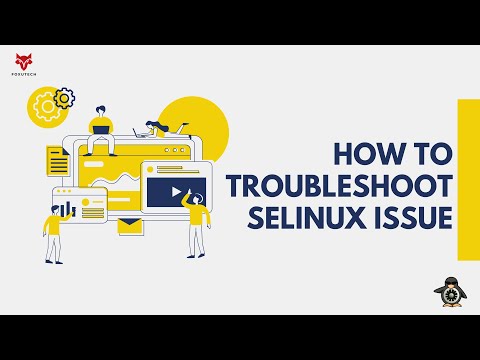 0:09:58
0:09:58
 0:03:22
0:03:22
 0:21:10
0:21:10
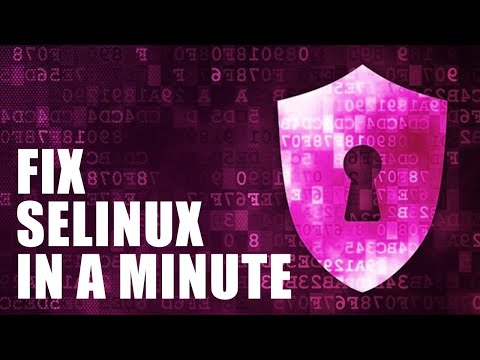 0:19:04
0:19:04
 0:45:47
0:45:47
 0:06:47
0:06:47
 0:08:00
0:08:00
 0:31:53
0:31:53
 0:19:16
0:19:16
 0:09:13
0:09:13
 0:03:27
0:03:27
 0:03:25
0:03:25
 0:29:15
0:29:15
 0:12:01
0:12:01
 0:19:54
0:19:54
 0:04:12
0:04:12
 0:01:50
0:01:50
 0:11:23
0:11:23
 0:10:04
0:10:04
 0:07:20
0:07:20