filmov
tv
How to Save Microsoft Forms Responses to Dataverse and Model-Driven Power Apps

Показать описание
This video is a step-by-step tutorial on how to use Power Automate flows to save Microsoft Forms Responses into Dataverse. This helps with use cases for Model Driven Power Apps where you have internal or external users who need to submit data, but who don't need access to the database or the application, and don't have licenses.
**** Important note about Licensing ****
NOTE that you do need to license the flow owner with a Power Automate premium user license or license the flow with a process license for this scenario. This tutorial is not advice on a licensing workaround, or multiplexing - this is a legitimate scenario where the individual users submitting ideas to not need any access to the app or database. If your particular scenario requires users to have an app directly connected to Dataverse, then they will need a per app or premium Power Apps license.
*****************************************
This tutorial covers how to set up your Form, and how to set the sharing permissions to anyone or internal to your organisation only. I go through 4 scenarios for using Power Automate, each adding more complexity.
Timestamps:
00:00 Use Microsoft Forms with Dataverse
03:07 Set up your form in Microsoft Forms
05:23 Save Form responses into a Dataverse table
12:54 Save Form responses into Dataverse and link another table
20:50 Licensing
21:23 Create contact records for external submissions who submit a form and link their response
26:12 Link form responses to Microsoft Entra ID (AAD) records for internal submissions
34:08 Microsoft Forms vs Power Pages
-------------------------------------------------
Connect with me:
**** Important note about Licensing ****
NOTE that you do need to license the flow owner with a Power Automate premium user license or license the flow with a process license for this scenario. This tutorial is not advice on a licensing workaround, or multiplexing - this is a legitimate scenario where the individual users submitting ideas to not need any access to the app or database. If your particular scenario requires users to have an app directly connected to Dataverse, then they will need a per app or premium Power Apps license.
*****************************************
This tutorial covers how to set up your Form, and how to set the sharing permissions to anyone or internal to your organisation only. I go through 4 scenarios for using Power Automate, each adding more complexity.
Timestamps:
00:00 Use Microsoft Forms with Dataverse
03:07 Set up your form in Microsoft Forms
05:23 Save Form responses into a Dataverse table
12:54 Save Form responses into Dataverse and link another table
20:50 Licensing
21:23 Create contact records for external submissions who submit a form and link their response
26:12 Link form responses to Microsoft Entra ID (AAD) records for internal submissions
34:08 Microsoft Forms vs Power Pages
-------------------------------------------------
Connect with me:
Комментарии
 0:34:39
0:34:39
 0:00:28
0:00:28
 0:15:52
0:15:52
 0:00:28
0:00:28
 0:19:09
0:19:09
 0:01:15
0:01:15
 0:02:57
0:02:57
 0:15:30
0:15:30
 0:15:53
0:15:53
 0:09:52
0:09:52
 0:13:43
0:13:43
 0:10:15
0:10:15
 0:07:07
0:07:07
 0:12:38
0:12:38
 0:12:00
0:12:00
 0:29:33
0:29:33
 0:07:12
0:07:12
 0:25:11
0:25:11
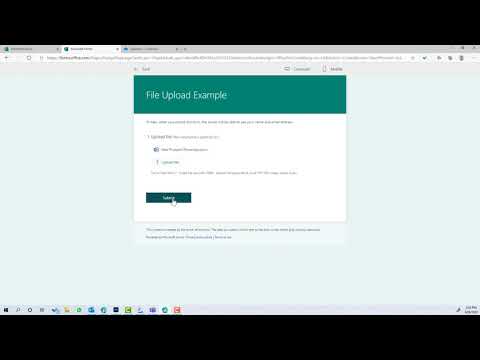 0:06:58
0:06:58
 0:13:16
0:13:16
 0:04:33
0:04:33
 0:16:25
0:16:25
 0:09:37
0:09:37
 0:00:30
0:00:30