filmov
tv
How to Auto Start a Macro when a Spreadsheet Opens

Показать описание
🎯 Learn to create macros that automatically run themselves and start a macro when your spreadsheet opens…..automatically!
======================================================================================
📒 👀 Have a look at my other excel training classes online, they are designed to help you get better at Excel and save time.
An Event Procedure is a VBA Sub procedure that is executed automatically by Excel when the event is raised. It is important to remember that in addition to user input, events may run as the results of actions taken by other VBA code.
📒 So you want to know how to auto start a macro when a spreadsheet opens? Well, it is actually very easy to run a macro when a spreadsheet opens using an auto start excel macro. This excel macro training class will show you how to run a macro automatically on excel, based on many actions the user can take. In particular, you will learn to run a macro automatically on excel sheet open and auto start a macro when a spreadsheet opens. In order to auto run a VBA project when an excel spreadsheet is opened you need to use an event procedure. In this excel macro training course you will learn to use the workbook_open event procedure which will auto start a macro with an excel spreadsheet and run the excel macro automatically. If you want to start a macro when spreadsheet opens this is the way to do it. You can also run a macro when excel opens by saving this spreadsheet into the XLStart folder on your computer. This will run the macro automatically when opening excel itself. Enjoy learning how to auto start a macro with excel and auto run a VBA project when an excel workbook is opened using this video training class.
======================================================================================
🥉 An Event Procedure is a VBA Sub procedure that is executed automatically by Excel when the event is raised. It is important to remember that in addition to user input, events may run as the results of actions taken by other VBA code.
======================================================================================
📖 how do you make your VBA code or macros run automatically when someone opens your spreadsheet I'll show you how so I got a spreadsheet here with really basic macro it just says cut message hello from up for Excel okay when you click that button what if I wanted that message to come up as soon as I open the workbook well what we need to use is something called event procedures so if I do Oh F 11 we'll go into the VBA code editor you can see I have these might map modules and in here I have this very simple one just says hello from up for itself now also in the VBA project you'll see you have the Excel objects and you have the different sheets there and something called this workbook now event procedures are basically code that runs when certain things take place so for example if I click double click on sheet1 you get the VBA code window for sheet 1 up here you could put any code you want in here it doesn't really matter but what its main purpose is is for adventurous event-driven procedures relating to using this sheet so if I click on here and select worksheet it'll automatically give me a crazy subroutine called worksheet selection change which is one that runs every time somebody selects something different on that sheet now on this side you'll see we have a whole host of other things that can be automatically activated for example if the worksh
======================================================================================
#Up4Excel
#Up4ExcelMacros
#Up4ExcelVBA
Here at Up4Excel we’re on a mission to help YOU:
» Get your Excel skills UP and your task time DOWN
» Focus on shortcuts and fast impressive results
» Improve your productivity and free up your time
Everyone will assume you work 24 hours a day to produce the kind of output you’ll be producing in no time…. with the help of Up4Excel training.
You get new video releases every week, packed full of ways to save time and impress those around you.
💎 Don't miss out and fall behind.....
🅾 SUBSCRIBE NOW 🅾
======================================================================================
👀 Learn more with my playlist: NA - NOT SET UP YET - Needed Nov 21
🎁 Feel free to donate - your small gift will help me make better videos for you and others.
👉 Get ALL Up4Excel workbooks and templates on YOUR device in a structured searchable index….with free lifetime updates
======================================================================================
📒 👀 Have a look at my other excel training classes online, they are designed to help you get better at Excel and save time.
An Event Procedure is a VBA Sub procedure that is executed automatically by Excel when the event is raised. It is important to remember that in addition to user input, events may run as the results of actions taken by other VBA code.
📒 So you want to know how to auto start a macro when a spreadsheet opens? Well, it is actually very easy to run a macro when a spreadsheet opens using an auto start excel macro. This excel macro training class will show you how to run a macro automatically on excel, based on many actions the user can take. In particular, you will learn to run a macro automatically on excel sheet open and auto start a macro when a spreadsheet opens. In order to auto run a VBA project when an excel spreadsheet is opened you need to use an event procedure. In this excel macro training course you will learn to use the workbook_open event procedure which will auto start a macro with an excel spreadsheet and run the excel macro automatically. If you want to start a macro when spreadsheet opens this is the way to do it. You can also run a macro when excel opens by saving this spreadsheet into the XLStart folder on your computer. This will run the macro automatically when opening excel itself. Enjoy learning how to auto start a macro with excel and auto run a VBA project when an excel workbook is opened using this video training class.
======================================================================================
🥉 An Event Procedure is a VBA Sub procedure that is executed automatically by Excel when the event is raised. It is important to remember that in addition to user input, events may run as the results of actions taken by other VBA code.
======================================================================================
📖 how do you make your VBA code or macros run automatically when someone opens your spreadsheet I'll show you how so I got a spreadsheet here with really basic macro it just says cut message hello from up for Excel okay when you click that button what if I wanted that message to come up as soon as I open the workbook well what we need to use is something called event procedures so if I do Oh F 11 we'll go into the VBA code editor you can see I have these might map modules and in here I have this very simple one just says hello from up for itself now also in the VBA project you'll see you have the Excel objects and you have the different sheets there and something called this workbook now event procedures are basically code that runs when certain things take place so for example if I click double click on sheet1 you get the VBA code window for sheet 1 up here you could put any code you want in here it doesn't really matter but what its main purpose is is for adventurous event-driven procedures relating to using this sheet so if I click on here and select worksheet it'll automatically give me a crazy subroutine called worksheet selection change which is one that runs every time somebody selects something different on that sheet now on this side you'll see we have a whole host of other things that can be automatically activated for example if the worksh
======================================================================================
#Up4Excel
#Up4ExcelMacros
#Up4ExcelVBA
Here at Up4Excel we’re on a mission to help YOU:
» Get your Excel skills UP and your task time DOWN
» Focus on shortcuts and fast impressive results
» Improve your productivity and free up your time
Everyone will assume you work 24 hours a day to produce the kind of output you’ll be producing in no time…. with the help of Up4Excel training.
You get new video releases every week, packed full of ways to save time and impress those around you.
💎 Don't miss out and fall behind.....
🅾 SUBSCRIBE NOW 🅾
======================================================================================
👀 Learn more with my playlist: NA - NOT SET UP YET - Needed Nov 21
🎁 Feel free to donate - your small gift will help me make better videos for you and others.
👉 Get ALL Up4Excel workbooks and templates on YOUR device in a structured searchable index….with free lifetime updates
Комментарии
 0:00:46
0:00:46
 0:02:48
0:02:48
 0:02:08
0:02:08
 0:02:04
0:02:04
 0:02:33
0:02:33
 0:05:47
0:05:47
 0:01:06
0:01:06
 0:01:00
0:01:00
 0:01:00
0:01:00
 0:08:21
0:08:21
 0:00:13
0:00:13
 0:06:02
0:06:02
 0:10:30
0:10:30
 0:00:58
0:00:58
 0:08:58
0:08:58
 0:03:35
0:03:35
 0:01:15
0:01:15
 0:01:43
0:01:43
 0:01:36
0:01:36
 0:10:02
0:10:02
 0:01:22
0:01:22
 0:08:05
0:08:05
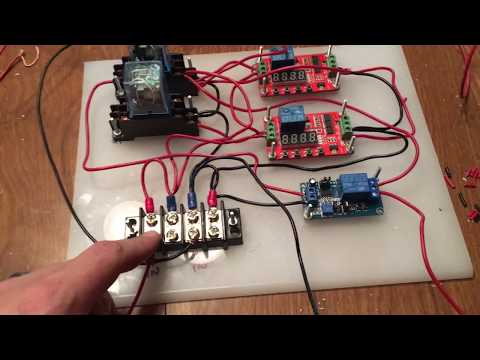 0:00:45
0:00:45
 0:03:26
0:03:26