filmov
tv
How do I View My IP Camera on Microsoft Edge | Plugin problem | cctv Plugin #plugins

Показать описание
Video Highlights:-
cctv camera plugin
Microsoft Edge
Activex plugin
How do I enable camera access in Microsoft Edge?
How do I allow Microsoft Edge to use my camera?
How do I access my IP camera from browser?
How do I view cctv on Microsoft Edge?
internet explorer windows 10
this plugin is not supported
All about cctv plugin
security surveillance cameras, surveillance cameras, security camera installation, security camera installation near me
We often use Internet Explorer to access / configure our CCTV devices like IP cameras, DVR or NVR. These devices use Plugins for this purpose. These plugins are very well supported by Internet Explorer which most modern browsers like Chrome and Edge lack.
Internet Explorer is coming to it's end very soon. So what will be the solution for us people.
In one of our old video, solution for Chrome browser was explained.
The link for the same is as below-
In the present video we will explain how we can we can do this with Microsoft Edge browser.
*****************************************************************************************
MUST WATCH:-
*****************************************************************************************
Watch more videos:-
Want to Earn 10K-15K Weekly. Visit to learn and earn-
*****************************************
Contact for queries and collaborations:-
*****************************************
*********************************************************
The Beginning Of Vedatman Story:
We were concerned to find a healthier and safer alternative to available desi ghee & edible oils. Soon we realized that determining the purity of available products was an extremely challenging task. This realization led to the birth of “Vedatman,” a social entrepreneurship venture of Advent.
ORDER NOW
100% Pure, Natural, Chemical & Preservative Free Desi Ghee & Cold Pressed Mustard Oil.
*********************************************************
Video is for educational purpose only.
Copyright Disclaimer Under Section 107 of the Copyright Act 1976, allowance is made for "fair use" for purposes such as criticism, comment, news reporting, teaching, scholarship, and research. Fair use is a use permitted by copyright statute that might otherwise be infringing. Non-profit, educational or personal use tips the balance in favor of fair use.
cctv camera plugin
Microsoft Edge
Activex plugin
How do I enable camera access in Microsoft Edge?
How do I allow Microsoft Edge to use my camera?
How do I access my IP camera from browser?
How do I view cctv on Microsoft Edge?
internet explorer windows 10
this plugin is not supported
All about cctv plugin
security surveillance cameras, surveillance cameras, security camera installation, security camera installation near me
We often use Internet Explorer to access / configure our CCTV devices like IP cameras, DVR or NVR. These devices use Plugins for this purpose. These plugins are very well supported by Internet Explorer which most modern browsers like Chrome and Edge lack.
Internet Explorer is coming to it's end very soon. So what will be the solution for us people.
In one of our old video, solution for Chrome browser was explained.
The link for the same is as below-
In the present video we will explain how we can we can do this with Microsoft Edge browser.
*****************************************************************************************
MUST WATCH:-
*****************************************************************************************
Watch more videos:-
Want to Earn 10K-15K Weekly. Visit to learn and earn-
*****************************************
Contact for queries and collaborations:-
*****************************************
*********************************************************
The Beginning Of Vedatman Story:
We were concerned to find a healthier and safer alternative to available desi ghee & edible oils. Soon we realized that determining the purity of available products was an extremely challenging task. This realization led to the birth of “Vedatman,” a social entrepreneurship venture of Advent.
ORDER NOW
100% Pure, Natural, Chemical & Preservative Free Desi Ghee & Cold Pressed Mustard Oil.
*********************************************************
Video is for educational purpose only.
Copyright Disclaimer Under Section 107 of the Copyright Act 1976, allowance is made for "fair use" for purposes such as criticism, comment, news reporting, teaching, scholarship, and research. Fair use is a use permitted by copyright statute that might otherwise be infringing. Non-profit, educational or personal use tips the balance in favor of fair use.
Комментарии
 0:01:36
0:01:36
 0:07:05
0:07:05
 0:01:32
0:01:32
 0:05:17
0:05:17
 0:02:13
0:02:13
![[2023] How to](https://i.ytimg.com/vi/_VK2sAv71nQ/hqdefault.jpg) 0:00:53
0:00:53
 0:01:16
0:01:16
 0:03:56
0:03:56
 0:11:28
0:11:28
 0:00:43
0:00:43
 0:01:27
0:01:27
 0:01:14
0:01:14
 0:01:17
0:01:17
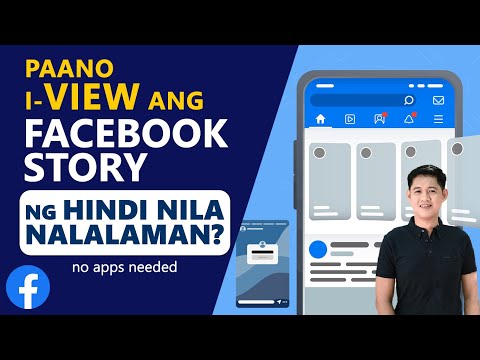 0:05:41
0:05:41
 0:02:41
0:02:41
 0:02:16
0:02:16
 0:02:49
0:02:49
 0:01:06
0:01:06
 0:02:35
0:02:35
 0:00:41
0:00:41
 0:01:54
0:01:54
 0:05:47
0:05:47
 0:02:26
0:02:26
 0:01:32
0:01:32