filmov
tv
How to Use 'alias' Command in Linux [3 Practical Examples] | LinuxSimply

Показать описание
Unlock the power of command customization in Linux with our guide on 'How to Use the ‘alias’ Command [3 Practical Examples]'. In this tutorial, explore the fundamentals of the 'alias' command, including creating temporary aliases, listing all available aliases, and establishing permanent aliases. Whether you're a Linux enthusiast or a command-line aficionado, these examples will elevate your command-line efficiency.
The alias command in Linux is used to create custom shortcuts for other commands or sequences of commands. It takes a string representing commands and replaces it with a short, easy-to-remember text string for frequently used commands. So instead of typing out long and complex commands repeatedly, users can create shorter and more memorable aliases, improving efficiency and reducing the likelihood of errors. For instance, replacing a complex command with a short, meaningful alias improves the clarity of your scripts and significantly speeds up your work in the terminal.
💡 Key Topics Covered:
1. Learn the fundamental concepts of the 'alias' command in Linux with 3 examples.
2. Learn to create temporary and permanent aliases and view available aliases in your command line terminal.
Unlock the potential of 'alias' to enhance your Linux command line experience! Commands and the article are provided below for a clear concept. Subscribe for more Linux insights and discover the versatility of the 'alias' command!
Content Index:
0:00 Introduction
0:23 What is the ‘alias’ command?
1:24 Example 1: Creating a Temporary Alias Using the “alias” Command
2:05 Example 2: Listing All Available Aliases
2:34 Example 3: Creating a Permanent Alias in Linux
Instructor Details:
Sharmin Ara Karim
Article Link:
The “alias” Command in Linux [3 Practical Examples]
Commands Used:
-----------------------------------------------------
What is the ‘alias’ command?
1. alias –help
2. alias -p
Example 1: Creating a Temporary Alias Using the “alias” Command
1. alias ll=’ls -l’
Example 2: Listing All Available Aliases
1. alias
2. alias -p
Example 3: Creating a Permanent Alias in Linux
1. nano ~/.bashrc
2. alias dl='cd Desktop/'
3. bash
4. alias
--------------------------------------------------------
Follow us on:
#linux
#linuxsimply
#linuxtutorial
#alias
#commandline
 0:17:46
0:17:46
 0:01:46
0:01:46
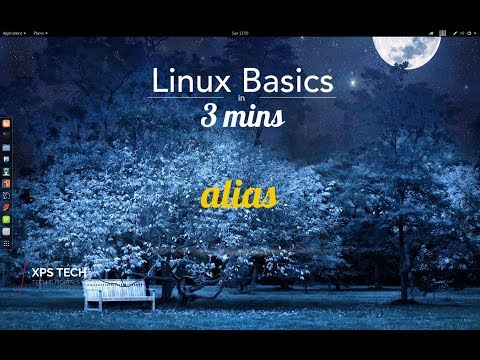 0:03:16
0:03:16
 0:01:16
0:01:16
 0:07:11
0:07:11
 0:01:27
0:01:27
 0:06:24
0:06:24
 0:04:58
0:04:58
 0:07:55
0:07:55
 0:02:00
0:02:00
 0:06:23
0:06:23
 0:04:24
0:04:24
 0:02:04
0:02:04
 0:09:13
0:09:13
 0:08:07
0:08:07
 0:03:13
0:03:13
 0:00:23
0:00:23
 0:01:15
0:01:15
 0:04:13
0:04:13
 0:01:24
0:01:24
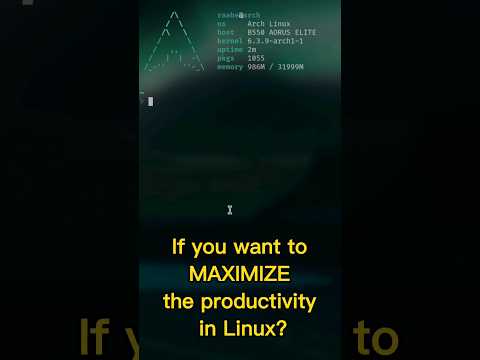 0:00:38
0:00:38
 0:05:44
0:05:44
 0:00:41
0:00:41
 0:11:08
0:11:08