filmov
tv
iPhone Bluetooth Troubleshooting | BMW How-To

Показать описание
Have you experienced a dropped Bluetooth connection? Occasionally, Bluetooth connection drops due to software updates or other changes made to your iPhone settings. This can result in your iPhone disconnecting from your BMW model but, thankfully, it's easy to restore.
First, be sure that all Bluetooth features are currently active on both your iPhone & BMW. By accessing the ""mobile devices"" menu in the iDrive display, you're able to confirm the iPhone is connected.
If the iPhone isn't appearing on the menu, you can connect the device accordingly.
If it is appearing, check the settings within the iDrive menu to see if all options are checked. Upon confirmation, try connecting your iPhone again. If this doesn't work, you may have to delete the device and reconnect the iPhone. Next, go to your iPhone's settings & into the ""Bluetooth"" section so that you can delete your BMW pairing. We recommended restarting your iPhone before pairing the devices again. Once reinstated, go back to the iDrive menu & click ""connect new device."" Follow the prompts on the iPhone & BMW to test again.
To learn more about your BMW, and answer any additional questions:
Call our BMW Genius Hotline at 1.844.4GENIUS (443-6487)
Available Monday through Thursday 9:00am-9:00pm (EST)
Friday 9:00am-6:00pm (EST), and Saturday 10:00am-7:00pm (EST)
Follow BMW USA for the latest in luxury cars and performance vehicles:
Комментарии
 0:02:28
0:02:28
 0:01:08
0:01:08
 0:00:44
0:00:44
 0:00:55
0:00:55
 0:01:04
0:01:04
 0:08:22
0:08:22
 0:03:57
0:03:57
 0:02:38
0:02:38
 0:02:05
0:02:05
 0:02:01
0:02:01
 0:01:15
0:01:15
 0:05:06
0:05:06
 0:01:11
0:01:11
 0:00:52
0:00:52
 0:04:03
0:04:03
 0:06:26
0:06:26
 0:01:16
0:01:16
 0:00:14
0:00:14
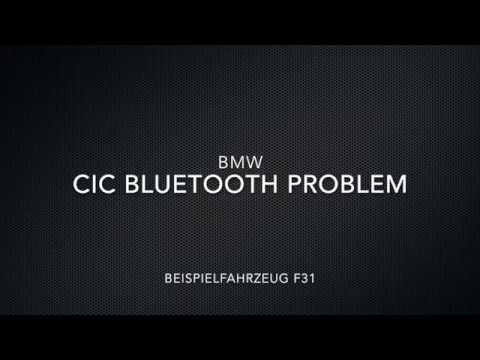 0:03:01
0:03:01
 0:01:33
0:01:33
 0:05:31
0:05:31
 0:01:03
0:01:03
 0:01:24
0:01:24
 0:00:25
0:00:25