filmov
tv
jQuery Tutorial: jQuery Autocomplete With Ajax & PHP & MySQL
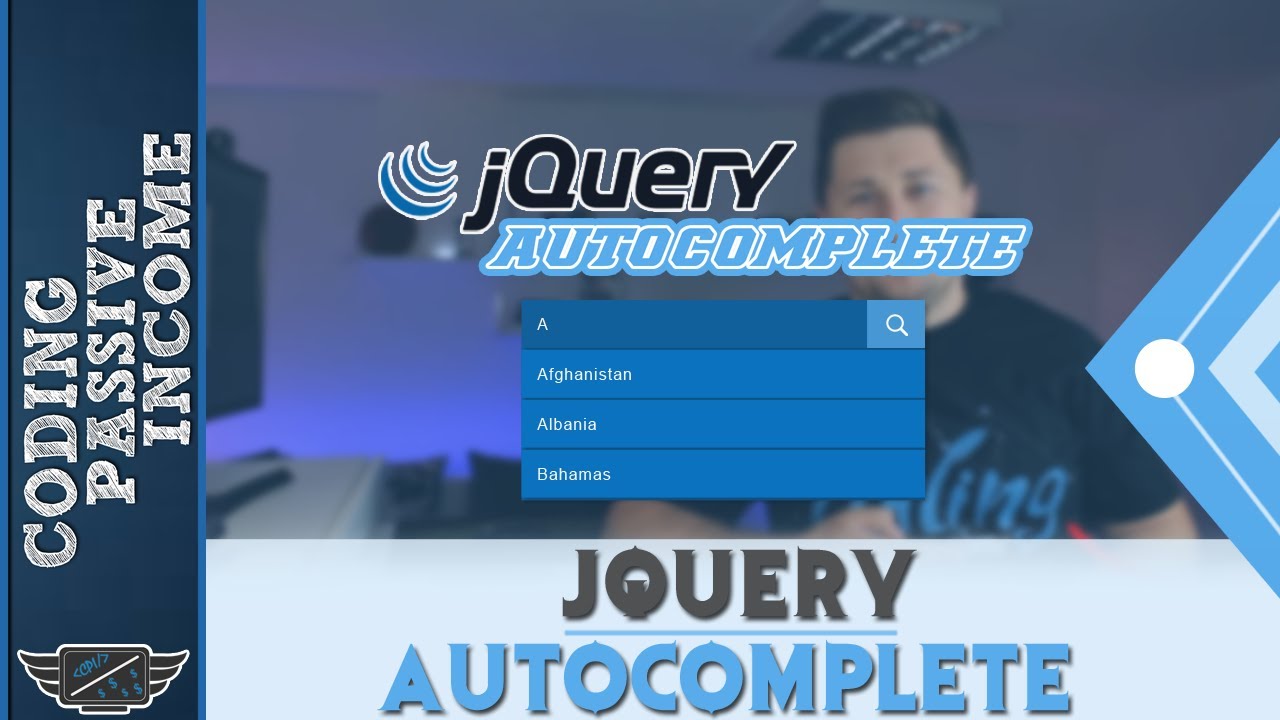
Показать описание
In this jQuery Tutorial, you will learn How To Create jQuery AutoComplete.
It is jQuery Tutorial For Beginners.
In this tutorial I will talk about:
- how to create an HTML form (search box)
- how to set KeyUp event on Search Box
- how to use jQuery & ajax to send data to PHP
- how to use PHP to find matching data inside MySQL Database
- how to put all things together and create jQuery AutoComplete
This tutorial will cover all basics that you need to understand. Please watch the video above to learn all about jQuery AutoComplete.
It is jQuery Tutorial For Beginners.
In this tutorial I will talk about:
- how to create an HTML form (search box)
- how to set KeyUp event on Search Box
- how to use jQuery & ajax to send data to PHP
- how to use PHP to find matching data inside MySQL Database
- how to put all things together and create jQuery AutoComplete
This tutorial will cover all basics that you need to understand. Please watch the video above to learn all about jQuery AutoComplete.
jQuery Tutorial: jQuery Autocomplete With Ajax & PHP & MySQL
Autocomplete Widget In jQuery | jQuery Widget Tutorial | jQuery Tutorial For Beginners | SimpliCode
Autocomplete Input using jQuery UI
JQuery Email Autocomplete Example Tutorial - JQuery Plugin
JQuery Autocomplete Tutorial - From AJAX/PHP
Create a simple HTML input autocomplete with JQuery
JQuery Autocomplete Tutorial - From Array
jQuery Autocomplete Tutorial with PHP and MySQL
jQuery UI autocomplete with PHP and AJAX
JQuery UI Autocomplete to suggest the user as they type with available options from array - Part-1
Jquery Autocomplete with highlighted text
How to use jQuery UI with wordpress for beginners from scratch - jQuery Autocomplete with Wordpress
Integrate jQuery UI Autocomplete with CodeIgniter Using jQuery, Ajax & MySQL
jQuery autocomplete with images and text
jQuery Tutorial for Beginners - 56 - Autocomplete
jQuery UI Autocomplete with Images and Custom HTML in PHP
Tutorial - Highlighting JQuery Auto Complete
Create Simple Autocomplete With jQuery
Autocomplete Widget in JQuery UI
Integrate Simple jQuery UI Autocomplete With CakePHP 3 #3
jquery auto complete from scratch
Learn jQuery Autocomplete in 3 Minutes #1
Autocomplete jQuery | autocomplete dropdown jquery
Jquery autocomplete function (video-36)
Комментарии
 0:27:10
0:27:10
 0:11:30
0:11:30
 0:04:34
0:04:34
 0:08:06
0:08:06
 0:02:47
0:02:47
 0:08:20
0:08:20
 0:02:29
0:02:29
 0:09:44
0:09:44
 0:15:56
0:15:56
 0:09:54
0:09:54
 0:06:59
0:06:59
 0:18:03
0:18:03
 0:11:43
0:11:43
 0:20:12
0:20:12
 0:02:50
0:02:50
 0:11:15
0:11:15
 0:06:04
0:06:04
 0:07:18
0:07:18
 0:09:16
0:09:16
 0:12:08
0:12:08
 0:14:55
0:14:55
 0:03:10
0:03:10
 0:03:02
0:03:02
 0:10:40
0:10:40