filmov
tv
Hidden FREE Mac Apps!

Показать описание
Apps are for babies. Let's explore command line packages through Homebrew for Mac!
Use my code SNAZZYLABS for 20% off on annual licenses of CleanMyMac X for 1, 2, or 5 Macs (offer expires on March 26).
0:00 Homebrew, BABY!
0:50 Installing Homebrew
1:55 How to install packages
3:00 MAILSY - temporary emails!
5:00 An app I put on EVERY Mac!
7:50 TASKELL - the free Trello killer!
8:23 Homebrew package and directory info
9:35 TASKELL (cont.)
12:24 SPEEDTEST - without ads!
13:35 ATA - ChatGPT, but good!
16:20 WIFI-PASSWORD - keychain access from the terminal
17:52 MAS - Mac App Store, but text!
20:43 MPV - the VLC killer
22:09 2048 - yep, that game
22:35 HTOP - Activity Monitor, but not garbage
23:58 YT-DLP - YouTube Premium, free
25:50 IMAGEMAGICK - Convert ANY image, ever
Use my code SNAZZYLABS for 20% off on annual licenses of CleanMyMac X for 1, 2, or 5 Macs (offer expires on March 26).
0:00 Homebrew, BABY!
0:50 Installing Homebrew
1:55 How to install packages
3:00 MAILSY - temporary emails!
5:00 An app I put on EVERY Mac!
7:50 TASKELL - the free Trello killer!
8:23 Homebrew package and directory info
9:35 TASKELL (cont.)
12:24 SPEEDTEST - without ads!
13:35 ATA - ChatGPT, but good!
16:20 WIFI-PASSWORD - keychain access from the terminal
17:52 MAS - Mac App Store, but text!
20:43 MPV - the VLC killer
22:09 2048 - yep, that game
22:35 HTOP - Activity Monitor, but not garbage
23:58 YT-DLP - YouTube Premium, free
25:50 IMAGEMAGICK - Convert ANY image, ever
Hidden FREE Mac Apps!
Amazing FREE Mac Apps You Aren’t Using!
10 FREE Mac Apps I Regret Not Using Sooner
14 UNIQUE Mac Apps You Can’t Live Without!
15 Essential Mac Apps (Some You’ve Never Heard Of)
Top 10 BEST Mac Apps For Productivity: M1 & M2
Hidden Mac Apps and Utilities That Make a BIG Difference!
Top 10 BEST Mac Apps for Productivity (FREE)
Top 10 macOS Sequoia Features You Need to Try! 💻
100 BEST MAC APPS (M2 apps + macos sonoma)
22 Ways to Customize Your Mac in 6 Minutes
So you use Safari on your Mac...
7 MUST HAVE MENU BAR APPS FOR MAC!
Too Many Mac Menu Bar Icons? How to Declutter With Bartender and Hiddenbar
So you use a Mac in 2024...
3 MUST-USE Apps for The Mac! #macbookpro #productivityatwork #shorts
Things that ONLY Mac users will understand...
9 Powerful Mac Apps in 7 Minutes.
Top 10 FREE Mac Apps You Aren’t Using!
5 Mac apps that'll ENHANCE your Sequoia experience
Superb FREE Mac Apps You Aren’t Using!
10 Mac Apps You Haven't Heard Of (but should be using)
9 Mac app essentials for ANY Mac user
23 Mac Apps That I Use Everyday
Комментарии
 0:28:14
0:28:14
 0:25:28
0:25:28
 0:09:39
0:09:39
 0:17:04
0:17:04
 0:10:20
0:10:20
 0:11:10
0:11:10
 0:15:20
0:15:20
 0:07:33
0:07:33
 0:06:30
0:06:30
 0:40:19
0:40:19
 0:06:00
0:06:00
 0:00:19
0:00:19
 0:05:09
0:05:09
 0:03:20
0:03:20
 0:00:14
0:00:14
 0:00:49
0:00:49
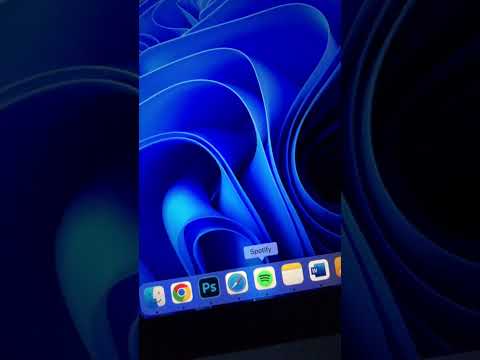 0:00:19
0:00:19
 0:07:01
0:07:01
 0:09:22
0:09:22
 0:06:12
0:06:12
 0:17:30
0:17:30
 0:12:42
0:12:42
 0:09:56
0:09:56
 0:21:37
0:21:37