filmov
tv
How to top up your Secure Liberty 100 Smart Meter

Показать описание
We'll be walking you through entering a UTRN top up code into your secure Liberty 100 smart meter.
1) To enter a UTRN code start by pressing the 'A' button to wake up the meter.
2) Press 1 to select 'VEND mode'.
3) Then the screen will then show 'Enter Token'. You can then enter your UTRN code by using the keypad on the meter.
4) Once you have entered the code press 'B' to confirm.
5) The UTRN code has now been entered.
If you need to re-enable your supply press the 'A' button when the screen says ready to connect.
1) To enter a UTRN code start by pressing the 'A' button to wake up the meter.
2) Press 1 to select 'VEND mode'.
3) Then the screen will then show 'Enter Token'. You can then enter your UTRN code by using the keypad on the meter.
4) Once you have entered the code press 'B' to confirm.
5) The UTRN code has now been entered.
If you need to re-enable your supply press the 'A' button when the screen says ready to connect.
How to top up your mobile /cell credit using a voucher
How to top up your Landis & Gyr e470 Smart Meter
How to: Manually enter your top-up on your smart meter
How to Top-up your points!
Top-up for yourself with MyVodafone App
How to top up free fire
How To Top Up your Flash Account
Top up your dishwasher!
How To Top Up Your Engine Coolant - Video Guide
How to top up your Secure Liberty 100 Smart Meter
How to top up your car oil
How to top up your smart meter with Smart Pay As You Go
How to: Top-up your Botim Wallet
Free fire best 😱diamond💎 top up website
Blockmango how to top-up free gcubes
Enter Your Password Free Fire Mein Kaise Dalen | free fire top up password problem
How to Top-up your YouTrip Travel Wallet
How to re-charge or top up your Suica/IC on Apple Pay at any subway station in Japan
How to top up your mobile online!
Top up your Betway account using Airtime easy Steps 💸🥂
Old id ?? no top up id now complete years ?? ❣️ #freefire #shorts
How To Top Up Car Engine Coolant and Antifreeze #coolant #antifreeze #carservice #mechanic
How to Check and Top-Up Your Coolant - Super DIYs
100 Diamond Top Up Repeat💥 Claim Free 100 Diamonds 🔥#shorts#freefire
Комментарии
 0:00:19
0:00:19
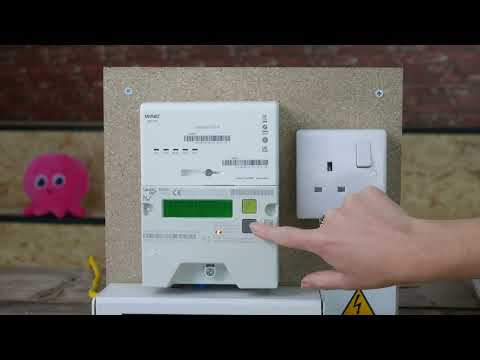 0:00:51
0:00:51
 0:01:17
0:01:17
 0:00:16
0:00:16
 0:00:36
0:00:36
 0:00:57
0:00:57
 0:00:32
0:00:32
 0:00:20
0:00:20
 0:02:34
0:02:34
 0:00:36
0:00:36
 0:00:24
0:00:24
 0:00:29
0:00:29
 0:00:33
0:00:33
 0:00:26
0:00:26
 0:00:14
0:00:14
 0:03:08
0:03:08
 0:00:49
0:00:49
 0:00:37
0:00:37
 0:00:18
0:00:18
 0:01:26
0:01:26
 0:00:17
0:00:17
 0:00:28
0:00:28
 0:02:18
0:02:18
 0:00:17
0:00:17