filmov
tv
How to Connect After SQL Server Install। Start ,Stop & Restart SQL Server। SQL Server Training। Ep:2

Показать описание
How to Connect After SQL Server Setup । Start ,Stop & Restart SQL Server। SQL Server Training। Ep:02
Are you new to SQL Server or struggling with connecting to the database after setup, starting, stopping, or restarting the SQL Server services? Then this video is for you! In this video, we will discuss the process of connecting to a SQL Server database after it has been set up, as well as how to start, stop, and restart the SQL Server services. Whether you are a database administrator, developer, or just getting started with SQL Server, this video will provide you with the knowledge and skills necessary to successfully manage SQL Server.
First, we will cover the process of connecting to a SQL Server database. This involves using SQL Server Management Studio (SSMS) to connect to the server and then navigating to the desired database. We will walk through the steps of creating a new connection, specifying the server name and authentication method, and selecting the appropriate database. We will also cover best practices for securing your connection and ensuring that your login credentials are properly configured.
Next, we will discuss the different ways to start, stop, and restart the SQL Server services. We will cover both GUI-based and command-line methods for performing these tasks, including using the SQL Server Configuration Manager, the Services Control Panel, and the sqlcmd command-line utility. We will also discuss the importance of properly shutting down and restarting SQL Server services to avoid data corruption and other issues.
Throughout the video, we will provide practical examples and demonstrations of each concept. We will show you how to use SSMS to create a new connection, how to stop and start SQL Server services using the Configuration Manager, and how to use the sqlcmd utility to perform these tasks from the command line. We will also cover common troubleshooting scenarios and best practices for diagnosing and resolving issues related to SQL Server connectivity and service management.
In addition, we will provide guidance on configuring security settings, optimizing performance, and managing databases in SQL Server. We will cover topics such as configuring firewall rules, creating logins, and assigning roles and permissions to ensure that your SQL Server instance is secure and properly configured. We will also discuss techniques for optimizing SQL Server performance, such as memory allocation, disk I/O, and CPU usage, as well as strategies for managing database growth and ensuring data integrity.
Finally, we will conclude the video with a summary of the key concepts and best practices covered. We will provide additional resources and references for further learning, including links to official Microsoft documentation and other helpful online resources.
Whether you are a seasoned SQL Server professional or just getting started with this powerful database management system, this video will provide you with the skills and knowledge you need to successfully connect to, start, stop, and restart SQL Server services, as well as properly configure security settings, optimize performance, and manage databases. So, join us on this journey and let's connect to SQL Server!
#SQLServer #DatabaseManagement #SQLServerManagement #SQLServerTips #SQLServerTutorials #TechTutorials #TechTips #DataManagement #TechHowTo #techguider
#SQLServerBangladesh #DatabaseManagementBD #SQLServerManagementBD #SQLServerTipsBD #SQLServerTutorialsBD #TechTutorialsBD #TechTipsBD #DataManagementBD #TechHowToBD #TechGuideBD #BanglaTutorial #BanglaTechTutorials #BanglaSQLServer #BanglaDatabaseManagement #BanglaSQLServerManagement #BanglaSQLServerTips #BanglaSQLServerTutorials #BanglaTechTips #BanglaDataManagement #BanglaTechHowTo #BanglaTechGuide #DatabaseBeginners #SQLServerBeginners #DatabaseTutorial #SQLTutorial #DatabaseIntroduction #SQLIntroduction #DatabaseManagement #SQLServerManagement #ConnectSQLServer #SQLServerConnection #SQLServerSetup #DatabaseManagement #SQLServerServices #SSMS #sqlcmd #MicrosoftSQLServer #DataManagement #DataConnectivity #DatabaseAdministration #SQLServerSetup #SQLServerInstallation #SQLServerConfiguration #SQLServerInstance #DataConnectivity #SQLServerStart #SQLServerStop #SQLServerRestart
Follow Website:
Follow us on Facebook:
Subscribe Now:
Are you new to SQL Server or struggling with connecting to the database after setup, starting, stopping, or restarting the SQL Server services? Then this video is for you! In this video, we will discuss the process of connecting to a SQL Server database after it has been set up, as well as how to start, stop, and restart the SQL Server services. Whether you are a database administrator, developer, or just getting started with SQL Server, this video will provide you with the knowledge and skills necessary to successfully manage SQL Server.
First, we will cover the process of connecting to a SQL Server database. This involves using SQL Server Management Studio (SSMS) to connect to the server and then navigating to the desired database. We will walk through the steps of creating a new connection, specifying the server name and authentication method, and selecting the appropriate database. We will also cover best practices for securing your connection and ensuring that your login credentials are properly configured.
Next, we will discuss the different ways to start, stop, and restart the SQL Server services. We will cover both GUI-based and command-line methods for performing these tasks, including using the SQL Server Configuration Manager, the Services Control Panel, and the sqlcmd command-line utility. We will also discuss the importance of properly shutting down and restarting SQL Server services to avoid data corruption and other issues.
Throughout the video, we will provide practical examples and demonstrations of each concept. We will show you how to use SSMS to create a new connection, how to stop and start SQL Server services using the Configuration Manager, and how to use the sqlcmd utility to perform these tasks from the command line. We will also cover common troubleshooting scenarios and best practices for diagnosing and resolving issues related to SQL Server connectivity and service management.
In addition, we will provide guidance on configuring security settings, optimizing performance, and managing databases in SQL Server. We will cover topics such as configuring firewall rules, creating logins, and assigning roles and permissions to ensure that your SQL Server instance is secure and properly configured. We will also discuss techniques for optimizing SQL Server performance, such as memory allocation, disk I/O, and CPU usage, as well as strategies for managing database growth and ensuring data integrity.
Finally, we will conclude the video with a summary of the key concepts and best practices covered. We will provide additional resources and references for further learning, including links to official Microsoft documentation and other helpful online resources.
Whether you are a seasoned SQL Server professional or just getting started with this powerful database management system, this video will provide you with the skills and knowledge you need to successfully connect to, start, stop, and restart SQL Server services, as well as properly configure security settings, optimize performance, and manage databases. So, join us on this journey and let's connect to SQL Server!
#SQLServer #DatabaseManagement #SQLServerManagement #SQLServerTips #SQLServerTutorials #TechTutorials #TechTips #DataManagement #TechHowTo #techguider
#SQLServerBangladesh #DatabaseManagementBD #SQLServerManagementBD #SQLServerTipsBD #SQLServerTutorialsBD #TechTutorialsBD #TechTipsBD #DataManagementBD #TechHowToBD #TechGuideBD #BanglaTutorial #BanglaTechTutorials #BanglaSQLServer #BanglaDatabaseManagement #BanglaSQLServerManagement #BanglaSQLServerTips #BanglaSQLServerTutorials #BanglaTechTips #BanglaDataManagement #BanglaTechHowTo #BanglaTechGuide #DatabaseBeginners #SQLServerBeginners #DatabaseTutorial #SQLTutorial #DatabaseIntroduction #SQLIntroduction #DatabaseManagement #SQLServerManagement #ConnectSQLServer #SQLServerConnection #SQLServerSetup #DatabaseManagement #SQLServerServices #SSMS #sqlcmd #MicrosoftSQLServer #DataManagement #DataConnectivity #DatabaseAdministration #SQLServerSetup #SQLServerInstallation #SQLServerConfiguration #SQLServerInstance #DataConnectivity #SQLServerStart #SQLServerStop #SQLServerRestart
Follow Website:
Follow us on Facebook:
Subscribe Now:
 0:01:05
0:01:05
 0:02:38
0:02:38
 0:00:48
0:00:48
 0:08:10
0:08:10
 0:00:43
0:00:43
 0:01:56
0:01:56
 0:00:13
0:00:13
 0:01:00
0:01:00
 2:30:42
2:30:42
 0:00:52
0:00:52
 0:07:25
0:07:25
 0:00:39
0:00:39
 0:02:43
0:02:43
 0:01:00
0:01:00
 0:04:09
0:04:09
 0:00:52
0:00:52
 0:03:42
0:03:42
 0:01:34
0:01:34
 0:00:11
0:00:11
 0:02:21
0:02:21
 0:05:56
0:05:56
 0:00:06
0:00:06
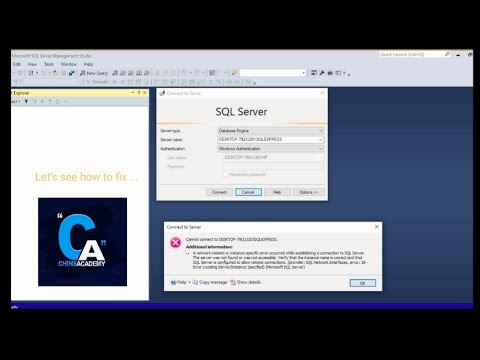 0:04:21
0:04:21
 0:00:17
0:00:17