filmov
tv
iOS Biometric Login Support

Показать описание
Biometric login, especially when paired with Keeper, is a time saving, convenient feature that allows you to login to Keeper with your Touch ID or Face ID.
To enable biometric login, tap settings in your Keeper App, enable the Biometric Login setting and that’s it!
Now let’s test it. While still in settings, tap Logout in the upper right hand corner of the screen. You should now be at the login screen. Tap the Face ID or Touch ID icon under your email address on the right. For Face ID, that’s it, you should immediately be logged in. For Touch ID, put your finger on the sensor and you’ll be logged in.
Learn more about Keeper at:
View our Keeper End-User Guides here:
 0:00:42
0:00:42
 0:07:08
0:07:08
 0:12:18
0:12:18
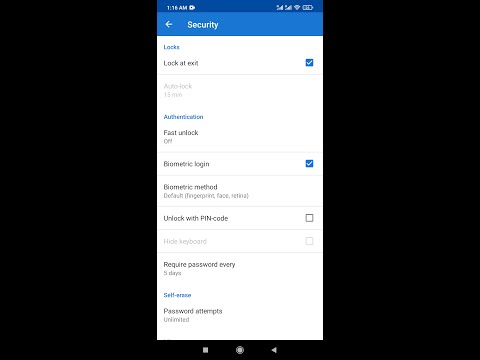 0:00:15
0:00:15
 0:01:05
0:01:05
 0:00:34
0:00:34
 0:00:56
0:00:56
 0:00:31
0:00:31
 0:03:10
0:03:10
 0:00:53
0:00:53
 0:04:43
0:04:43
 0:01:00
0:01:00
 0:01:29
0:01:29
 0:21:50
0:21:50
 0:01:00
0:01:00
 0:01:15
0:01:15
 0:05:30
0:05:30
 0:03:13
0:03:13
 0:01:01
0:01:01
 0:03:21
0:03:21
 0:00:31
0:00:31
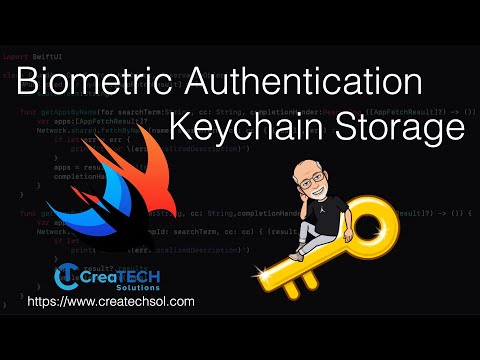 0:29:00
0:29:00
 0:01:03
0:01:03
 0:22:17
0:22:17