filmov
tv
Android Retrofit Fetch Json and Display in GridView || GridView with Image and Text using Retrofit

Показать описание
#larntech #GridView #gridView #androidstudio
GridView with Image and Text fetched from an API using Retrofit.
Api backend
For additional help/customization and tasks reach me via.
In this tutorial, we are going to learn how to fetch data from remote URL using retrofit2 and display it in android using GridView.
GridView has image and text.
When the GridView item is clicked a new activity opens and displays the name and text of the clicked GridView item.
To achieve having a GridView with image and text, and fetching JSON data from remote URL using retrofit2 we are going to use several dependencies all have been explained more in the tutorial.
Retrofit2: this allows us to perform HTTP operations.
Gson: This is a converter library.
HttpLoggingInterceptor: Helps to log the request and response body.
Glide: Used to load images into our GridView.
Steps to achieve GridView with Image and Text using Retrofit.
1. Adding dependencies
2. Create ApiClient Class.
3. Create a Model Class to hold your response data.
4. Create ApiInterface Class.
5. Add GridView in your activity.
6. Add layout to hold GridView items.
7. Create Adapter class to pass data in our GridView.
8. Listen to click.
Thanks for watching if you are not subscribed. Kindly subscribe for more tutorials.
For additional help, feel free to comment below.
For personal assistance, you can reach me through:
GridView with Image and Text fetched from an API using Retrofit.
Api backend
For additional help/customization and tasks reach me via.
In this tutorial, we are going to learn how to fetch data from remote URL using retrofit2 and display it in android using GridView.
GridView has image and text.
When the GridView item is clicked a new activity opens and displays the name and text of the clicked GridView item.
To achieve having a GridView with image and text, and fetching JSON data from remote URL using retrofit2 we are going to use several dependencies all have been explained more in the tutorial.
Retrofit2: this allows us to perform HTTP operations.
Gson: This is a converter library.
HttpLoggingInterceptor: Helps to log the request and response body.
Glide: Used to load images into our GridView.
Steps to achieve GridView with Image and Text using Retrofit.
1. Adding dependencies
2. Create ApiClient Class.
3. Create a Model Class to hold your response data.
4. Create ApiInterface Class.
5. Add GridView in your activity.
6. Add layout to hold GridView items.
7. Create Adapter class to pass data in our GridView.
8. Listen to click.
Thanks for watching if you are not subscribed. Kindly subscribe for more tutorials.
For additional help, feel free to comment below.
For personal assistance, you can reach me through:
Комментарии
 0:18:06
0:18:06
 0:09:18
0:09:18
 0:00:17
0:00:17
 0:18:45
0:18:45
 0:16:39
0:16:39
 0:17:45
0:17:45
 0:32:06
0:32:06
 0:00:16
0:00:16
 0:11:42
0:11:42
 0:04:39
0:04:39
 0:02:59
0:02:59
 0:19:59
0:19:59
 0:18:17
0:18:17
 0:10:59
0:10:59
 0:00:27
0:00:27
 0:00:17
0:00:17
 0:14:24
0:14:24
 0:03:44
0:03:44
 0:34:49
0:34:49
 0:12:37
0:12:37
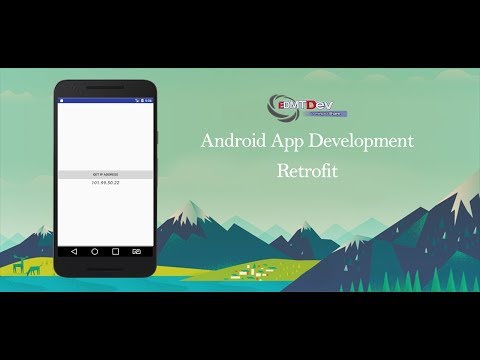 0:09:18
0:09:18
 0:59:14
0:59:14
 0:15:19
0:15:19
 0:00:20
0:00:20