filmov
tv
How to Create a Wiki Knowledge Base Using WordPress

Показать описание
Are you looking to add a documentation section to your site? There are a few ways to add a wiki knowledge base to your WordPress site. In this video, we will show you how to create a Wiki Knowledge base using WordPress.
If you liked this video, then please Like and consider subscribing to our channel for more WordPress videos.
Text version of this tutorial:
Check us out on Facebook:
Follow us on Twitter:
Join our circle on Google+:
Checkout our website for more WordPress Tutorials
Summary of this Tutorial:
The first method is to use a wiki theme like KnowHow for your site.
Normally you would want to install WordPress on a subdomain/subdirectory depending on which you prefer.
Then install the KnowHow wiki theme and start adding the information.
The negative for this is your wiki is on a subdomain and the theme may not match your site's design.
Your next option is a wiki plugin.
Install and activate the Knowledge Base plugin by pressapp.
Now there will be a knowledge base area in your dashboard.
Knowledge base uses custom post types and brands with your style and format for the most part.
It also has a voting system and drag and drop functionality but it does cost $20.
Finally you can use code to add a wiki to your site but you would want to backup your site should anything go wrong.
Then install and activate the Knowledgebase CPT plugin to create a custom post type to add information to.
Then you can create a page and add the shortcode to a page you want it displayed on.
Related Links:
KnowHow Theme
Knowledge Base
Knowledgebase CPT
If you liked this video, then please Like and consider subscribing to our channel for more WordPress videos.
Text version of this tutorial:
Check us out on Facebook:
Follow us on Twitter:
Join our circle on Google+:
Checkout our website for more WordPress Tutorials
Summary of this Tutorial:
The first method is to use a wiki theme like KnowHow for your site.
Normally you would want to install WordPress on a subdomain/subdirectory depending on which you prefer.
Then install the KnowHow wiki theme and start adding the information.
The negative for this is your wiki is on a subdomain and the theme may not match your site's design.
Your next option is a wiki plugin.
Install and activate the Knowledge Base plugin by pressapp.
Now there will be a knowledge base area in your dashboard.
Knowledge base uses custom post types and brands with your style and format for the most part.
It also has a voting system and drag and drop functionality but it does cost $20.
Finally you can use code to add a wiki to your site but you would want to backup your site should anything go wrong.
Then install and activate the Knowledgebase CPT plugin to create a custom post type to add information to.
Then you can create a page and add the shortcode to a page you want it displayed on.
Related Links:
KnowHow Theme
Knowledge Base
Knowledgebase CPT
Комментарии
 0:08:44
0:08:44
 0:13:21
0:13:21
 0:05:24
0:05:24
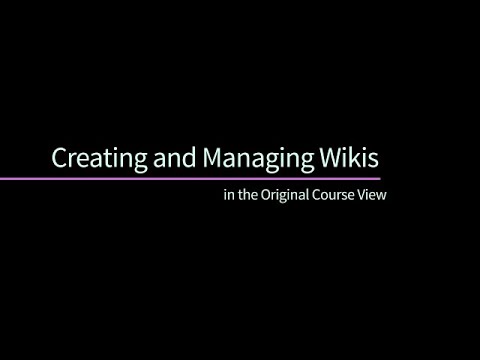 0:03:24
0:03:24
 0:11:17
0:11:17
 0:02:57
0:02:57
 0:13:05
0:13:05
 0:06:21
0:06:21
 7:12:09
7:12:09
 0:01:53
0:01:53
 0:05:54
0:05:54
 0:03:00
0:03:00
 0:31:16
0:31:16
 0:02:52
0:02:52
 0:01:00
0:01:00
 0:07:08
0:07:08
 0:06:34
0:06:34
 0:01:35
0:01:35
 0:01:23
0:01:23
 0:06:56
0:06:56
 0:17:55
0:17:55
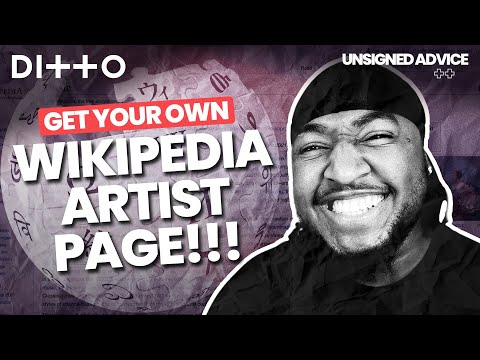 0:10:38
0:10:38
 0:14:15
0:14:15
 0:02:58
0:02:58