filmov
tv
How to Refine Charts in Stories and Analytic Applications: SAP Analytics Cloud

Показать описание
In this video, you will explore some of the options available to refine and customize your charts to focus on specific insights, including the examine panel, sorting and ranking, reference lines, variance, chart orientation, changes to axes, chart scaling, trellises, Smart Grouping, and normalizing values over time.
Chapters:
0:19 Examine the data behind a chart
0:30 Sort values in a chart
1:07 Rank values in a chart
1:39 Add reference lines to a chart
2:28 Add variance to a chart
2:58 Change the orientation of a chart
3:02 Align axes between charts
3:07 Apply chart scaling
3:18 Add a trellis to charts
3:37 Edit chart axis values
4:07 Enable Smart Grouping for bubble and scatterplot charts
4:35 Normalize values in trend time series charts
Recommended Help Topics:
Chapters:
0:19 Examine the data behind a chart
0:30 Sort values in a chart
1:07 Rank values in a chart
1:39 Add reference lines to a chart
2:28 Add variance to a chart
2:58 Change the orientation of a chart
3:02 Align axes between charts
3:07 Apply chart scaling
3:18 Add a trellis to charts
3:37 Edit chart axis values
4:07 Enable Smart Grouping for bubble and scatterplot charts
4:35 Normalize values in trend time series charts
Recommended Help Topics:
How to Refine Charts in Stories and Analytic Applications: SAP Analytics Cloud
Plot FullProf Rietveld Refinement Graph in Origin - Import Refinement data into Origin
Full Stack MERN Application With CRUD, Auth, and Charts Using Refine
How To Refine Your Entries - Smart Money Trading
Rietveld Refinement plot by Origin
Basic Refinement
How I Refine My Trading Edge - How To Do Chart Markups - ASFX
Kaizen Trading. How to refine your own strategy / 20 Sept 2021
how to refine supply and demand part-6 ! smc explain by flipping market ! 2022
HOW to REFINE an ORDER BLOCK to catch a SNIPER ENTRY | SMC
Step by Step Professional Backtesting Process - How I Refine & Test ALL Strategies
How to REFINE ORDER BLOCKS | SMART MONEY CONCEPTS
How to properly REFINE an ORDER BLOCK | SMART MONEY CONCEPTS
Rietveld Refinement of X-ray Diffraction Data Using FullProf Package - Part I
Ansys sturcutal analysis tutorials 23: mesh convergence and refinement ; Stress history plot
How to plot Rietveld Refined XRD data in origin
How to refine ORDER BLOCKS to get the SMALLEST Stop Loss and most PRECISE Entries { SMART MONEY }
2. How and When to refine Order Block | Smart Money Concepts Simplified
HOW TO REFINE ORDERBLOCKS | SMART MONEY CONCEPTS & WYCKOFF
refine.new - Create enterprise-grade React projects within your browser.
Refine Entries and Scalp Using the 15 Second Chart - ICT Concepts
ROM:EL/ Refine +15 Heaven Star Chart sacrifice method(3 break)
How to REFINE Your ENTRIES for Better RISK to REWARD [SMART MONEY CONCEPTS]
How to do Rietveld Refinement using GSAS II Software
Комментарии
 0:05:09
0:05:09
 0:04:52
0:04:52
 0:01:18
0:01:18
 0:12:21
0:12:21
 0:04:39
0:04:39
 0:01:44
0:01:44
 0:13:40
0:13:40
 0:06:23
0:06:23
 0:06:19
0:06:19
 0:26:47
0:26:47
 0:13:35
0:13:35
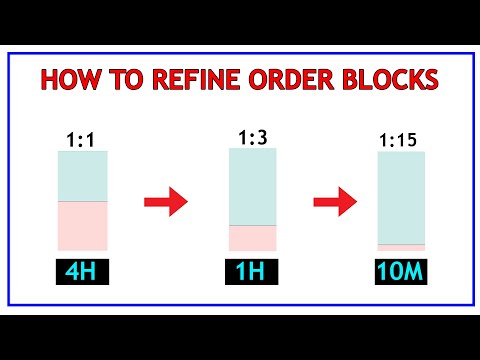 0:21:39
0:21:39
 0:05:53
0:05:53
 0:29:41
0:29:41
 0:07:05
0:07:05
 0:11:13
0:11:13
 0:13:45
0:13:45
 0:09:09
0:09:09
 0:18:23
0:18:23
 0:01:37
0:01:37
 0:05:56
0:05:56
 0:00:25
0:00:25
 0:22:52
0:22:52
 0:26:41
0:26:41