filmov
tv
MDT 8450 | Deploy Windows 10 1803! (Step-by-Step)
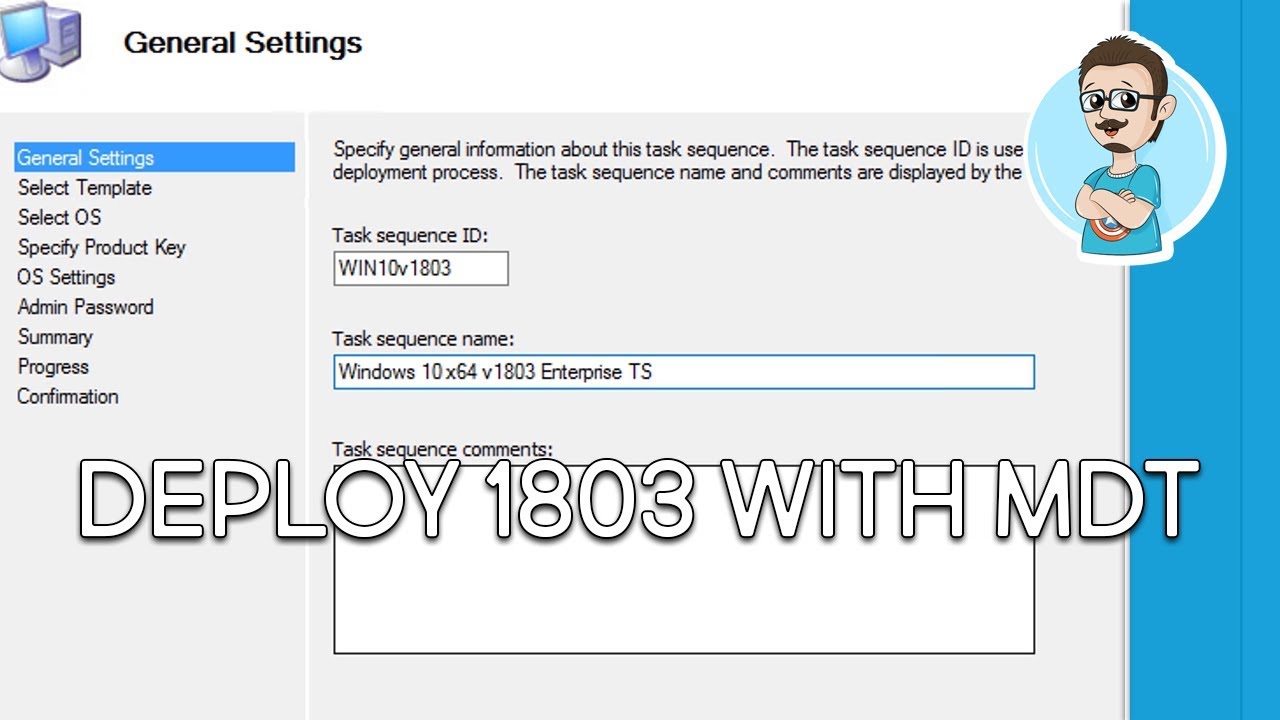
Показать описание
Deploying Windows 10 build 1803 with MDT 8450 is very simple. Make sure to upgrade your Windows ADK to 1803, import Windows 10 1803 within your MDT server and well the rest you have to view the video. Enjoy!
Don't forget guys, if you like this video please "Like", "Favorite", and "Share" it with your friends to show your support - it really helps us out! If there's something you'd like to see on the channel, tweet us about it! See you next time :) #tech #technology
********************************************************
Don't forget guys, if you like this video please "Like", "Favorite", and "Share" it with your friends to show your support - it really helps us out! If there's something you'd like to see on the channel, tweet us about it! See you next time :) #tech #technology
********************************************************
MDT 8450 | Deploy Windows 10 1803! (Step-by-Step)
Install MDT 8450 with Windows 10 ADK 1809!
Deploy Windows 10 1809 with MDT 8450 | Basic Step-by-Steps!
Upgrading MDT 8443 to MDT 8450 | Deploy Windows 10 v1709
Deploy Windows 10 Enterprise 2019 LTSC with MDT 8450 | Step-by-Step Instructions!
Download Install and Configure Newest Version of MDT 8450
Upgrade MDT 8450 to MDT 8456 | Step-by-Step Instructions!
SCCM 1802 & MDT 8450 | Upgrade To Windows 10 ADK 1803!
Microsoft Deployment Toolkit Build 8450 installation, MDT build 8450 installation
Deploy Office 365 Locally with MDT 8450!
MDT 8450 SCCM Integration
Create Windows 10 1709 Reference - MDT 8450
Upgrading to MDT 8450 within SCCM 1710! (2018 Winter Storm Special Edition)
MDT 8450 Golden Reference Image for SERVER 2016 TUTORIAL
Nyt Deployment Share, MDT Build 8450
Deploy Windows to Surface Pro 3 using MDT 2013
Can You Upgrade MDT 8443 to MDT 8456?
Windows 10 1709 | Sysprep and Capture with MDT 8450 | TSR #035
Deploy Windows 10 1709 with MDT! (Step-by-Step)
Deploy Windows 10 1903 with MDT 8456 | Step by Step Instructions!
6. Set up and Deploy Windows 10 image with MDT
Building a Windows 10 1809 Reference Image with MDT 8456 | TSR
MDT Build 8443 - Installation & Configuration Edition!
Deploy Windows 10 Reference Capture Image within MDT 2013 Update 1
Комментарии
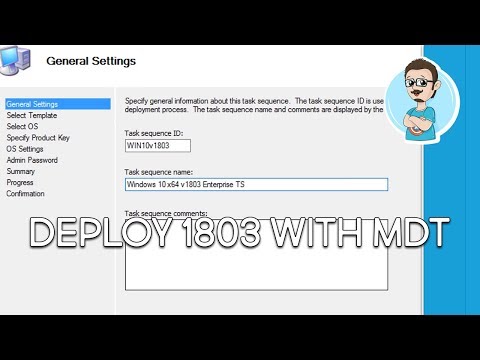 0:07:43
0:07:43
 0:09:57
0:09:57
 0:11:29
0:11:29
 0:14:28
0:14:28
 0:12:21
0:12:21
 0:03:18
0:03:18
 0:04:34
0:04:34
 0:04:04
0:04:04
 0:04:27
0:04:27
 0:03:54
0:03:54
 0:07:23
0:07:23
 0:33:57
0:33:57
 0:37:16
0:37:16
 0:34:54
0:34:54
 0:03:17
0:03:17
 0:13:41
0:13:41
 0:04:04
0:04:04
 0:58:28
0:58:28
 0:09:11
0:09:11
 0:08:30
0:08:30
 0:13:16
0:13:16
 1:03:53
1:03:53
 0:13:54
0:13:54
 0:13:19
0:13:19