filmov
tv
I tried using Canva to build a Website

Показать описание
Canva recently launched a tool to build websites - but is it actually usable?
In this video I'll be answering that, and can you design a professional website using it?
📽️ CHAPTERS
00:00 - Intro
01:01 - Getting started
02:40 - Adding elements
06:59 - Mobile view
08:58 - Animations & Interactions
12:54 - Final thoughts
Let us know your thoughts in the comments below!👇
📱 Find us on SOCIAL MEDIA
Thanks for watching our video!
#webdesigners #websitedesigners #freelancerdesigner #design #webdesign #canva
I tried using Canva to make a Product Commercial
I tried using Canva to build a Website
I tried using Canva to make a PRO Drink Commercial!
I tried using Canva to make an ADVANCED Product Commercial!
We tried using Canva to make a product commercial
I Tried Fiverr For 7 Days Using Canva & Made $____!
Have 10 minutes? I’ll make you a designer! | Canva for Beginners + Small Business 2024
The NEW Canva Video Features are AWESOME
Canva AI Generator Overview (Magic Media)
Print On Demand (POD), Printables— the official word from Canva
How To Make Money With Canva in 2024 (For Beginners)
I used Canva to make a Liquid Death commercial!
How To Get Canva Pro For FREE - Students (100% Working)
How to use Canva on your mobile (1/10)
Try this Basic Canva Edit, Smoke effect! #canva #canvatutorial #canvashorts #tutorial
How To Save Your File in Canva (Download Design To PC)
I Started A Faceless YouTube Channel Using ONLY Canva (AI)
Design ready-for-school worksheets with Canva
How to make a Graphic T-Shirt using Canva & bring your designs to life! Easy steps Start to Fini...
Canva Tutorial Dripping Effect 😀 #canvatutorial #shorts #graphicdesign2022
Canva for Beginners: Using Templates (2/10)
How to Create VIDEOS with Canva
Simple Canva 3D Logo converted on Photopea ❤️ #3dlogo #canvalogo #learnwithzar
Import PDFs into Canva and make them ✨ sparkle ✨ #shorts #canva
Комментарии
 0:11:27
0:11:27
 0:14:00
0:14:00
 0:12:25
0:12:25
 0:09:01
0:09:01
 0:04:32
0:04:32
 0:15:20
0:15:20
 0:09:25
0:09:25
 0:05:06
0:05:06
 0:05:07
0:05:07
 0:15:58
0:15:58
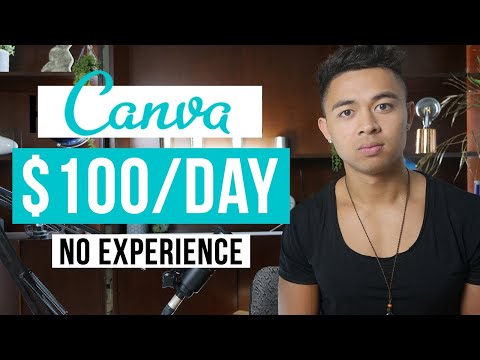 0:10:24
0:10:24
 0:08:14
0:08:14
 0:02:10
0:02:10
 0:04:22
0:04:22
 0:00:30
0:00:30
 0:00:39
0:00:39
 0:18:54
0:18:54
 0:00:38
0:00:38
 0:34:29
0:34:29
 0:00:27
0:00:27
 0:04:56
0:04:56
 0:10:30
0:10:30
 0:00:57
0:00:57
 0:00:11
0:00:11