filmov
tv
AWS Load Balancer Masterclass: Complete Setup & Demo - Part 19

Показать описание
▬▬▬▬▬▬ 🚀 Chapters ▬▬▬▬▬▬
▬▬▬▬▬▬ 🚀 Membership ▬▬▬▬▬▬
Join this channel to get access to perks:
▬▬▬▬▬▬ 📖 Video Description: ▬▬▬▬▬▬
Welcome to our in-depth tutorial on setting up AWS EC2 Target Groups and Application Load Balancers! In this video, we'll cover everything you need to know about these essential components of AWS, providing both conceptual explanations and a practical demo to get you up and running.
What You'll Learn:
• Introduction to Target Groups and Load Balancers: Understand the key concepts and benefits.
• Components of an Application Load Balancer: Learn about listeners, target groups, and routing.
• Setting Up a Target Group: Step-by-step demo on how to create and configure target groups.
• Configuring an Application Load Balancer: Detailed walkthrough of setting up an ALB to distribute traffic efficiently.
• Integrating with EC2 Instances: How to connect your EC2 instances to the target group and load balancer.
• Monitoring and Management: Discover how to monitor the performance and health of your setup.
• Best Practices: Tips for optimizing your load balancer and target groups for better performance and cost efficiency.
Demo Highlights:
• Creating a Target Group: How to define and configure target groups for your EC2 instances.
• Setting Up an Application Load Balancer: Configuring an ALB to route traffic based on various rules and conditions.
• Attaching EC2 Instances: Connecting your instances to the target group and ensuring proper load distribution.
• Health Checks: Implementing and monitoring health checks to ensure your instances are performing optimally.
• Live Traffic Distribution: Real-time demonstration of traffic being distributed across multiple instances.
Why Use Target Groups and Application Load Balancers?
AWS Target Groups and Application Load Balancers help you manage incoming traffic by distributing it across multiple EC2 instances, improving fault tolerance, and enhancing the scalability and availability of your applications.
🔗 Useful Links:
🕒 Key Topics:
• Introduction
• What are Target Groups and Load Balancers?
• Components of an Application Load Balancer
• Setting Up a Target Group (Demo)
• Configuring an Application Load Balancer (Demo)
• Integrating with EC2 Instances
• Conclusion
👍 If you found this video helpful, please LIKE and SUBSCRIBE to our channel for more AWS tutorials and cloud computing insights.
▬▬▬▬▬▬ 🚀 Membership ▬▬▬▬▬▬
Join this channel to get access to perks:
▬▬▬▬▬▬ 📖 Video Description: ▬▬▬▬▬▬
Welcome to our in-depth tutorial on setting up AWS EC2 Target Groups and Application Load Balancers! In this video, we'll cover everything you need to know about these essential components of AWS, providing both conceptual explanations and a practical demo to get you up and running.
What You'll Learn:
• Introduction to Target Groups and Load Balancers: Understand the key concepts and benefits.
• Components of an Application Load Balancer: Learn about listeners, target groups, and routing.
• Setting Up a Target Group: Step-by-step demo on how to create and configure target groups.
• Configuring an Application Load Balancer: Detailed walkthrough of setting up an ALB to distribute traffic efficiently.
• Integrating with EC2 Instances: How to connect your EC2 instances to the target group and load balancer.
• Monitoring and Management: Discover how to monitor the performance and health of your setup.
• Best Practices: Tips for optimizing your load balancer and target groups for better performance and cost efficiency.
Demo Highlights:
• Creating a Target Group: How to define and configure target groups for your EC2 instances.
• Setting Up an Application Load Balancer: Configuring an ALB to route traffic based on various rules and conditions.
• Attaching EC2 Instances: Connecting your instances to the target group and ensuring proper load distribution.
• Health Checks: Implementing and monitoring health checks to ensure your instances are performing optimally.
• Live Traffic Distribution: Real-time demonstration of traffic being distributed across multiple instances.
Why Use Target Groups and Application Load Balancers?
AWS Target Groups and Application Load Balancers help you manage incoming traffic by distributing it across multiple EC2 instances, improving fault tolerance, and enhancing the scalability and availability of your applications.
🔗 Useful Links:
🕒 Key Topics:
• Introduction
• What are Target Groups and Load Balancers?
• Components of an Application Load Balancer
• Setting Up a Target Group (Demo)
• Configuring an Application Load Balancer (Demo)
• Integrating with EC2 Instances
• Conclusion
👍 If you found this video helpful, please LIKE and SUBSCRIBE to our channel for more AWS tutorials and cloud computing insights.
Комментарии
 0:21:13
0:21:13
 2:01:36
2:01:36
 0:11:59
0:11:59
 1:23:44
1:23:44
 0:04:54
0:04:54
 0:33:41
0:33:41
 1:00:15
1:00:15
 0:11:46
0:11:46
 1:27:36
1:27:36
 0:17:49
0:17:49
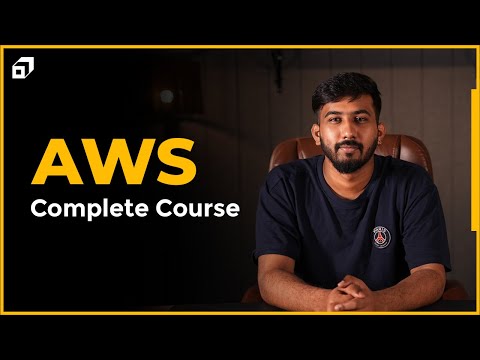 9:22:38
9:22:38
 0:00:49
0:00:49
 0:34:12
0:34:12
 2:22:34
2:22:34
 1:28:40
1:28:40
 0:21:15
0:21:15
 0:29:16
0:29:16
 0:42:33
0:42:33
 0:49:33
0:49:33
 1:42:36
1:42:36
 4:45:20
4:45:20
 1:06:46
1:06:46
 0:26:13
0:26:13
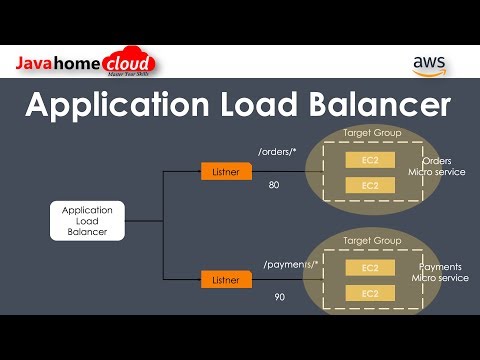 0:15:19
0:15:19