filmov
tv
Dynamic Animated Background - After Effects Tutorial

Показать описание
Be one of the first 500 people to sign up to Skillshare with this link and get a free 2-month subscription!
ECAbrams Video!
In this After Effects motion graphic tutorial we are going to be taking a look at how to make an Animated Background with the CC RepTile tool in After Effects 2018. This is used to create a background video loop animation for YouTube videos, Pintrest, or other sites where animated backgrounds can be used.
---------------------------------
Our Gear:
× GPU - Gigabyte GTX 1080 - Discontinued
× RAM - 64GB G.Skill 3200 DDR4
× Storage - 3 x 1TB Samsung SSD
× Sound Card - ASUS Xonar DGX HD
---------------------------------
Contributors:
Mike Ridolfi × @MikeInHD
Eli Prenten × @Twistereli
Adobe After Effects 2018 (AE 2018) is a digital visual effects, motion graphics, and compositing application developed by Adobe Systems and used in the post-production process of film making and television production. Among other things, After Effects can be used for keying, tracking, compositing and animation. It also functions as a very basic non-linear editor, audio editor and media transcoder.
CINEMA 4D is a 3D modeling, animation, motion graphic and rendering application developed by MAXON Computer GmbH in Germany. It is capable of procedural and polygonal/subd modeling, animating, lighting, texturing, rendering, and common features found in 3D modelling applications.
#AfterEffects #tutorial #abstract #mobox
ECAbrams Video!
In this After Effects motion graphic tutorial we are going to be taking a look at how to make an Animated Background with the CC RepTile tool in After Effects 2018. This is used to create a background video loop animation for YouTube videos, Pintrest, or other sites where animated backgrounds can be used.
---------------------------------
Our Gear:
× GPU - Gigabyte GTX 1080 - Discontinued
× RAM - 64GB G.Skill 3200 DDR4
× Storage - 3 x 1TB Samsung SSD
× Sound Card - ASUS Xonar DGX HD
---------------------------------
Contributors:
Mike Ridolfi × @MikeInHD
Eli Prenten × @Twistereli
Adobe After Effects 2018 (AE 2018) is a digital visual effects, motion graphics, and compositing application developed by Adobe Systems and used in the post-production process of film making and television production. Among other things, After Effects can be used for keying, tracking, compositing and animation. It also functions as a very basic non-linear editor, audio editor and media transcoder.
CINEMA 4D is a 3D modeling, animation, motion graphic and rendering application developed by MAXON Computer GmbH in Germany. It is capable of procedural and polygonal/subd modeling, animating, lighting, texturing, rendering, and common features found in 3D modelling applications.
#AfterEffects #tutorial #abstract #mobox
Комментарии
 0:13:20
0:13:20
 0:18:03
0:18:03
 0:00:43
0:00:43
 0:03:01
0:03:01
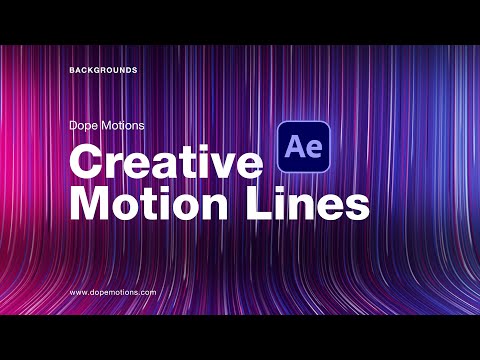 0:14:55
0:14:55
 0:02:52
0:02:52
 0:18:16
0:18:16
 0:00:11
0:00:11
 1:31:07
1:31:07
 0:08:05
0:08:05
 0:01:14
0:01:14
 0:01:53
0:01:53
 0:01:37
0:01:37
 0:03:35
0:03:35
 0:00:43
0:00:43
 0:01:01
0:01:01
 0:02:35
0:02:35
 0:00:31
0:00:31
 0:14:38
0:14:38
 0:00:20
0:00:20
 0:10:30
0:10:30
 0:01:00
0:01:00
 0:00:11
0:00:11
 0:05:31
0:05:31