filmov
tv
EBPro HMI Software Training: Add Windows, Backgrounds, Titles, and Logos

Показать описание
Learn how to add visual elements to your EBPro project windows. Create a background window, add a title, and embed a custom graphic. Plus: Add navigation buttons and align objects on your HMI screens.
The HMI used in this training series is our 7" Dual-Ethernet, Advanced HMI: HMI5070DL. You can also monitor the HMI remotely from your phone, using our "Easy Access 2.0" software.
Phone: (425) 745-3229
The HMI used in this training series is our 7" Dual-Ethernet, Advanced HMI: HMI5070DL. You can also monitor the HMI remotely from your phone, using our "Easy Access 2.0" software.
Phone: (425) 745-3229
 0:06:59
0:06:59
 0:08:46
0:08:46
 0:06:33
0:06:33
 0:06:20
0:06:20
 0:07:00
0:07:00
 0:09:14
0:09:14
 0:10:25
0:10:25
 0:08:20
0:08:20
 0:02:57
0:02:57
 0:05:02
0:05:02
 0:07:11
0:07:11
 0:10:59
0:10:59
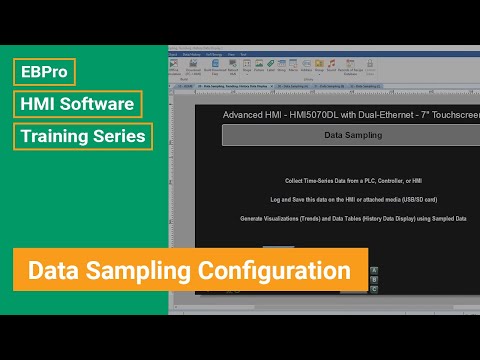 0:05:29
0:05:29
 0:04:38
0:04:38
 0:07:08
0:07:08
 0:03:47
0:03:47
 0:05:02
0:05:02
 0:10:13
0:10:13
 0:09:31
0:09:31
 0:06:36
0:06:36
 0:02:37
0:02:37
 0:02:11
0:02:11
 0:21:52
0:21:52
 0:11:46
0:11:46