filmov
tv
Learn HTML canvas by coding a JavaScript game | HTML Canvas tutorial for beginners
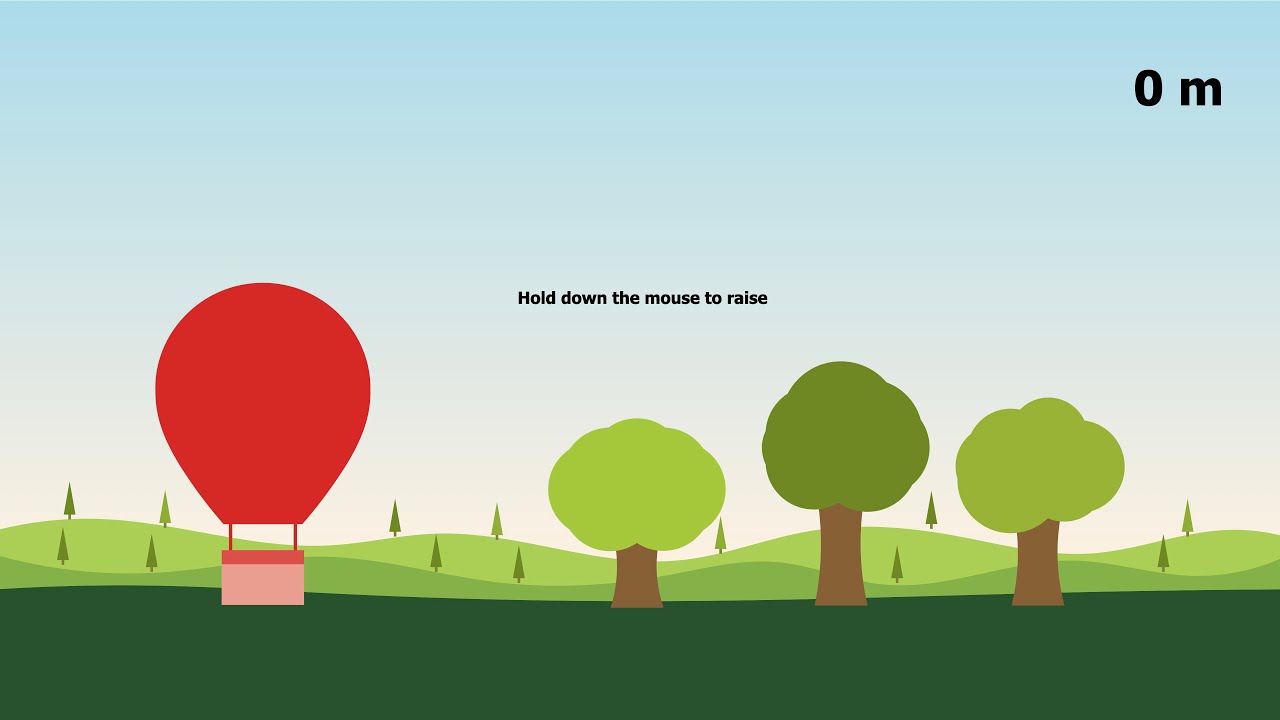
Показать описание
In this tutorial, we create a JavaScript game with HTML Canvas. First, we go through in detail, how to draw a balloon on the canvas. We cover the basics of drawing, and even quadratic bezier curves and arcs. Then as a second example, we draw trees based on randomly generated parameters. Then we talk about positioning these elements on the canvas and build up our game. We add some game logic, event handling, and animation. And finally, we add a very basic hit detection to our game.
This tutorial is for beginners. If you are new to web development and want to learn how to develop games and other fun stuff, please subscribe to my channel.
0:00 Introduction
0:58 Drawing an air balloon
6:51 Drawing trees
10:53 Positioning shapes
16:02 Event handling and animation
21:15 Hit detection
23:12 Next steps
#javascript #canvas #game #webdevelopment #codepen
This tutorial is for beginners. If you are new to web development and want to learn how to develop games and other fun stuff, please subscribe to my channel.
0:00 Introduction
0:58 Drawing an air balloon
6:51 Drawing trees
10:53 Positioning shapes
16:02 Event handling and animation
21:15 Hit detection
23:12 Next steps
#javascript #canvas #game #webdevelopment #codepen
Learn HTML canvas by coding a JavaScript game | HTML Canvas tutorial for beginners
HTML Canvas DEEP DIVE
Learn HTML Canvas: Pixels & Physics 🎨
Don’t learn web dev this way
HTML5 Canvas API Crash Course
HTML5 Canvas CRASH COURSE for Beginners
JavaScript Fighting Game Tutorial with HTML Canvas
Vertical Platformer Game Tutorial with JavaScript and HTML Canvas
Master the Tower of Hanoi: Ultimate Guide & Interactive Solution| Web Genie
JavaScript Pixel Manipulation for Beginners
BEST 3 HTML5 Canvas Projects! #shorts #javascript #html5
Pokémon JavaScript Game Tutorial with HTML Canvas
HTML5 Canvas Tutorial for Beginners [How to Draw Shapes with JavaScript]
HTML in 5 minutes
Pixel Effects with JavaScript and HTML Canvas - Tutorial
Create 3D Animations Using HTML, CSS & JS | Scrolling Animation Using Canvas
Learn Creative Coding: Fractals
Multi-room Platformer Game Tutorial with JavaScript and HTML Canvas
Mario Game Tutorial with JavaScript and HTML Canvas
Coding for 1 Month Versus 1 Year #shorts #coding
Learning HTML5 Canvas - Intro and Shapes - Episode 1
Create Magic with Sin and Cos with HTML Canvas |HTML5 Canvas Tutorial #shorts #coding #JavaScript
How Much HTML, CSS, & JavaScript Is Enough? | Realistic Expectations
Create Color Rain with HTML Canvas | HTML5 Canvas Tutorial #shorts #coding #JavaScript
Комментарии
 0:24:14
0:24:14
 0:49:43
0:49:43
 1:17:00
1:17:00
 0:01:00
0:01:00
 0:53:56
0:53:56
 0:51:26
0:51:26
 3:56:20
3:56:20
 3:43:43
3:43:43
 0:23:53
0:23:53
 0:17:29
0:17:29
 0:00:38
0:00:38
 7:16:37
7:16:37
 0:32:22
0:32:22
 0:05:12
0:05:12
 1:59:23
1:59:23
 0:21:25
0:21:25
 0:54:57
0:54:57
 3:03:24
3:03:24
 2:11:03
2:11:03
 0:00:24
0:00:24
 0:15:53
0:15:53
 0:00:28
0:00:28
 0:11:00
0:11:00
 0:00:28
0:00:28