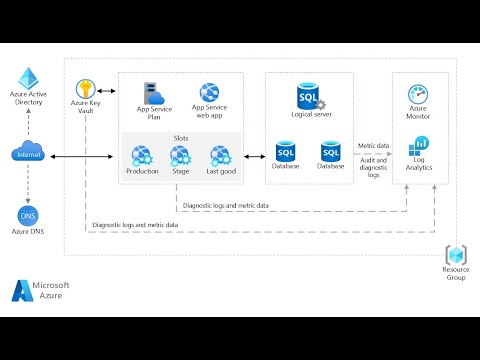filmov
tv
Azure - Set up Server-level IP firewall rules - Cannot Open Server
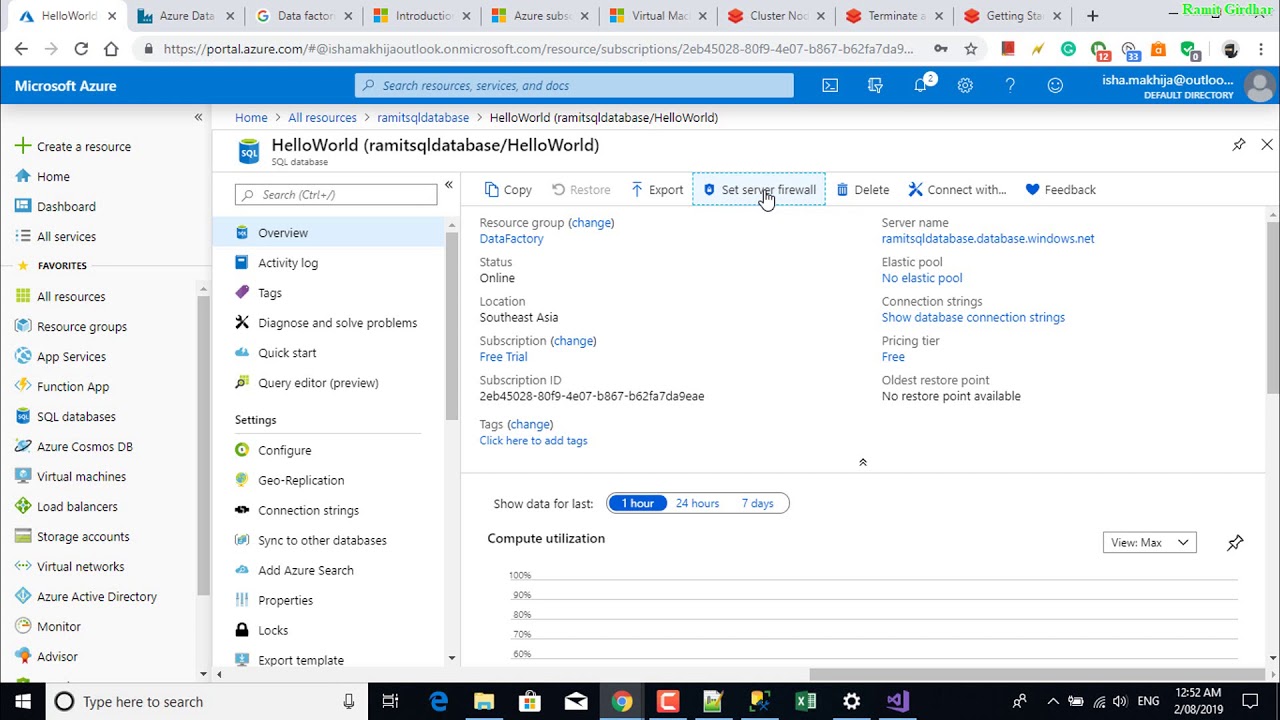
Показать описание
These rules enable clients to access your entire Azure SQL server, that is, all the databases within the same SQL Database server. These rules are stored in the master database. Server-level IP firewall rules can be configured by using the portal or by using Transact-SQL statements. To create server-level IP firewall rules using the Azure portal or PowerShell, you must be the subscription owner or a subscription contributor. To create a server-level IP firewall rule using Transact-SQL, you must connect to the SQL Database instance as the server-level principal login or the Azure Active Directory administrator (which means that a server-level IP firewall rule must first be created by a user with Azure-level permissions).
From database overview page
To set a server-level IP firewall rule from the database overview page, click Set server firewall on the toolbar as shown in the following image: The Firewall settings page for the SQL Database server opens.
server IP firewall rule
Click Add client IP on the toolbar to add the IP address of the computer you are currently using and then click Save. A server-level IP firewall rule is created for your current IP address.
set server-level IP firewall rule
From server overview page
To set a server-level rule from server overview page, click Firewall in the left-hand menu under Settings:
Click Add client IP on the toolbar to add the IP address of the computer you are currently using and then click Save. A server-level IP firewall rule is created for your current IP address.
From database overview page
To set a server-level IP firewall rule from the database overview page, click Set server firewall on the toolbar as shown in the following image: The Firewall settings page for the SQL Database server opens.
server IP firewall rule
Click Add client IP on the toolbar to add the IP address of the computer you are currently using and then click Save. A server-level IP firewall rule is created for your current IP address.
set server-level IP firewall rule
From server overview page
To set a server-level rule from server overview page, click Firewall in the left-hand menu under Settings:
Click Add client IP on the toolbar to add the IP address of the computer you are currently using and then click Save. A server-level IP firewall rule is created for your current IP address.