filmov
tv
Xbox 360 Wireless Controller Not Working After Putting In New Batteries FIX

Показать описание
****************************************************************************Head To:
****************************************************************************
Want to Buy a cup of coffee for me?
Thank you coffee keeps me making great videos:
Bitcoin Send Here: 1EbhbFNx5Er3xbn9gJB7xr7NuNERzYzRfz
Ripple XRP Here: rG6MDJomMSnpiDNFjJXm6e5GsWCcg6REWb
FairCoin Here: fMU2dYDhj4MEDQ8Jkj83hnzbdMj4h1qHR7
****************************************************************************
My How To Start A Website or Blog Video:
****************************************************************************
****************************************************************************
Subscribe Here For More Amazing Videos
Music by Kevin MacLeod: (music at outro)
****************************************************************************
I show you how to fix your Xbox 360 Wireless Controller If you've already tried putting new batteries in. What happened was my old battery had corrosion on the battery bottom which spread to the negative spring which would not allow proper flow on battery to terminal, I took a wired brush and brushed off the battery corrosion and that fixed the problem.
****************************************************************************
Thank You For Watching.
Please Subscribe
God Bless:)
I answer the following questions in this video
My Xbox 360 controller still isn't working after I replaced the batteries what should I do now?
My Xbox 360 wireless controller isn't working how can I fix it?
Try this fix if you've already tried replacing the batteries on your
Комментарии
 0:01:45
0:01:45
 0:00:47
0:00:47
 0:00:19
0:00:19
 0:05:52
0:05:52
 0:00:05
0:00:05
 0:00:27
0:00:27
 0:00:16
0:00:16
 0:09:33
0:09:33
 0:10:05
0:10:05
 0:00:19
0:00:19
 0:01:48
0:01:48
 0:00:47
0:00:47
 0:06:43
0:06:43
 0:00:21
0:00:21
 0:03:47
0:03:47
 0:01:01
0:01:01
 0:14:33
0:14:33
 0:00:29
0:00:29
 0:03:27
0:03:27
 0:00:16
0:00:16
 0:00:32
0:00:32
 0:00:23
0:00:23
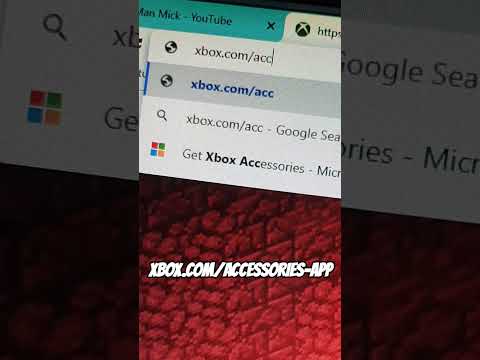 0:00:21
0:00:21
 0:00:32
0:00:32