filmov
tv
Installing & using TMS WEB Core in the Lazarus IDE

Показать описание
Explore the world of TMS WEB Core with this tutorial video introducing Lazarus support in the latest release. Learn how to seamlessly install TMS WEB Core in Lazarus, and follow along as the presenter demonstrates building a web application using Lazarus IDE. From creating a basic "Hello World" application to implementing advanced features like Google Maps integration with geocoding, this tutorial showcases the simplicity and power of developing TMS WEB Core applications using Lazarus.
MORE INFO:
CONNECT:
ABOUT:
TMS software, established in 1995, is a software development company specialized in:
VCL, FMX, LCL, FNC, .NET, component development
Windows, Web, Android, iOS, macOS, Linux, Raspberry Pi development projects
Training, consulting & custom project development
MORE INFO:
CONNECT:
ABOUT:
TMS software, established in 1995, is a software development company specialized in:
VCL, FMX, LCL, FNC, .NET, component development
Windows, Web, Android, iOS, macOS, Linux, Raspberry Pi development projects
Training, consulting & custom project development
TMS WEB Core: Installation
TMS WEB Core for VSC: Installing custom web components
TMS Web: Installation (Deutsch)
Installing & using TMS WEB Core in the Lazarus IDE
Create a PWA with TMS WEB Core!
TMS WEB Core: Installing components on all platforms
Gjalt's 101: Get started with TMS WEB Core for Visual Studio Code
Use TMS WEB Core for Visual Studio Code directly on your preferred machine!
Exploring Multi-Form Development with TMS WEB Core
Effortless TMS WEB Core Development: Installing FNC Packages in Visual Studio Code
How to build a login page with TMS WEB Core
Web development with TMS WEB Core for Visual Studio Code
TMS WEB Core: Using a TMS XData server from a TMS WEB Core Lazarus client
Create a new TMS WEB Core project from the Delphi project repository.
TMS WEB Core: Using MySQL and PostgreSQL in Electron applications
Getting Started with Form Inheritance in TMS WEB Core 1.3
Install a TMS Server Release Key
TMS WEB Core: New Electron application support: PART 2
Creating a REST Server on Apache Linux using Delphi and TMS XData - Part 1: Installing Ubuntu Linux
Mastering Web Development with TMS WEB Core: A Quick Overview
New Delphi developers integrate helpful new technology to Delphi/TMS WEB Core (SpeechToText)
Building Android/iOS Native App from TMS Web Core/TMS XData application using PhoneGap
Exploring TMS WEB Core's New Web Form Designer & FNC Controls Integration
TMS WEB Core for VSC: Migrating a web client app to the desktop
Комментарии
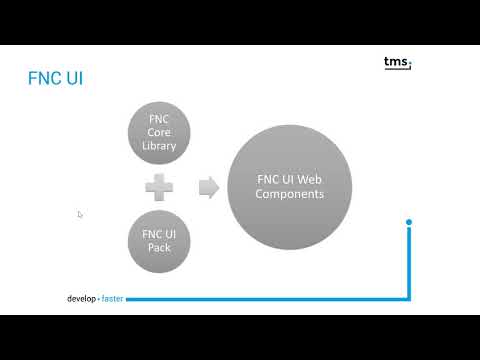 0:02:02
0:02:02
 0:03:34
0:03:34
 0:02:14
0:02:14
 0:10:10
0:10:10
 0:00:36
0:00:36
 0:05:05
0:05:05
 0:05:29
0:05:29
 0:00:39
0:00:39
 0:06:44
0:06:44
 0:04:58
0:04:58
 0:07:45
0:07:45
 0:11:57
0:11:57
 0:06:24
0:06:24
 0:02:03
0:02:03
 0:07:01
0:07:01
 0:13:18
0:13:18
 0:00:57
0:00:57
 0:12:48
0:12:48
 0:08:59
0:08:59
 0:08:06
0:08:06
 0:02:56
0:02:56
 0:01:48
0:01:48
 0:10:11
0:10:11
 0:16:15
0:16:15