filmov
tv
How to extract ISO files (Using WinRar)

Показать описание
Hello youtube its pspslimhacks
Today im going to show you in how to convert/how to extract a ISO file in to regular/normal files. All you need is WinRar
Winrar Download:
Steps:
1. Have Winrar install on your computer (Link above)
2. Right click on the desktop and create a new folder (To extract the files in the folder, otherwise they'll be all over the place)
3. Right Click the ISO file and click "Extract files..."
4. Choose the folder you created and wait for the extraction process to complete
Thats it!. Now you know on how to extract ISO files in the simplest term.
Please Comment, Thumbs Up, and Subscribe!
(C) WinRar 2011
Today im going to show you in how to convert/how to extract a ISO file in to regular/normal files. All you need is WinRar
Winrar Download:
Steps:
1. Have Winrar install on your computer (Link above)
2. Right click on the desktop and create a new folder (To extract the files in the folder, otherwise they'll be all over the place)
3. Right Click the ISO file and click "Extract files..."
4. Choose the folder you created and wait for the extraction process to complete
Thats it!. Now you know on how to extract ISO files in the simplest term.
Please Comment, Thumbs Up, and Subscribe!
(C) WinRar 2011
How to extract ISO file (Using WinRar)
How to extract ISO files for all Windows version (Using WinRar)
How to Mount ISO Disk Image Files in Windows 10
How Do I Open an ISO File in Windows
How to Extract ISO (.iso) File and Use them Without a DISC, CD or USB
How to extract ISO files
How To Open ISO - Extract ISO - ISO to EXE
How to Mount ISO Disk Image Files in Windows 11 PC or laptop
How to Extract ISO files - Winrar (100% Safe Method)
How to extract iso image file to folder without writting to DVD
How to Extract ISO File in Windows 11 2024 #ISOFileExtraction #TechTutorials
How to extract ISO files (Using WinRar)
How to open an ISO on Apple Mac (Tutorial #2)
How To Open ISO Files in Windows | Extract ISO Files
How to open and extract ISO files Using WinRaR
How to Open ISO File | Open iso file in Windows | How to Extract ISO File in Windows | Extract .ISO
How to Open & Extract ISO File in Windows 10?
How to mount ISO file using ULTRA iso
Open Directly ISO File on Windows 11
How To Extract ISO File In Windows 10/8 Without any Software? Install Software/Games From ISO Files
How to open ISO/Disc Image File without burn || Open ISO File || Open Disc image file || Burn File
Windows 10 - Open ISO Files
How To Install ISO Files On Windows 7 Without Burning ISO File Extractor ISO/File Mounter
How to Use Daemon Tools to Mount .ISO Files
Комментарии
 0:05:41
0:05:41
 0:01:38
0:01:38
 0:01:40
0:01:40
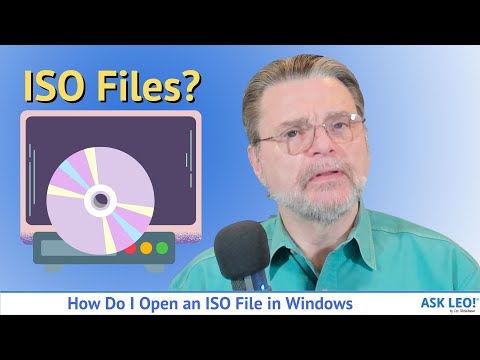 0:05:47
0:05:47
 0:05:41
0:05:41
 0:00:41
0:00:41
 0:02:07
0:02:07
 0:01:07
0:01:07
 0:03:15
0:03:15
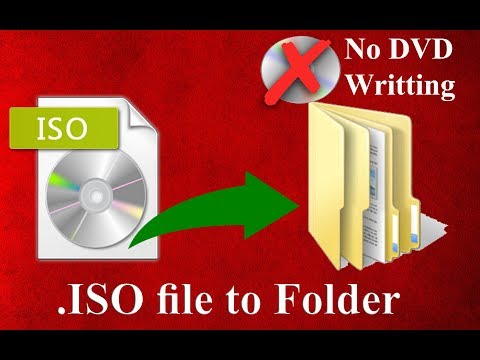 0:01:12
0:01:12
 0:03:31
0:03:31
 0:02:55
0:02:55
 0:00:37
0:00:37
 0:00:39
0:00:39
 0:00:48
0:00:48
 0:02:33
0:02:33
 0:07:00
0:07:00
 0:00:53
0:00:53
 0:00:59
0:00:59
 0:03:04
0:03:04
 0:02:14
0:02:14
 0:02:57
0:02:57
 0:05:00
0:05:00
 0:01:32
0:01:32