filmov
tv
Create a Custom Progress Bar in Notion
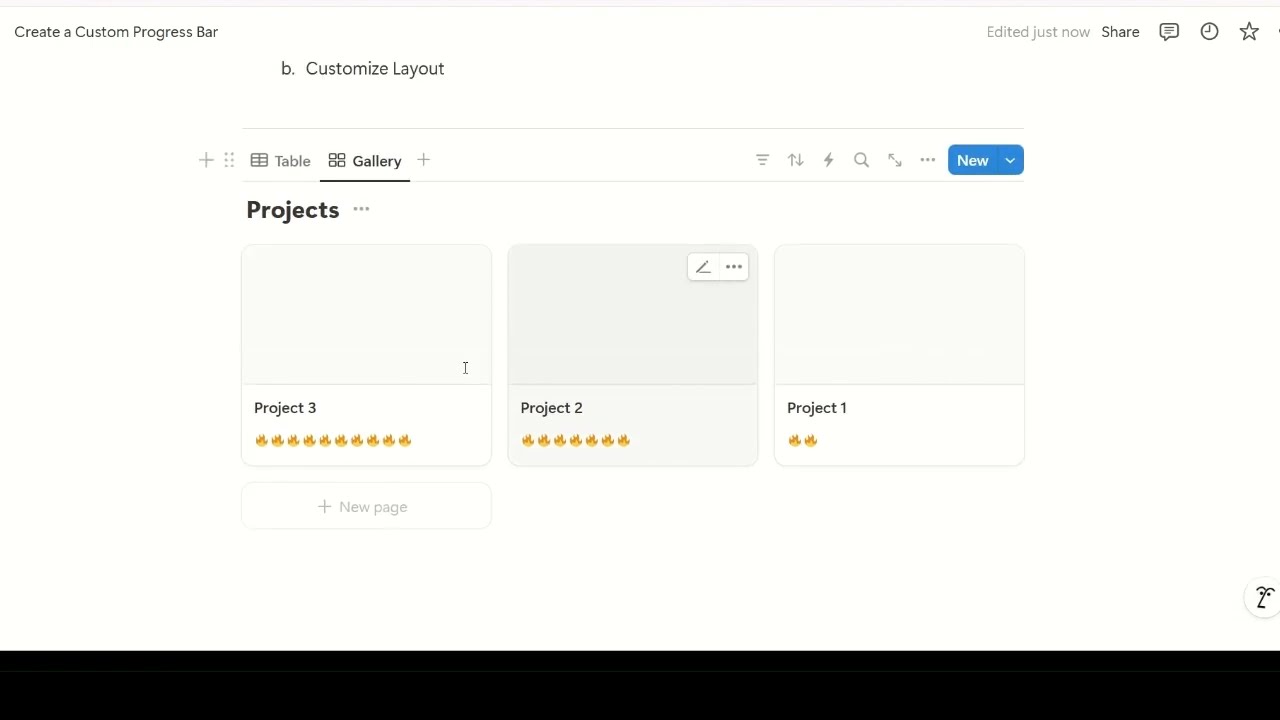
Показать описание
A simple Tutorial on how to create a custom progress bar in Notion
Steps:
1. Create a Projects Database
2. Add Properties:
1. No. of Tasks- Number
2. Total Tasks- Number
3. % Completed- Formula
4. Custom Progress Bar- Formula
3. Add Projects
4. Enter Values for Tasks
5. Enter the Formulas
1. Completed Formula → No. of Tasks/ Total tasks
1. Change the format to Percentage
2. Round off using Round formula- Optional
2. Progress Bar Formula → Use repeat function
1. repeat ( “content to repeat”, number of times)
6. Create new Gallery view for better insights
1. Adjust properties to show in view
2. Customize Layout
7. Adjust the Formula to show % at the end of progress bar.
1. " " (Space) + " % property" + "%" (Symbol)
Steps:
1. Create a Projects Database
2. Add Properties:
1. No. of Tasks- Number
2. Total Tasks- Number
3. % Completed- Formula
4. Custom Progress Bar- Formula
3. Add Projects
4. Enter Values for Tasks
5. Enter the Formulas
1. Completed Formula → No. of Tasks/ Total tasks
1. Change the format to Percentage
2. Round off using Round formula- Optional
2. Progress Bar Formula → Use repeat function
1. repeat ( “content to repeat”, number of times)
6. Create new Gallery view for better insights
1. Adjust properties to show in view
2. Customize Layout
7. Adjust the Formula to show % at the end of progress bar.
1. " " (Space) + " % property" + "%" (Symbol)
 0:01:14
0:01:14
 0:08:03
0:08:03
 0:05:41
0:05:41
 0:00:44
0:00:44
 0:00:12
0:00:12
 0:00:20
0:00:20
 0:11:10
0:11:10
 0:07:59
0:07:59
 0:12:00
0:12:00
 0:08:06
0:08:06
 0:00:41
0:00:41
 0:30:49
0:30:49
 0:08:23
0:08:23
 0:01:00
0:01:00
 0:01:19
0:01:19
 0:07:24
0:07:24
 0:00:48
0:00:48
 0:05:08
0:05:08
 0:01:00
0:01:00
 0:34:37
0:34:37
 0:05:34
0:05:34
 0:02:10
0:02:10
 0:25:47
0:25:47
 0:12:41
0:12:41