filmov
tv
Mastering AutoCAD Navigation Tools Using Mouse and Touchpad | Part 2
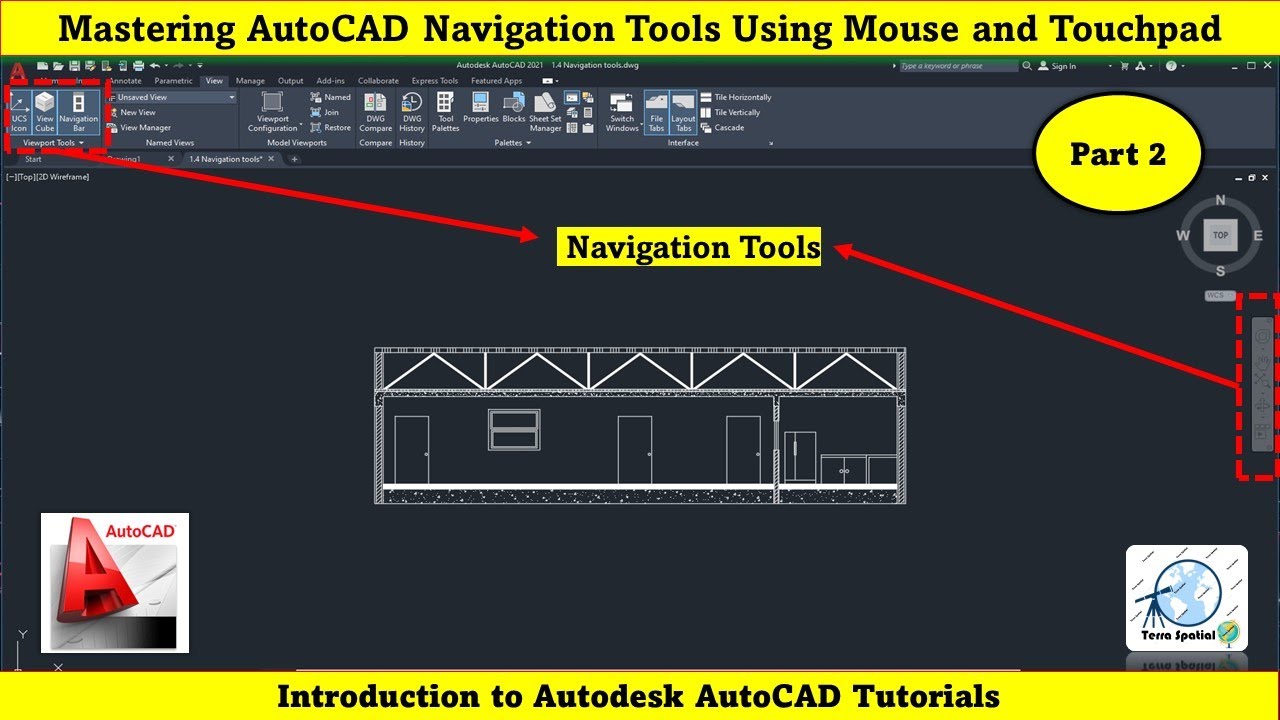
Показать описание
Welcome to our comprehensive guide on navigating your AutoCAD drawings efficiently using both a mouse and a touchpad. Whether you're working on a desktop or a laptop, these essential tips and tools will help you zoom, pan, and adjust your view with ease.
In this video, you will learn:
1. Using a Mouse for Navigation:
• How to zoom in and out using the scroll wheel.
• Centering your zoom on a specific point.
• Utilizing the middle mouse button for panning.
2. Navigating with a Touchpad:
•Right-click and Zoom Tool for touchpad users.
•Zooming in and out using the touchpad.
•Accessing the navigation bar for additional zoom options.
3. Navigation Bar Tools:
•Activating and using the navigation bar.
•Zooming in on specific objects and areas.
•Using Zoom Extents to fit your drawing to the visible area.
4. Advanced Zoom Options:
•Zoom Object to focus on selected items.
•Zoom Window for custom zoom areas.
5. Pan Tool:
•Using the middle mouse button for panning.
•Right-click menu options for touchpad users.
•Accessing the Pan tool from the navigation bar.
6. View Cube Navigation:
•Understanding the View Cube and its functions.
•Rotating your view by 90 degrees using the compass arrows.
Enhance your AutoCAD skills and ensure smooth navigation across your drawings with these practical tips. Don't forget to like, subscribe, and check out our AutoCAD 3D course for more advanced navigation techniques and 3D modeling tools.
-----------------------------------------------------------------
💰🤝🏻Join Membership to get access to perks & Support us🤝🏻💰
-----------------------------------------------------------------
👩💻 Join the Terra Spatial Community:
Engage with fellow learners, share your experiences, and get support on our dedicated community forum.
🌐 Stay connected:
---------------------------------------------------------------
👍 **Don't forget to Like, Share, and Subscribe for more insightful tutorials! 🌐✨
#mastering #autocad #navigationtools #mouse #touchpad
Related Tags:
How do I navigate with trackpad in AutoCAD, How to use AutoCAD with mouse, How to navigate in AutoCAD
In this video, you will learn:
1. Using a Mouse for Navigation:
• How to zoom in and out using the scroll wheel.
• Centering your zoom on a specific point.
• Utilizing the middle mouse button for panning.
2. Navigating with a Touchpad:
•Right-click and Zoom Tool for touchpad users.
•Zooming in and out using the touchpad.
•Accessing the navigation bar for additional zoom options.
3. Navigation Bar Tools:
•Activating and using the navigation bar.
•Zooming in on specific objects and areas.
•Using Zoom Extents to fit your drawing to the visible area.
4. Advanced Zoom Options:
•Zoom Object to focus on selected items.
•Zoom Window for custom zoom areas.
5. Pan Tool:
•Using the middle mouse button for panning.
•Right-click menu options for touchpad users.
•Accessing the Pan tool from the navigation bar.
6. View Cube Navigation:
•Understanding the View Cube and its functions.
•Rotating your view by 90 degrees using the compass arrows.
Enhance your AutoCAD skills and ensure smooth navigation across your drawings with these practical tips. Don't forget to like, subscribe, and check out our AutoCAD 3D course for more advanced navigation techniques and 3D modeling tools.
-----------------------------------------------------------------
💰🤝🏻Join Membership to get access to perks & Support us🤝🏻💰
-----------------------------------------------------------------
👩💻 Join the Terra Spatial Community:
Engage with fellow learners, share your experiences, and get support on our dedicated community forum.
🌐 Stay connected:
---------------------------------------------------------------
👍 **Don't forget to Like, Share, and Subscribe for more insightful tutorials! 🌐✨
#mastering #autocad #navigationtools #mouse #touchpad
Related Tags:
How do I navigate with trackpad in AutoCAD, How to use AutoCAD with mouse, How to navigate in AutoCAD
 0:09:05
0:09:05
 0:49:50
0:49:50
 0:11:27
0:11:27
 0:09:07
0:09:07
 0:02:13
0:02:13
 0:05:55
0:05:55
 0:06:09
0:06:09
 0:36:07
0:36:07
 0:33:05
0:33:05
 0:00:36
0:00:36
 0:17:37
0:17:37
 0:00:59
0:00:59
 0:00:39
0:00:39
 0:18:17
0:18:17
![[EP 01] AutoCAD](https://i.ytimg.com/vi/_vg1Jlx4XNk/hqdefault.jpg) 0:03:43
0:03:43
 0:00:37
0:00:37
 0:12:33
0:12:33
 0:03:55
0:03:55
 0:00:35
0:00:35
 0:02:08
0:02:08
 0:13:53
0:13:53
 0:32:44
0:32:44
 0:17:49
0:17:49
 0:16:35
0:16:35