filmov
tv
How to Reset your UI & Dock for OBS (Show Missing UI)
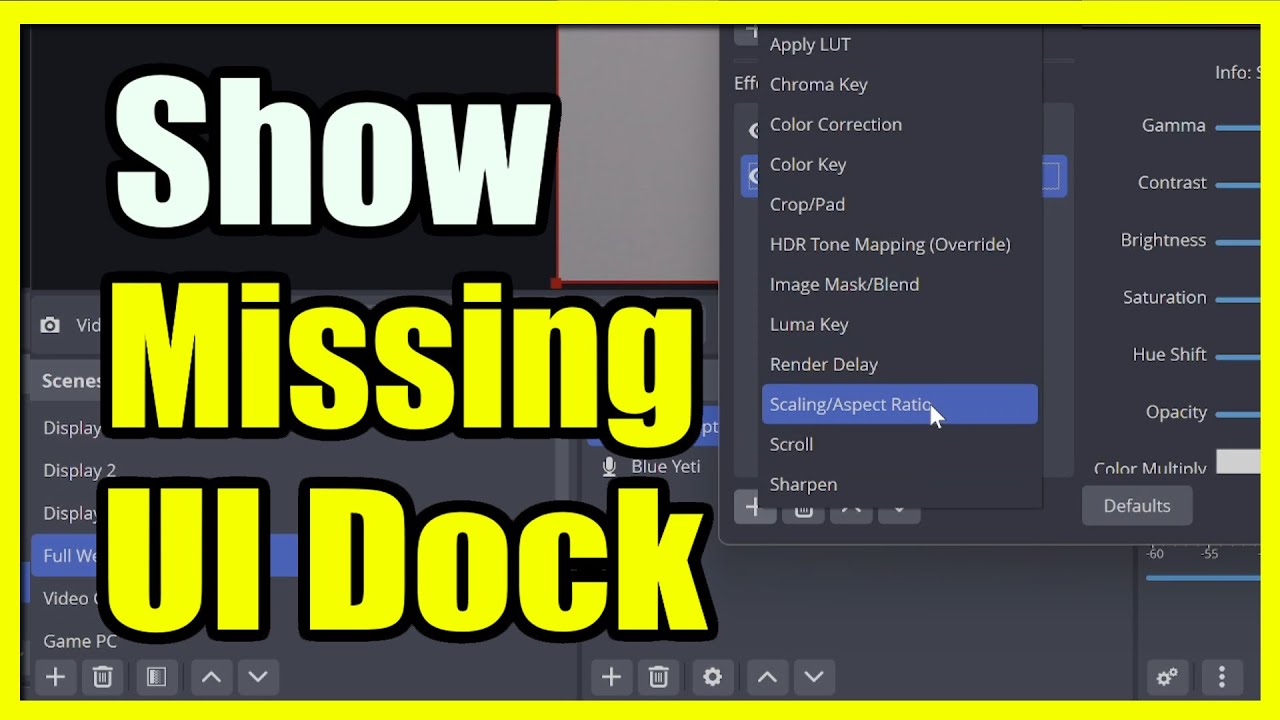
Показать описание
If you’re experiencing issues with your OBS layout or missing UI elements, you can reset the user interface (UI) to its default settings. Here’s how:
Detach/Undock Panels:
To detach or undock a panel, click the window icon to the left of the title.
Drag the title bar to the desired location.
To attach or dock a panel, drag the title bar back to the interface.
Reset UI:
Navigate to View - Docks - Reset UI from the Menu Bar.
This action will restore the default layout and settings of the OBS interface
...
((( Subscribe to my LIVE STREAMING )))
((( Gaming Channel "YourSixGaming" )))
((( Subscribe to my ADVENTURE CHANNEL )))
((( Travel, Cameras & More "YourSixAdventures)))
Detach/Undock Panels:
To detach or undock a panel, click the window icon to the left of the title.
Drag the title bar to the desired location.
To attach or dock a panel, drag the title bar back to the interface.
Reset UI:
Navigate to View - Docks - Reset UI from the Menu Bar.
This action will restore the default layout and settings of the OBS interface
...
((( Subscribe to my LIVE STREAMING )))
((( Gaming Channel "YourSixGaming" )))
((( Subscribe to my ADVENTURE CHANNEL )))
((( Travel, Cameras & More "YourSixAdventures)))
 0:00:33
0:00:33
 0:03:32
0:03:32
 0:00:15
0:00:15
 0:05:21
0:05:21
 0:02:43
0:02:43
 0:03:19
0:03:19
 0:04:56
0:04:56
 0:02:12
0:02:12
 0:13:12
0:13:12
 0:00:39
0:00:39
 0:00:30
0:00:30
 0:02:01
0:02:01
 0:01:58
0:01:58
 0:00:43
0:00:43
 0:00:16
0:00:16
 0:07:51
0:07:51
 0:01:49
0:01:49
 0:00:14
0:00:14
 0:05:36
0:05:36
 0:01:35
0:01:35
 0:05:00
0:05:00
 0:00:24
0:00:24
 0:01:02
0:01:02
 0:00:49
0:00:49