filmov
tv
How to calculate offset on collision between two rectangles based on their relative positions

Показать описание
**Introduction:**
Welcome to our video today where we'll be exploring a fundamental concept in game development and computer graphics: calculating the offset on collision between two rectangles based on their relative positions. This topic is crucial for anyone working on 2D games or applications that involve detecting collisions and responding accordingly, such as platformers, puzzle games, or even interactive simulations.
In this video, we'll delve into the world of rectangle-rectangle collisions, explaining why understanding how to calculate the offset between two colliding rectangles is essential. We'll cover what you need to know about relative positions, collision detection, and how these concepts are applied in real-world scenarios. By the end of this video, you'll have a solid grasp on how to approach and solve these types of problems.
**Main Content:**
To start off, let's consider two rectangles, A and B, existing within a 2D space. The goal here is not just to detect if they're colliding but also to determine the exact offset or overlap between them when a collision occurs. This information is vital for accurately placing objects after a collision, ensuring that your game or application behaves as expected.
The first step in solving this problem involves understanding the relative positions of the rectangles. This means knowing where each rectangle's top-left corner (or any other consistent reference point) is located on the screen or within the game world. Once you have these coordinates for both rectangles, A and B, you can start thinking about how to calculate the overlap.
A helpful analogy here might be imagining two people trying to pass through a doorway at the same time. If they're both the same size and shape (representing our rectangles), and they attempt to cross paths right in the middle of the doorway, there's going to be some overlap—some amount of space where their bodies are both occupying the same area simultaneously.
In terms of rectangles, this translates into finding out how much one rectangle is 'invading' or overlapping with another. Mathematically, you can approach this by comparing the edges of the rectangles and determining how much they intersect along each axis (x for horizontal movement and y for vertical).
For a more precise calculation, imagine extending lines from the edges of one rectangle to the edges of the other, creating an overlap area that represents the collision zone. The size and shape of this area will tell you exactly how much offset there is between the two rectangles, providing crucial information on how to adjust their positions post-collision.
**Key Takeaways:**
- Understanding relative positions is key to calculating offset in rectangle-rectangle collisions.
- Collision detection involves determining if and how two shapes intersect.
- Calculating the overlap area provides the necessary data for adjusting positions after a collision.
- This concept applies broadly across game development, simulations, and interactive applications.
**Conclusion:**
Thank you for joining us today as we explored the fundamental concepts behind calculating the offset on collision between two rectangles. We hope this video has provided a clear understanding of how relative positions play a crucial role in determining the overlap area during collisions.
If you have any questions or topics related to game development, computer graphics, or just want to share your experiences with rectangle-rectangle collisions, please leave them in the comments below. Don't forget to like and subscribe for more content that aims to explain complex concepts in simple terms. See you in our next video!
Welcome to our video today where we'll be exploring a fundamental concept in game development and computer graphics: calculating the offset on collision between two rectangles based on their relative positions. This topic is crucial for anyone working on 2D games or applications that involve detecting collisions and responding accordingly, such as platformers, puzzle games, or even interactive simulations.
In this video, we'll delve into the world of rectangle-rectangle collisions, explaining why understanding how to calculate the offset between two colliding rectangles is essential. We'll cover what you need to know about relative positions, collision detection, and how these concepts are applied in real-world scenarios. By the end of this video, you'll have a solid grasp on how to approach and solve these types of problems.
**Main Content:**
To start off, let's consider two rectangles, A and B, existing within a 2D space. The goal here is not just to detect if they're colliding but also to determine the exact offset or overlap between them when a collision occurs. This information is vital for accurately placing objects after a collision, ensuring that your game or application behaves as expected.
The first step in solving this problem involves understanding the relative positions of the rectangles. This means knowing where each rectangle's top-left corner (or any other consistent reference point) is located on the screen or within the game world. Once you have these coordinates for both rectangles, A and B, you can start thinking about how to calculate the overlap.
A helpful analogy here might be imagining two people trying to pass through a doorway at the same time. If they're both the same size and shape (representing our rectangles), and they attempt to cross paths right in the middle of the doorway, there's going to be some overlap—some amount of space where their bodies are both occupying the same area simultaneously.
In terms of rectangles, this translates into finding out how much one rectangle is 'invading' or overlapping with another. Mathematically, you can approach this by comparing the edges of the rectangles and determining how much they intersect along each axis (x for horizontal movement and y for vertical).
For a more precise calculation, imagine extending lines from the edges of one rectangle to the edges of the other, creating an overlap area that represents the collision zone. The size and shape of this area will tell you exactly how much offset there is between the two rectangles, providing crucial information on how to adjust their positions post-collision.
**Key Takeaways:**
- Understanding relative positions is key to calculating offset in rectangle-rectangle collisions.
- Collision detection involves determining if and how two shapes intersect.
- Calculating the overlap area provides the necessary data for adjusting positions after a collision.
- This concept applies broadly across game development, simulations, and interactive applications.
**Conclusion:**
Thank you for joining us today as we explored the fundamental concepts behind calculating the offset on collision between two rectangles. We hope this video has provided a clear understanding of how relative positions play a crucial role in determining the overlap area during collisions.
If you have any questions or topics related to game development, computer graphics, or just want to share your experiences with rectangle-rectangle collisions, please leave them in the comments below. Don't forget to like and subscribe for more content that aims to explain complex concepts in simple terms. See you in our next video!
 0:05:25
0:05:25
 0:03:05
0:03:05
 0:02:31
0:02:31
 0:03:43
0:03:43
 0:01:21
0:01:21
 0:04:48
0:04:48
 0:02:47
0:02:47
 0:03:10
0:03:10
 0:03:27
0:03:27
 0:06:17
0:06:17
 0:11:50
0:11:50
 0:03:44
0:03:44
 0:03:41
0:03:41
 0:14:15
0:14:15
 0:02:55
0:02:55
 0:00:42
0:00:42
 0:00:41
0:00:41
 0:08:05
0:08:05
 0:01:10
0:01:10
 0:04:14
0:04:14
 0:02:38
0:02:38
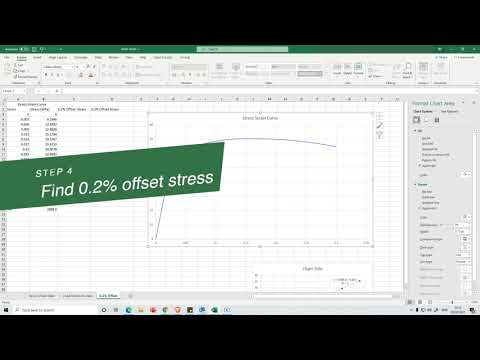 0:05:47
0:05:47
 0:01:58
0:01:58
 0:09:34
0:09:34