filmov
tv
ASP.NET Core - MVC - Bootstrap Responsive Web Programming Lecture 9: Custom & Client Side Validation

Показать описание
Source code repository of this Course:
Playlist of this course: ASP.NET Core MVC Full Course - C# And BootStrap Version - Responsive Web #PROGRAMMING With Tutorials 👨💻 (FREE) - 2023:
#ASPNETCORE #WebDevelopment
In Lecture 9:
* How to change namespace of the project properly
* How to implement a model specific custom validation with IValidatableObject - Validate - ValidationContext - ValidationResult and yield return
* What is yield return and how to use it
* How to add client side validation automatically with jQuery validation and prevent miss-input postback to the server
* How to auto generate form for model attributes with using asp tag helpers
* How to enable asp tag helpers in ASP.NET MVC Core Views
* How to use your MVC model directly in an another application with DLL referencing
* How to manually validate your MVC model through Validator.TryValidateObject
Title: Mastering MVC: Essential Techniques for Project Namespace, Model Validation, and More
Introduction:
In Lecture 9, we delve into advanced techniques for working with ASP.NET MVC (Model-View-Controller) projects. This article will explore various topics, including changing the project namespace, implementing custom model validation, utilizing yield return, enabling client-side validation, auto-generating forms with ASP tag helpers, referencing MVC models in other applications, and manually validating MVC models. By understanding and implementing these techniques, developers can enhance the functionality and reliability of their MVC applications.
Changing the Project Namespace Properly:
The project namespace plays a crucial role in organizing and maintaining code in an MVC application. In this section, we will discuss the importance of a well-defined project namespace and guide you through the process of changing it effectively. Though we won't provide the actual code, we'll explain the key steps involved and considerations to keep in mind.
Implementing Model-Specific Custom Validation with IValidatableObject:
Validation is an essential aspect of any application, and ASP.NET MVC provides a flexible framework to handle it. We will explore how to implement model-specific custom validation using the IValidatableObject interface. Through the use of the Validate method, ValidationContext, and ValidationResult, you can define custom validation logic tailored to your specific model requirements.
Understanding Yield Return and Its Applications:
The yield return statement in C# offers a powerful way to create enumerable collections and control flow within a method. In this section, we'll explain the concept of yield return and its practical applications. Although we won't provide code examples, we'll illustrate how it can be used to generate sequences of data efficiently.
Adding Client-Side Validation with jQuery and Preventing Miss-Input Postback:
Client-side validation provides instant feedback to users, enhancing the user experience and reducing unnecessary server requests. We'll explore how to integrate jQuery validation with ASP.NET MVC to add client-side validation capabilities. Additionally, we'll discuss how to prevent miss-input postbacks, minimizing server load and optimizing performance.
Auto-Generating Forms with ASP Tag Helpers:
ASP tag helpers simplify the process of generating HTML forms in MVC applications. We'll guide you through the process of leveraging asp tag helpers to automatically generate forms based on your model attributes. Although no code examples will be provided, we'll explain the underlying concepts and demonstrate their practical usage.
Enabling ASP Tag Helpers in ASP.NET MVC Core Views:
To utilize ASP tag helpers effectively, it is crucial to enable them in your ASP.NET MVC Core views. In this section, we'll explain how to configure your views to make use of ASP tag helpers, enhancing your productivity and code clarity.
Using MVC Models in Another Application via DLL Referencing:
MVC models contain essential business logic and data structures. Sometimes, it may be necessary to utilize these models in other applications. We'll discuss how to accomplish this by referencing the MVC model DLL in another application. Although we won't provide code snippets, we'll outline the steps required to ensure a seamless integration.
Manually Validating MVC Models with Validator.TryValidateObject:
In certain scenarios, you may need to manually validate MVC models outside the normal request cycle.
Комментарии
 2:12:31
2:12:31
 1:09:00
1:09:00
 9:26:04
9:26:04
 3:07:28
3:07:28
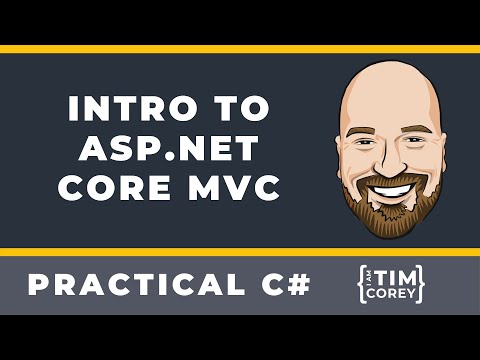 1:03:56
1:03:56
 0:07:50
0:07:50
 0:14:17
0:14:17
 1:08:11
1:08:11
 0:14:16
0:14:16
 0:08:17
0:08:17
 1:00:44
1:00:44
 0:14:03
0:14:03
 0:53:26
0:53:26
 2:25:32
2:25:32
 0:51:36
0:51:36
 3:40:07
3:40:07
 2:30:14
2:30:14
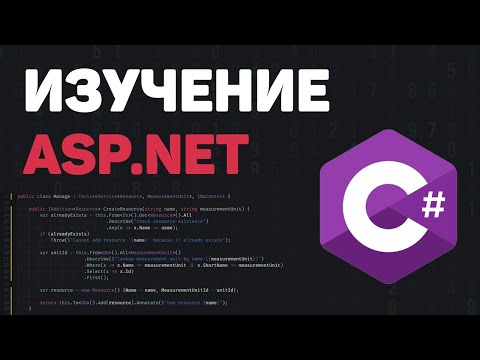 0:57:56
0:57:56
 0:09:08
0:09:08
 0:00:39
0:00:39
 1:20:22
1:20:22
 4:02:34
4:02:34
 0:00:15
0:00:15
 0:05:16
0:05:16