filmov
tv
How to Make Gamepass in Pls Donate Roblox Mobile - Updated 2023 - iPhone & Android

Показать описание
How to make gamespass in Pls Donate on Roblox mobile? In this Roblox tutorial, I show you how to make a gamepass on pls donate in the Roblox app on iPhone & Android. This means you can easily add a donation button to Roblox Pls Donate. Let me know in the comments if you have any questions while you make gamepass in Roblox Pls Donate.
Follow the steps below to make gamepass in Roblox Pls Donate:
1. Open the Roblox app on your iOS, iPhone, iPad, or Android phone.
2. Open the Roblox menu by selecting the 3 dots in a circle in the bottom menu.
3. Once in the menu select Create. Open the menu in the top left and then select Dashboard.
4. Select your Place under Experience.
5. In the left menu select Associated Items.
6. Now select Passes and then Create A Pass.
7. Upload an image for your Game Pass. Keep in mind this image will be displayed on your stand in Pls Donate and will also be moderated by Roblox.
8. Give your gamepass a name. Keep in mind this name will be displayed on your stand in Pls Donate.
9. Enter a description if you want and then select Create Pass.
10. You have now created your Roblox Pls Donate gamepass. Select the game pass you just created.
11. In the left menu select Sales
12. Toggle on Item for Sale and configure the cost of your gamepass. Keep in mind you will only get 70% of the cost in Robux.
13. To add your gamepass to Pls Donate, enter the Pls Donate game.
14. Find an unclaimed stand, go up to it and long press Claim.
#roblox #robloxplsdonate #plsdonate
Disclaimer: Some of the links in this description are affiliate links. As an Amazon Associate and a partner of other affiliate programs, this mean I earn a small commission from qualifying purchases through these links. This helps support the channel and allows us to continue to make videos like this. Thank you for the support!
😀 SUPPORT THE CHANNEL 😀 (Paid links)
FOLLOW ME!
HOW DO I DO IT? (Paid Links)
Follow the steps below to make gamepass in Roblox Pls Donate:
1. Open the Roblox app on your iOS, iPhone, iPad, or Android phone.
2. Open the Roblox menu by selecting the 3 dots in a circle in the bottom menu.
3. Once in the menu select Create. Open the menu in the top left and then select Dashboard.
4. Select your Place under Experience.
5. In the left menu select Associated Items.
6. Now select Passes and then Create A Pass.
7. Upload an image for your Game Pass. Keep in mind this image will be displayed on your stand in Pls Donate and will also be moderated by Roblox.
8. Give your gamepass a name. Keep in mind this name will be displayed on your stand in Pls Donate.
9. Enter a description if you want and then select Create Pass.
10. You have now created your Roblox Pls Donate gamepass. Select the game pass you just created.
11. In the left menu select Sales
12. Toggle on Item for Sale and configure the cost of your gamepass. Keep in mind you will only get 70% of the cost in Robux.
13. To add your gamepass to Pls Donate, enter the Pls Donate game.
14. Find an unclaimed stand, go up to it and long press Claim.
#roblox #robloxplsdonate #plsdonate
Disclaimer: Some of the links in this description are affiliate links. As an Amazon Associate and a partner of other affiliate programs, this mean I earn a small commission from qualifying purchases through these links. This helps support the channel and allows us to continue to make videos like this. Thank you for the support!
😀 SUPPORT THE CHANNEL 😀 (Paid links)
FOLLOW ME!
HOW DO I DO IT? (Paid Links)
Комментарии
 0:02:00
0:02:00
 0:02:32
0:02:32
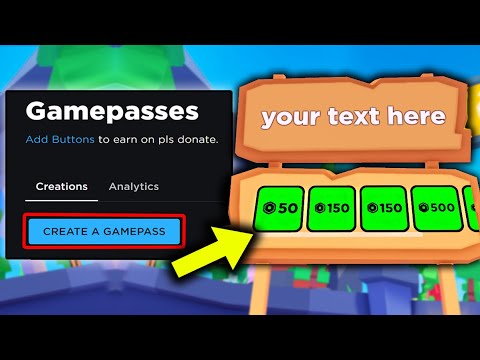 0:05:09
0:05:09
 0:01:29
0:01:29
 0:00:09
0:00:09
 0:00:32
0:00:32
 0:03:28
0:03:28
 0:00:43
0:00:43
 0:02:41
0:02:41
 0:00:43
0:00:43
 0:03:13
0:03:13
 0:01:35
0:01:35
 0:03:11
0:03:11
 0:01:59
0:01:59
 0:03:36
0:03:36
 0:00:59
0:00:59
 0:03:40
0:03:40
 0:01:57
0:01:57
 0:02:10
0:02:10
 0:00:19
0:00:19
 0:00:31
0:00:31
 0:02:39
0:02:39
 0:01:46
0:01:46
 0:00:31
0:00:31