filmov
tv
Web Interface Overview of the AvaEye Security Systems

Показать описание
AvaEye security systems are composed of NDAA compliant hardware such as IP PoE cameras and NVR recorders. This video shows the 2 ways the web interface of the NVRs can be used:
Method 1: Plugin-free viewing that is compatible with Windows, MacOS, and Linux. You can use a web browser such as Chrome, Edge, Firefox or Safari.
Method 2: Plugin method that is compatible with Windows PCs and is compatible with Chrome, Edge, and Firefox once the plugin has been installed on your PC.
The Plugin-free method is great for corporate users with security related constraints related to plugin installation on their PC, or for Mac and Linux users. It is limited to displaying live video from connected cameras, and allows for NVR management. Display resolution of the camera video feeds is limited to 1080P and you can only view one camera at a time.
The Plugin method is the preferred method for viewing your AvaEye security camera system as it allows a multi-camera grid view, and supports up to 4K resolution of the camera feeds. It also allows playback of recorded video from the cameras.
To learn more, please watch the video and visit the following page to learn more about the different ways that AvaEye systems can be viewed:
If you're interested in the AvaEye security products please visit:
Method 1: Plugin-free viewing that is compatible with Windows, MacOS, and Linux. You can use a web browser such as Chrome, Edge, Firefox or Safari.
Method 2: Plugin method that is compatible with Windows PCs and is compatible with Chrome, Edge, and Firefox once the plugin has been installed on your PC.
The Plugin-free method is great for corporate users with security related constraints related to plugin installation on their PC, or for Mac and Linux users. It is limited to displaying live video from connected cameras, and allows for NVR management. Display resolution of the camera video feeds is limited to 1080P and you can only view one camera at a time.
The Plugin method is the preferred method for viewing your AvaEye security camera system as it allows a multi-camera grid view, and supports up to 4K resolution of the camera feeds. It also allows playback of recorded video from the cameras.
To learn more, please watch the video and visit the following page to learn more about the different ways that AvaEye systems can be viewed:
If you're interested in the AvaEye security products please visit:
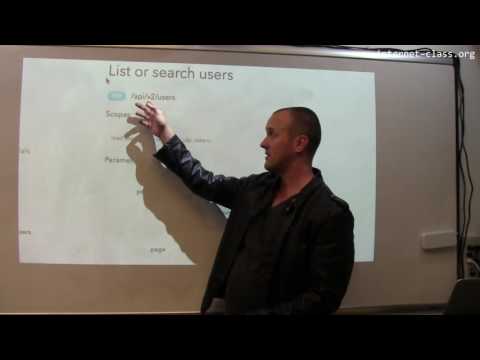 0:06:55
0:06:55
 0:05:32
0:05:32
 0:01:42
0:01:42
 0:26:15
0:26:15
 0:03:30
0:03:30
 0:04:26
0:04:26
 0:07:11
0:07:11
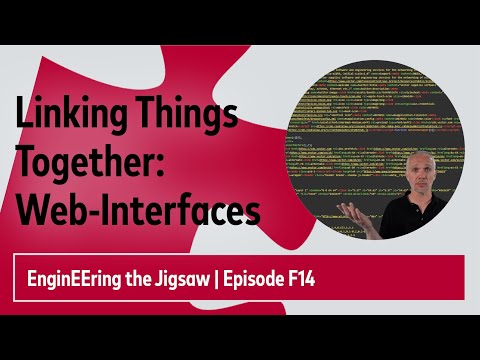 0:16:25
0:16:25
 0:22:32
0:22:32
 0:03:45
0:03:45
 0:06:10
0:06:10
 0:05:01
0:05:01
 0:03:24
0:03:24
 0:13:35
0:13:35
 0:03:49
0:03:49
 0:09:41
0:09:41
 0:07:59
0:07:59
 0:04:32
0:04:32
 0:04:44
0:04:44
 0:08:31
0:08:31
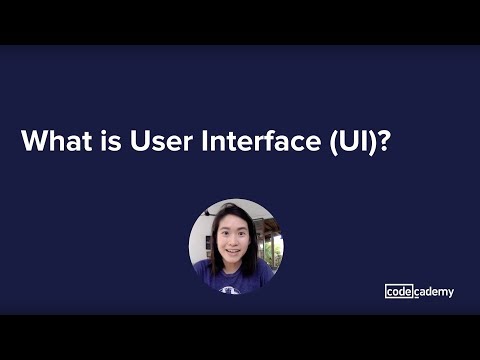 0:02:55
0:02:55
 0:04:23
0:04:23
 0:00:59
0:00:59
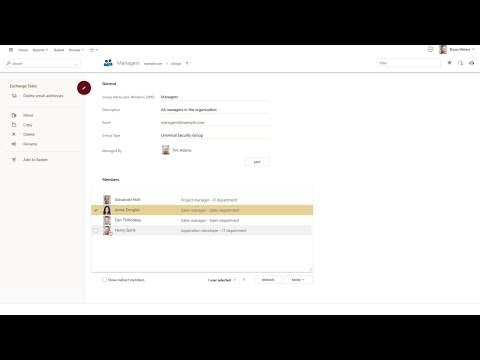 0:12:26
0:12:26