filmov
tv
How to Install Kivy in Pycharm (Windows & Mac) [2024]

Показать описание
Video explains, how to install Kivy in Pycharm IDE, valid for Windows and Mac OS (Macbook, Mac M1, Mac M2, Mac Pro, Air, Apple).
In this video, I have explained step by step process to install Kivy in Pycharm IDE. And the mentioned steps are valid for both Windows and Mac System.
Pre-requisite 1:
For this tutorial Pycharm IDE must be installed beforehand, if it is not installed then you can refer the following video for that:
Install Pycharm on Mac:
Pre-requisite 2:
Also, the Python must be installed, refer the following easy tutorial to install Python:
How to Install Python on Mac Without Homebrew:
How to UnInstall Python on Mac Without Homebrew:
How to Install Python on Mac Using Homebrew:
How to UnInstall Python on Mac Using Homebrew:
Welcome to our step-by-step guide on installing the Kivy library in PyCharm IDE! Whether you're using Windows or Mac, this tutorial will walk you through the process to get Kivy up and running smoothly in 2024.
📋 In this video, you’ll learn:
How to set up a new project in PyCharm.
How to install the Kivy library using the PyCharm terminal.
Common troubleshooting tips for installation issues.
Verification of the installation with a simple Kivy program.
🔧 Useful Links:
📢 Don't forget to like, comment, and subscribe for more programming tutorials and tech tips!
📚 Related Videos:
[Install Pycharm on Mac] :
#howto #howtoinstall #kivy #pycharm #python3 #pythonlibrary #programming #education #technology #techhowto #Windows #Mac #pythongui #pythonguitutorial
In this video, I have explained step by step process to install Kivy in Pycharm IDE. And the mentioned steps are valid for both Windows and Mac System.
Pre-requisite 1:
For this tutorial Pycharm IDE must be installed beforehand, if it is not installed then you can refer the following video for that:
Install Pycharm on Mac:
Pre-requisite 2:
Also, the Python must be installed, refer the following easy tutorial to install Python:
How to Install Python on Mac Without Homebrew:
How to UnInstall Python on Mac Without Homebrew:
How to Install Python on Mac Using Homebrew:
How to UnInstall Python on Mac Using Homebrew:
Welcome to our step-by-step guide on installing the Kivy library in PyCharm IDE! Whether you're using Windows or Mac, this tutorial will walk you through the process to get Kivy up and running smoothly in 2024.
📋 In this video, you’ll learn:
How to set up a new project in PyCharm.
How to install the Kivy library using the PyCharm terminal.
Common troubleshooting tips for installation issues.
Verification of the installation with a simple Kivy program.
🔧 Useful Links:
📢 Don't forget to like, comment, and subscribe for more programming tutorials and tech tips!
📚 Related Videos:
[Install Pycharm on Mac] :
#howto #howtoinstall #kivy #pycharm #python3 #pythonlibrary #programming #education #technology #techhowto #Windows #Mac #pythongui #pythonguitutorial
Комментарии
 0:08:34
0:08:34
 0:05:26
0:05:26
 0:04:39
0:04:39
 0:01:23
0:01:23
 0:00:54
0:00:54
 0:04:44
0:04:44
 0:03:33
0:03:33
 0:16:02
0:16:02
 0:03:54
0:03:54
 0:00:53
0:00:53
 0:04:04
0:04:04
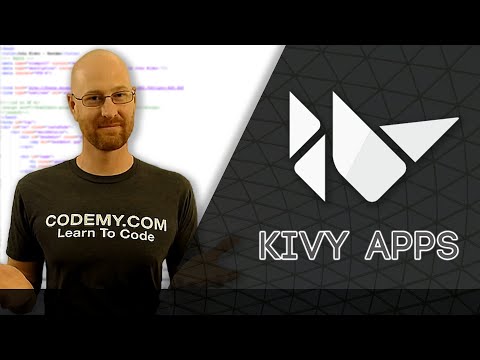 0:11:14
0:11:14
 0:01:11
0:01:11
 0:04:30
0:04:30
 0:09:12
0:09:12
 0:00:58
0:00:58
 0:12:48
0:12:48
 0:03:45
0:03:45
 0:10:56
0:10:56
 0:11:55
0:11:55
 0:02:36
0:02:36
 0:00:59
0:00:59
 0:02:00
0:02:00
 0:22:13
0:22:13