filmov
tv
Figma in 5: Vectors I
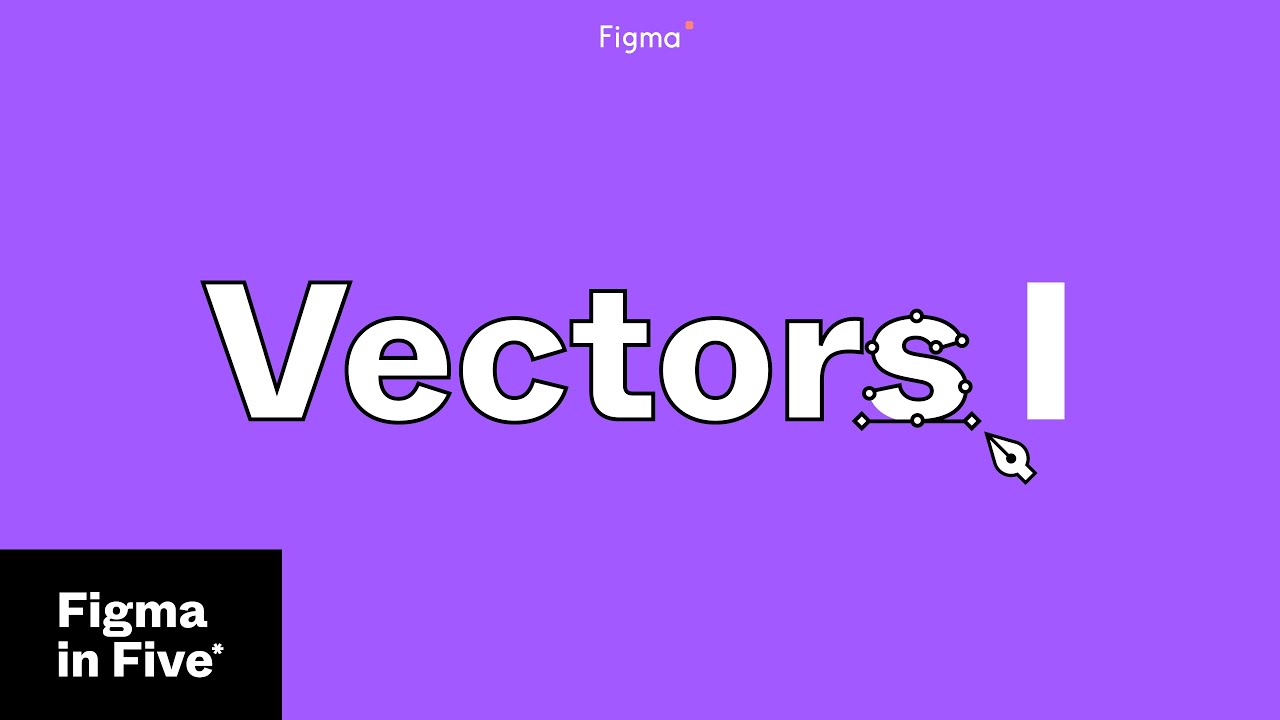
Показать описание
Ready to level up your skills? Got five minutes?
Join us for this brand new series, meant to level you up in a rapid-fire, tip stacked deep-dive on a topic. First up: Vectors.
Stay tuned by subscribing for next week's Figma in 5 (Vectors II), dropping on Tuesday.
#Figma #FigmaIn5 #FigmaTips #Vectors
Timestamps:
0:00 About the series
1:32 Tips for Shapes
4:05 More Vector tips
5:27 Resizing tips
5:48 Fills, nudging, and image crop tips
6:50 Copy and paste SVG code
7:12 Copy and paste properties
California by Soyb & Amine Maxwell
Creative Commons — Attribution 3.0 Unported — CC BY 3.0
Join us for this brand new series, meant to level you up in a rapid-fire, tip stacked deep-dive on a topic. First up: Vectors.
Stay tuned by subscribing for next week's Figma in 5 (Vectors II), dropping on Tuesday.
#Figma #FigmaIn5 #FigmaTips #Vectors
Timestamps:
0:00 About the series
1:32 Tips for Shapes
4:05 More Vector tips
5:27 Resizing tips
5:48 Fills, nudging, and image crop tips
6:50 Copy and paste SVG code
7:12 Copy and paste properties
California by Soyb & Amine Maxwell
Creative Commons — Attribution 3.0 Unported — CC BY 3.0
Figma in 5: Vectors I
Figma in 5: Vectors ll
Figma tips: Working with vectors #shorts
Figma for Edu: Working with vector tools
Office hours: Mastering vectors
Figma Pen Art Vector Design #figma #vector #vectorart #figmapen #creative #design
Create 3D vectors in Figma
Figma in 5: Auto Layout
Tried Another Illustration on Figma | #figma #figmadesign #illustration #bts #btsarmy #short #suga
Clean up messy vectors in #Figma!
Figma Plug-in: Vector Logos
Menu Animation in Figma
Drawing Stuff in Figma - Graphic Design Crash Course
Logo design with Figma
How to Fill a Vector in Figma
How to Export Vector in Figma
Create Logo in 5 minutes in Figma
Vectors EXPOSED The Secret to Figma's Hidden Power!
How to Edit Vectors in Figma
Figma Plugin For Responsive designs
How to convert Images into Vectors easily in Figma?
Figma Plugins for Creating Vectors! 🔥
Figma Vector Networks Inefficiencies in Creating Vectors
MASTER Figma Components in 10 Minutes (Everything You Need To Know)
Комментарии
 0:07:43
0:07:43
 0:07:37
0:07:37
 0:00:51
0:00:51
 1:08:21
1:08:21
 0:56:24
0:56:24
 0:00:16
0:00:16
 0:00:59
0:00:59
 0:06:50
0:06:50
 0:00:12
0:00:12
 0:00:38
0:00:38
 0:02:40
0:02:40
 0:04:52
0:04:52
 0:33:06
0:33:06
 0:05:00
0:05:00
 0:01:37
0:01:37
 0:01:34
0:01:34
 0:01:19
0:01:19
 0:00:30
0:00:30
 0:02:57
0:02:57
 0:00:25
0:00:25
 0:00:29
0:00:29
 0:00:16
0:00:16
 0:03:40
0:03:40
 0:09:28
0:09:28