filmov
tv
Fix you cannot play on realms because of how your microsoft account is set up minecraft pe

Показать описание
This tutorial is about how to fix you cannot play on realms because of how your microsoft account is set up minecraft 1.17.
Always use 2023 released new update of minecraft pe 1.17 on your device.
This solution works for all windows pc,mac laptop,ps4,ps5,nintendo switch device and ios based iphone and ipad platforms.
This video has english subtitle at same time you can translate to tamil,kaise kare hindi,bangla telugu and cara mengatasi languages.
----------------------------------------------------------------------------------------------------------
Today i get the following one error notification while i try to play the games in minecraft pocket edition 1.17 :
Realms
You cannot play on Realms because of how your Microsoft Account is set up,
Please ensure your online safety settings allow Multiplayer and Clubs,See instructions for changing these settings.
Get Help Fixing This
----------------------------------------------------------------------------------------------------------
----------------------------------------------------------------------------------------------------------
How to solve you cannot play online multiplayer because of how your microsoft account is setup :
1.One of my subscriber ask why this issue happening even i try to join the servers and what is the meaning?.
2.This is occurs due to microsoft account privacy settings.
3.So only way to fix this error is, just change this microsoft account privacy setting.
4.By simply goto that minecraft home page section in your android mobile.
5.And click to access settings - Profile - Privacy & online safety.
6.Now your phone browser is opening and complete the sign in process.
7.Once your sign in process is completed,just select "Privacy" category.
8.And then check it,if you select "Everyone" and "Allow" options.
9.Once you check it,and then goto "Xbox one/windows 10 onlie safety".
10.So same way here also you can click to allow all the options.
11.And the important one is "You can join mutiplayer games",so just click to "Allow".
12.If you follow this simple step,finally this problem is solved in permanently.
13.At same time this method only works if you have minecraft pe 1.16+.
----------------------------------------------------------------------------------------------------------
#youcannotplayonrealms #howyourmicrosoftaccountissetup #minecraftpe
Always use 2023 released new update of minecraft pe 1.17 on your device.
This solution works for all windows pc,mac laptop,ps4,ps5,nintendo switch device and ios based iphone and ipad platforms.
This video has english subtitle at same time you can translate to tamil,kaise kare hindi,bangla telugu and cara mengatasi languages.
----------------------------------------------------------------------------------------------------------
Today i get the following one error notification while i try to play the games in minecraft pocket edition 1.17 :
Realms
You cannot play on Realms because of how your Microsoft Account is set up,
Please ensure your online safety settings allow Multiplayer and Clubs,See instructions for changing these settings.
Get Help Fixing This
----------------------------------------------------------------------------------------------------------
----------------------------------------------------------------------------------------------------------
How to solve you cannot play online multiplayer because of how your microsoft account is setup :
1.One of my subscriber ask why this issue happening even i try to join the servers and what is the meaning?.
2.This is occurs due to microsoft account privacy settings.
3.So only way to fix this error is, just change this microsoft account privacy setting.
4.By simply goto that minecraft home page section in your android mobile.
5.And click to access settings - Profile - Privacy & online safety.
6.Now your phone browser is opening and complete the sign in process.
7.Once your sign in process is completed,just select "Privacy" category.
8.And then check it,if you select "Everyone" and "Allow" options.
9.Once you check it,and then goto "Xbox one/windows 10 onlie safety".
10.So same way here also you can click to allow all the options.
11.And the important one is "You can join mutiplayer games",so just click to "Allow".
12.If you follow this simple step,finally this problem is solved in permanently.
13.At same time this method only works if you have minecraft pe 1.16+.
----------------------------------------------------------------------------------------------------------
#youcannotplayonrealms #howyourmicrosoftaccountissetup #minecraftpe
Комментарии
 0:03:03
0:03:03
 0:02:37
0:02:37
 0:02:53
0:02:53
 0:04:54
0:04:54
 0:03:14
0:03:14
 0:01:32
0:01:32
 0:04:52
0:04:52
 0:00:11
0:00:11
 0:07:24
0:07:24
 0:00:25
0:00:25
 0:05:06
0:05:06
 0:00:29
0:00:29
 0:00:11
0:00:11
 0:00:18
0:00:18
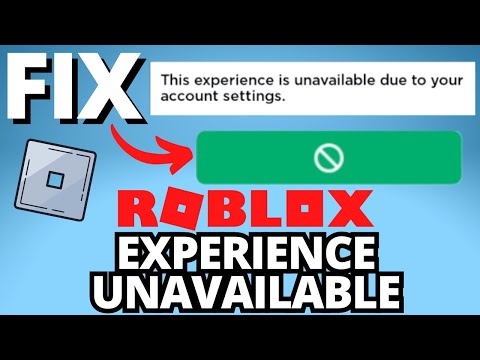 0:01:55
0:01:55
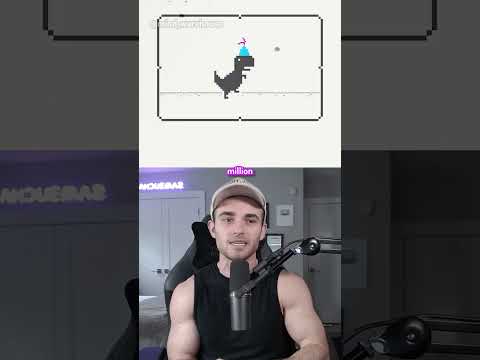 0:00:57
0:00:57
 0:00:25
0:00:25
 0:00:32
0:00:32
 0:00:31
0:00:31
 0:00:25
0:00:25
 0:00:25
0:00:25
 0:02:01
0:02:01
 0:00:22
0:00:22
 0:00:45
0:00:45