filmov
tv
Fix 0xc00007b Application Error (%100 FIX) for Any Games or Apps | unable to start correctly error

Показать описание
How to Fix The application was unable to start correctly 0xc00007b Error. In this video, I will show you reasons and Solutions to 0xc000007b Error for example on Epic Games Launcher. You can fix Application Error with 100% working method by following the steps to on Windows 10 and Windows 11 for Any Apps, Any Program like Premiere Pro or Any Games like GTA 5.
Video Parts:
00:00 Intro
00:11 Solution 1: Checks, Install and Repair (Not %100)
02:30 Showing what causes the 0xc00007 Application Error? (Do not apply these parts.)
03:55 Solution 2: %100 Fix
09:30 Ending
Continue reading the description for more Details, DLL List and Download Links.
Notes:
1- Even if your problem is due to faulty copied DLL file, follow Solution 1 steps first. Even if these steps do not fix the Application Error, they will work for other corrupt and missing files on your PC.
2- Solution 2 will solve your issue. But, if there are dll files that you have manually copied before, and the program or game you are having trouble with needs these files, your problem may not be resolved. In this case, you should delete the DLL files that you copied manually and install the microsoft packages containing the same DLL files.
DLL List:
You can find it on the channel's community page. I couldn't put the dll list here because of the character limit.
CMD Commands:
DISM /Online /Cleanup-Image /RestoreHealth
sfc /scannow
to download .NET Framework:
to download Microsoft Visual C++:
to download Process Monitor:
to download DirectX End-User Runtimes (June 2010) Offline Installer:
Don't forget to like and Subscribe if this video helped you. If the issue is still not be fixed or have another question, let me know in the comments section below.
Video Parts:
00:00 Intro
00:11 Solution 1: Checks, Install and Repair (Not %100)
02:30 Showing what causes the 0xc00007 Application Error? (Do not apply these parts.)
03:55 Solution 2: %100 Fix
09:30 Ending
Continue reading the description for more Details, DLL List and Download Links.
Notes:
1- Even if your problem is due to faulty copied DLL file, follow Solution 1 steps first. Even if these steps do not fix the Application Error, they will work for other corrupt and missing files on your PC.
2- Solution 2 will solve your issue. But, if there are dll files that you have manually copied before, and the program or game you are having trouble with needs these files, your problem may not be resolved. In this case, you should delete the DLL files that you copied manually and install the microsoft packages containing the same DLL files.
DLL List:
You can find it on the channel's community page. I couldn't put the dll list here because of the character limit.
CMD Commands:
DISM /Online /Cleanup-Image /RestoreHealth
sfc /scannow
to download .NET Framework:
to download Microsoft Visual C++:
to download Process Monitor:
to download DirectX End-User Runtimes (June 2010) Offline Installer:
Don't forget to like and Subscribe if this video helped you. If the issue is still not be fixed or have another question, let me know in the comments section below.
Комментарии
 0:09:50
0:09:50
 0:02:38
0:02:38
 0:02:38
0:02:38
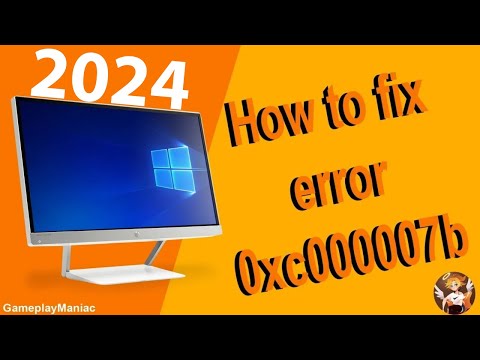 0:04:18
0:04:18
 0:09:24
0:09:24
 0:03:57
0:03:57
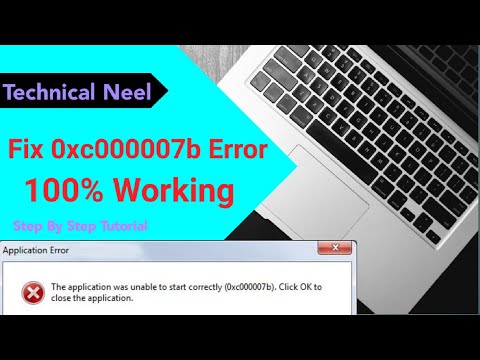 0:06:44
0:06:44
 0:03:47
0:03:47
 0:00:49
0:00:49
 0:04:04
0:04:04
 0:04:45
0:04:45
 0:02:38
0:02:38
 0:01:46
0:01:46
![[SOLVED] How to](https://i.ytimg.com/vi/NzD5-qN_adM/hqdefault.jpg) 0:06:29
0:06:29
 0:02:50
0:02:50
 0:02:55
0:02:55
 0:02:30
0:02:30
 0:04:50
0:04:50
 0:03:19
0:03:19
 0:07:02
0:07:02
 0:01:22
0:01:22
 0:10:27
0:10:27
 0:06:16
0:06:16
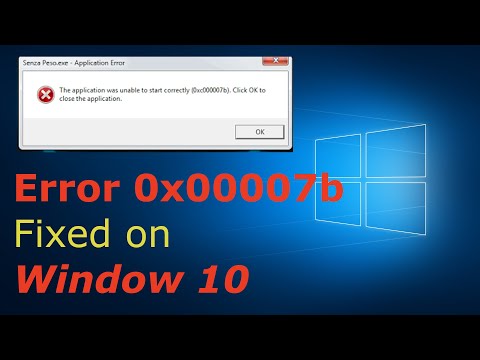 0:04:39
0:04:39