filmov
tv
How to Install QUICK MAP SERVICE PLUGIN in QGIS Software

Показать описание
Go to plugin menu then click Mange and Install Plugin.
Then search for Quick Map Service PLugin and Install it.
Then Go to Web Menu and the go to settings
In the More services option click Get contributed pack.
Now enjoy Google map or any satellite map like OSM, BING, ESRI etc. overlay in QGIS.
Thanks for watching.
Then search for Quick Map Service PLugin and Install it.
Then Go to Web Menu and the go to settings
In the More services option click Get contributed pack.
Now enjoy Google map or any satellite map like OSM, BING, ESRI etc. overlay in QGIS.
Thanks for watching.
How to Install QUICK MAP SERVICE PLUGIN in QGIS Software
QGIS Install Quick Map Services plugin
Installing QGis & Quick Map Services- How To Download Base Maps for Any Project
Download OSM data using QuickOSM Plugin in QGIS & Using QuickMap Services as Basemap
Creating a Map & Download Open Street Map Data OSM using the QuickOSM plugin in QGIS
QGIS : Download and install Plugins / Quick Map Services [TH]
2 Cara Mudah Menambahkan Online Base Map di QGis | How to Install Base Map Plugins in QGIS
How To Download Google Map In PC
How to Search Places on QGIS Map
Download and georeference Google Earth images in QGIS 3.1 with Quickmap Service Plugin
How To Download High-resolution Image from Google Satellite Using Universal Map Downloader
Google map ကိုအင်တာနက်မရှိဘဲအသုံးပြုလို့ရအောင် စကေးကိုက် download ဆွဲနည်းအဆင့်ဆင့်...
How to Answer Any Question on a Test
Learn Excel 2013 : How to Install Power Map And Power Query
How to download an earth map in WorldBox mobile #shorts #worldbox #fyp
How to Install automatic map updates – NavDesk2
Harmonic balancer install without tools, using only a MAP Gas torch.
@dream Hold My Mobile / Mcpe Hard Parkour + Map download (1.19)
Google Maps: How to Download an Offline Map
How To Install Power Commander V Software & Map
How To Install Custom Map In FiveM | Quick & Easy
How to download lac map? || #short
How to Download BMW Map Update
Mcpe Parkour On New Bedrock Touch Controls +Map Download
Комментарии
 0:02:48
0:02:48
 0:00:36
0:00:36
 0:21:06
0:21:06
 0:12:34
0:12:34
 0:08:31
0:08:31
 0:04:34
0:04:34
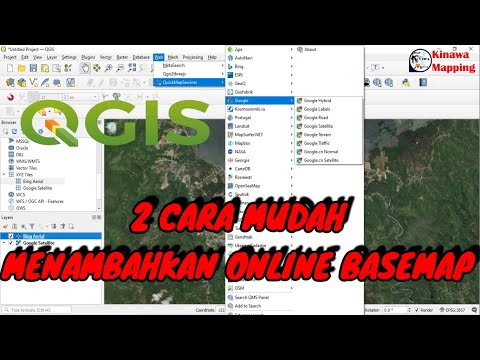 0:05:35
0:05:35
 0:01:38
0:01:38
 0:05:18
0:05:18
 0:16:46
0:16:46
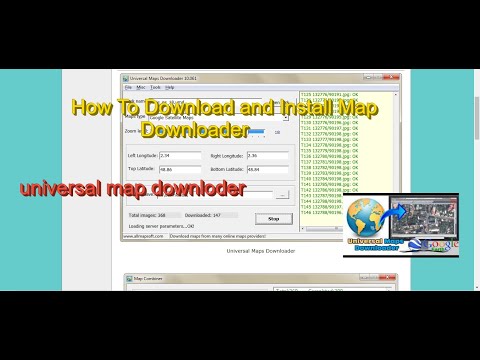 0:08:06
0:08:06
 0:12:23
0:12:23
 0:00:27
0:00:27
 0:03:39
0:03:39
 0:00:05
0:00:05
 0:01:27
0:01:27
 0:00:41
0:00:41
 0:00:46
0:00:46
 0:02:16
0:02:16
 0:04:58
0:04:58
 0:02:28
0:02:28
 0:00:15
0:00:15
 0:02:03
0:02:03
 0:00:21
0:00:21