filmov
tv
Eclipse keyboard shortcuts for java | Best eclipse keyboard-shortcut | Eclipse editor for java
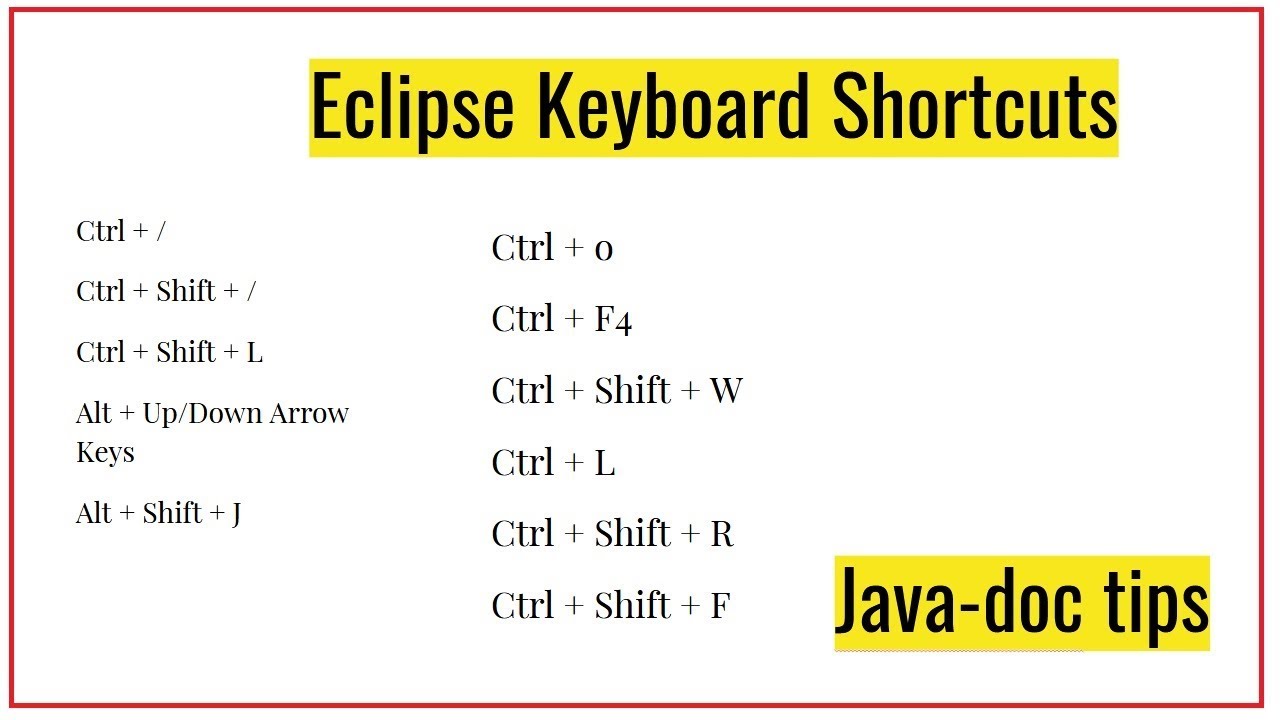
Показать описание
Hi Guys, Are you getting tired in writing & debugging code? And looking for some smart way to speed up your work. You’re at the right place. In this video, I’m going to cover very commonly used eclipse shortcuts & show you live how to use them. Please check out this full video to learn these eclipse keyboard shortcuts. As a bonus at the end, I’m going to given you some tips & shortcuts to create Java doc in more professional way.
List of shortcut covered in this video are:
Ctrl + o -- Method outline
Ctrl + F4 -- Close file / tab
Ctrl + Shift + W -- Close all file
Ctrl + L -- Go to line
Ctrl + Shift + R -- Find resource
Ctrl + Shift + F -- Auto Format
Ctrl + / -- comment/uncomment line
Ctrl + Shift + / -- comment/uncomment block
Ctrl + Shift + L -- View all shortcuts
Alt + Up/Down Arrow Keys -- To move up/down selected lines
Alt + Shift + J -- Add Java-docs
Let’s now focus on the some eclipse shortcuts related to the java docs. If you want to make any text bold, we can use the B HTML tag. Suppose we have to make this text as italic then use the I tag
And if you want to write the code as part of Java-doc you can use @code tag, @author
If you find this video useful please like this video & subscribe this channel and click on the bell icon to get the notification. Thank you for watch. See you the next video. Till then BYe.
Link to download latest version of eclipse:
Checkout other such Java videos:
List of shortcut covered in this video are:
Ctrl + o -- Method outline
Ctrl + F4 -- Close file / tab
Ctrl + Shift + W -- Close all file
Ctrl + L -- Go to line
Ctrl + Shift + R -- Find resource
Ctrl + Shift + F -- Auto Format
Ctrl + / -- comment/uncomment line
Ctrl + Shift + / -- comment/uncomment block
Ctrl + Shift + L -- View all shortcuts
Alt + Up/Down Arrow Keys -- To move up/down selected lines
Alt + Shift + J -- Add Java-docs
Let’s now focus on the some eclipse shortcuts related to the java docs. If you want to make any text bold, we can use the B HTML tag. Suppose we have to make this text as italic then use the I tag
And if you want to write the code as part of Java-doc you can use @code tag, @author
If you find this video useful please like this video & subscribe this channel and click on the bell icon to get the notification. Thank you for watch. See you the next video. Till then BYe.
Link to download latest version of eclipse:
Checkout other such Java videos:
Комментарии
 0:12:46
0:12:46
 0:07:47
0:07:47
 0:00:55
0:00:55
 0:09:21
0:09:21
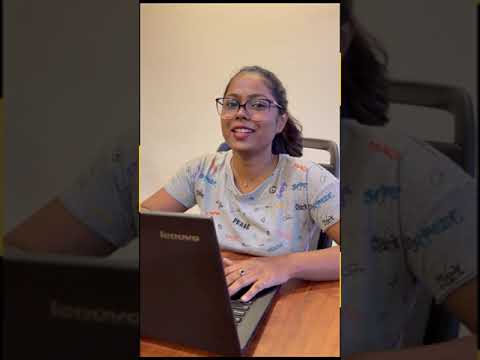 0:00:37
0:00:37
 0:06:39
0:06:39
 0:13:58
0:13:58
 0:08:38
0:08:38
 0:45:17
0:45:17
 0:02:49
0:02:49
 0:01:13
0:01:13
 0:17:35
0:17:35
 0:00:10
0:00:10
 0:03:19
0:03:19
 0:02:13
0:02:13
 0:10:29
0:10:29
 0:00:16
0:00:16
 0:22:44
0:22:44
 0:01:01
0:01:01
 0:16:29
0:16:29
 0:06:34
0:06:34
 0:19:01
0:19:01
 0:00:59
0:00:59
 0:00:16
0:00:16