filmov
tv
MicroPython using VSCode PyMakr on ESP32/ESP8266
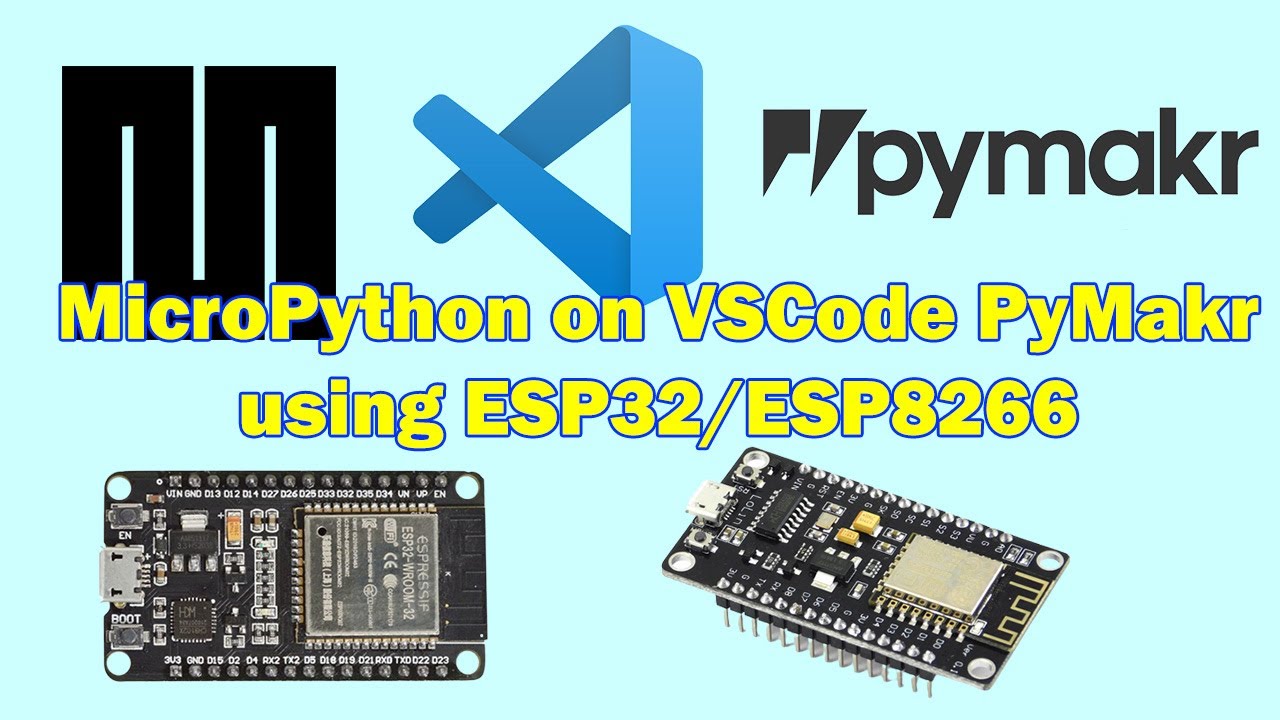
Показать описание
This post will show how to develop MicroPython projects using Visual Studio Code or VSCode using the PyMakr extension using an ESP32/ESP8266.
WriteUp:
If you like my post or videos then please consider subscribing to my channels and sharing them with your friends:
If you are generous and you think I have helped you then please consider buying me a coffee. 🙂
Buy Me a Coffee:
#vscode
#micropython
#pymakr
WriteUp:
If you like my post or videos then please consider subscribing to my channels and sharing them with your friends:
If you are generous and you think I have helped you then please consider buying me a coffee. 🙂
Buy Me a Coffee:
#vscode
#micropython
#pymakr
MicroPython using VSCode PyMakr on ESP32/ESP8266
Using VScode and Pymakr extension
Connecting an ESP32 in Visual Studio Code for MicroPython Development using PymaKr
Pycom Sipy microPython coding using VsCode and Pymakr Extension
Getting Started with FiPy PyMakr and VS Code
PyMakr on VS Code studio
Usando MicroPython no Visual Studio Code com a extensão Pymakr 2.22
MicroPython on ESP8266 | A Setup Guide
🐍 MicroPython en VSCode para ESP32 😧
ESP32 with MicroPython and PyMakr VSCode
ESP32 MicroPython Code Editor - Visual studio code
Using vscode and pymakr extension
How to Use VSCode with Raspberry Pi Pico W and MicroPython
Sistema Embarcado com ESP32 e Micropython - Aula 31- Micropython ESP32 IDE VS Code & Plugin Py...
I was wrong about CircuitPython 🤦
🐍 Настройка VS Code для программирования M5Stack на MicroPython
Micropython ESP32 Visual Studio Code
VoCo System Proof of Concept 2 using VSCode and Micropython
MicroPython para VSCode 😧🐍 ESP32
Programming PI Pico W using VS Code | Micropython
✅Curso ESP32 parte 10: Micropython con Visual Studio Code (MicroPython)
How to program Raspberry pi Pico on Vs Code
How to simulate Micropython and ESP32 in VS Code
ESP32 und Micropython mit VS Code
Комментарии
 0:11:27
0:11:27
 0:04:59
0:04:59
 0:02:29
0:02:29
 0:09:26
0:09:26
 0:03:32
0:03:32
 0:02:57
0:02:57
 0:07:07
0:07:07
 0:06:55
0:06:55
 0:04:06
0:04:06
 0:31:12
0:31:12
 0:04:47
0:04:47
 0:06:10
0:06:10
 0:06:14
0:06:14
 0:13:53
0:13:53
 0:01:00
0:01:00
 0:05:34
0:05:34
 0:16:14
0:16:14
 0:03:31
0:03:31
 0:01:00
0:01:00
 0:05:49
0:05:49
 0:12:21
0:12:21
 0:07:18
0:07:18
 0:39:01
0:39:01
 0:03:22
0:03:22