filmov
tv
How Do I Know My Load Balancer Is Handling Failover Properly? (Home Networking, TP-Link TL-R470T+)

Показать описание
Recently, I set up a TP-Link load balancer (TL-R470T+) on my home network. Its purpose on the network is to take in connectivity from my primary WAN (ISP) and my cellular router (WAN 2) and to automatically handle failover in the event that WAN 1 is unavailable.
If you've gone for a similar configuration in your home network and everything looks to be set up and running nicely ... how can you be sure that the load balancing is handling your networking as you expect it to?
If you see that the main line is handling the vast majority of communication with the internet ... that's a pretty good clue that everything has been set up properly and is working fine.
(On the flip side, if you know you have spotty connectivity and you're not seeing any activity on the failover line at all ... this might also warrant some diagnostic work!)
== Related ==
V2 of high availability home networking setup with automated ISP-to-cellular failover:
== Contact Information ===
For latest contact information:
== Licensing / syndication / reproduction ==
Unless otherwise indicated, all videos I distribute through YouTube are licensed under the following Creative Commons license: Attribution-NonCommercial-NoDerivatives 4.0 International (CC BY-NC-ND 4.0).
== Production notes ==*
Camera:
Audio:
Stabilization:
Lighting:
Postproduction:
Other notes:
(I write these for myself to help keep track of what equipment I'm using as I try to make better YouTube videos!)
If you've gone for a similar configuration in your home network and everything looks to be set up and running nicely ... how can you be sure that the load balancing is handling your networking as you expect it to?
If you see that the main line is handling the vast majority of communication with the internet ... that's a pretty good clue that everything has been set up properly and is working fine.
(On the flip side, if you know you have spotty connectivity and you're not seeing any activity on the failover line at all ... this might also warrant some diagnostic work!)
== Related ==
V2 of high availability home networking setup with automated ISP-to-cellular failover:
== Contact Information ===
For latest contact information:
== Licensing / syndication / reproduction ==
Unless otherwise indicated, all videos I distribute through YouTube are licensed under the following Creative Commons license: Attribution-NonCommercial-NoDerivatives 4.0 International (CC BY-NC-ND 4.0).
== Production notes ==*
Camera:
Audio:
Stabilization:
Lighting:
Postproduction:
Other notes:
(I write these for myself to help keep track of what equipment I'm using as I try to make better YouTube videos!)
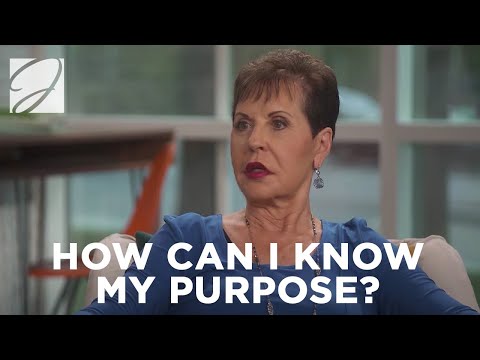 0:03:48
0:03:48
 0:00:11
0:00:11
 0:00:17
0:00:17
 0:00:32
0:00:32
 0:01:00
0:01:00
 0:54:08
0:54:08
 0:00:33
0:00:33
 0:00:09
0:00:09
 0:08:51
0:08:51
 0:02:02
0:02:02
 0:03:07
0:03:07
 0:02:18
0:02:18
 0:19:13
0:19:13
 0:02:45
0:02:45
 0:01:11
0:01:11
 0:00:50
0:00:50
 0:03:11
0:03:11
 0:03:01
0:03:01
 0:03:03
0:03:03
 0:03:22
0:03:22
 0:04:08
0:04:08
 0:02:34
0:02:34
 0:00:36
0:00:36
 0:02:16
0:02:16