filmov
tv
Create Twitter Website using HTML - CSS - JS - Introduction // Tips from a Self Taught Developer

Показать описание
In this video series, the self-taught developer teaches beginners how they can clone the twitter website just using HTML and CSS within a few hours of coding.
This video tutorial series is really aimed at showing beginners that are wanting to learn how to code / program to then create their own website, or to begin their journey to becoming a software developer or web developer.
Learning the basics about HTML and CSS, is really a very important thing to do, even if you don’t see your future being in the web development industry. If you can program websites then you can potentially move on to learning other programming languages. I would say though, if you find it difficult to program websites, then you are going to have a hard time moving on to software development. That's not saying that programming a website is easy, its just not as complicated as software development, such as coding iOS applications using swift.
Coding 7 programming websites, requires that you learn which tags are important in HTML and also how can you apply the styles correctly in a cascading style sheet. Also knowing which tags do you not need to use, because you know that you can apply the same techniques in your cascading style sheets to accomplish what could be completed with an HTML tag. How many different situations they are when you can do things in HTML and CSS is not so often, but its a good idea as a beginner in the web development industry to know them.
Creating a website requires that you plan the structure of your page, which tags will be used, how they are positioned on the page. Which CSS techniques will you use. Will you use flexbox to layout your website, or will you use hardcoded sizes. Which type of browser are you going to support. This plays a big role in your cascading style sheets and their selectors. Some browsers have different rules that are applied to their HTML tags and how the CSS is interpreted. Styling HTML elements on your website page can be a horrible job sometimes because you have to check which browser supports the Code that you have written. Also, being a web developer coding websites using HTML and CSS, you need to think about which device it is on because some devices have bigger screen widths and heights. This requires that you learn about HTML meta tags. The meta tags will teach you how to decide which CSS file to be loaded based upon the size of the device. You can also accomplish most problems with the sizing of your HTML tags, by using the media queries in CSS.
Media queries in CSS, allow for your HTML elements to be sized based upon which device/screen size you have. If the width or height of a device is more than or less than a certain size then you can have rules that are applied based upon this media query.
Media queries help to create responsive websites. Becoming a responsive website development is another profession to think about. Being just a web developer today that code websites for desktop computers is not the way ahead, web developers need to know how to program websites that will adapt their content based upon the device that displays the website. Like mentioned before, you can load different cascading style sheet files in your HTML document using the meta tags, or you can load one CSS file and then use the media queries within this file.
I try not to mention inline styling in my videos because it's not really something that is done today, Professional web developers will try to always extract their CSS to a CSS file and then use other preprocessors to assist with writing clean CSS code. Inline styling can become useful sometimes if you want to create an HTML element that does not require a CSS file. Maybe its just the background color or something that needs to be changed, and it does not warrant loading a CSS file in your head tag.
Anyway, that’s enough rambling about how to create websites.
you are learning how to become a web developer, I have many other video tutorial series on my channel that will speed up your learning process to become a professional development within the web development industry.
I have whole playlists about how you can learn to program in PHP, or how you can create dynamic websites using PHP together with HTML, CSS, and javascript. If you are interested in creating websites, I have many videos that create full websites using HTML, CSS, and javascript.
I also have many videos that will teach you about design patterns in order to assist you to become a senior PHP developer in the web industry.
If you interested in learning how to access the file system using PHP, then I also suggest watching another one of my videos series, that explain all of the file system functions that PHP has and how they can benefit you to become a web developer in the future.
This video tutorial series is really aimed at showing beginners that are wanting to learn how to code / program to then create their own website, or to begin their journey to becoming a software developer or web developer.
Learning the basics about HTML and CSS, is really a very important thing to do, even if you don’t see your future being in the web development industry. If you can program websites then you can potentially move on to learning other programming languages. I would say though, if you find it difficult to program websites, then you are going to have a hard time moving on to software development. That's not saying that programming a website is easy, its just not as complicated as software development, such as coding iOS applications using swift.
Coding 7 programming websites, requires that you learn which tags are important in HTML and also how can you apply the styles correctly in a cascading style sheet. Also knowing which tags do you not need to use, because you know that you can apply the same techniques in your cascading style sheets to accomplish what could be completed with an HTML tag. How many different situations they are when you can do things in HTML and CSS is not so often, but its a good idea as a beginner in the web development industry to know them.
Creating a website requires that you plan the structure of your page, which tags will be used, how they are positioned on the page. Which CSS techniques will you use. Will you use flexbox to layout your website, or will you use hardcoded sizes. Which type of browser are you going to support. This plays a big role in your cascading style sheets and their selectors. Some browsers have different rules that are applied to their HTML tags and how the CSS is interpreted. Styling HTML elements on your website page can be a horrible job sometimes because you have to check which browser supports the Code that you have written. Also, being a web developer coding websites using HTML and CSS, you need to think about which device it is on because some devices have bigger screen widths and heights. This requires that you learn about HTML meta tags. The meta tags will teach you how to decide which CSS file to be loaded based upon the size of the device. You can also accomplish most problems with the sizing of your HTML tags, by using the media queries in CSS.
Media queries in CSS, allow for your HTML elements to be sized based upon which device/screen size you have. If the width or height of a device is more than or less than a certain size then you can have rules that are applied based upon this media query.
Media queries help to create responsive websites. Becoming a responsive website development is another profession to think about. Being just a web developer today that code websites for desktop computers is not the way ahead, web developers need to know how to program websites that will adapt their content based upon the device that displays the website. Like mentioned before, you can load different cascading style sheet files in your HTML document using the meta tags, or you can load one CSS file and then use the media queries within this file.
I try not to mention inline styling in my videos because it's not really something that is done today, Professional web developers will try to always extract their CSS to a CSS file and then use other preprocessors to assist with writing clean CSS code. Inline styling can become useful sometimes if you want to create an HTML element that does not require a CSS file. Maybe its just the background color or something that needs to be changed, and it does not warrant loading a CSS file in your head tag.
Anyway, that’s enough rambling about how to create websites.
you are learning how to become a web developer, I have many other video tutorial series on my channel that will speed up your learning process to become a professional development within the web development industry.
I have whole playlists about how you can learn to program in PHP, or how you can create dynamic websites using PHP together with HTML, CSS, and javascript. If you are interested in creating websites, I have many videos that create full websites using HTML, CSS, and javascript.
I also have many videos that will teach you about design patterns in order to assist you to become a senior PHP developer in the web industry.
If you interested in learning how to access the file system using PHP, then I also suggest watching another one of my videos series, that explain all of the file system functions that PHP has and how they can benefit you to become a web developer in the future.
Комментарии
 0:05:20
0:05:20
 1:23:35
1:23:35
 0:38:46
0:38:46
 0:19:59
0:19:59
 0:21:34
0:21:34
 0:25:33
0:25:33
 0:30:37
0:30:37
 0:07:08
0:07:08
 0:10:26
0:10:26
 0:04:25
0:04:25
 0:25:57
0:25:57
 0:10:50
0:10:50
 0:27:20
0:27:20
 2:37:57
2:37:57
 0:27:19
0:27:19
 0:01:00
0:01:00
 0:00:33
0:00:33
 0:06:59
0:06:59
 0:00:16
0:00:16
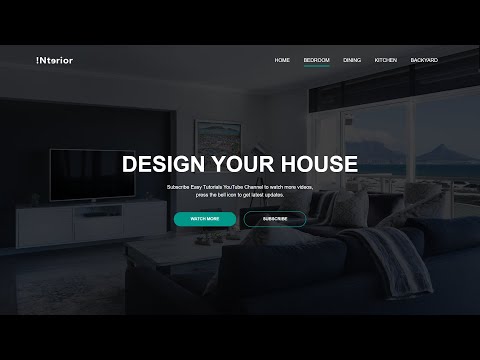 0:11:31
0:11:31
 2:40:31
2:40:31
 0:00:32
0:00:32
 0:03:43
0:03:43
 0:10:06
0:10:06