filmov
tv
Setup Your Blazor Wasm and ASP.NET Core Web API in Azure Devops: Dev To Azure - Part 1

Показать описание
We go ahead and talk you through how to set up a Blazor Wasm and a ASP.NET Core Web API in Azure Devops.
The first step is to set up an organisation and a project in Azure Devops. Once the project has been set up, you can go ahead and create the repo.
We have already set up a local Git repository on our machine. The next step is to push the repo up to Azure Devops. We do that by generating a new SSH key in GitBash and adding the public key into Azure Devops.
The reason why we are pushing our applications up to Azure Devops is so we can deploy our applications to Azure servers, and to set up continuous integration (CI).
This begins our four-part "Dev To Azure" series. In later episodes, we will deploy our Blazor Wasm and ASP.NET Core API to Azure and set up continuous integration. In addition, we will look set up a SQL Server database and look at access restrictions & errors when running an ASP.NET Core application in Azure.
📖 Learn .NET and C# with our online courses 📖
#azure #devops #webapi
The first step is to set up an organisation and a project in Azure Devops. Once the project has been set up, you can go ahead and create the repo.
We have already set up a local Git repository on our machine. The next step is to push the repo up to Azure Devops. We do that by generating a new SSH key in GitBash and adding the public key into Azure Devops.
The reason why we are pushing our applications up to Azure Devops is so we can deploy our applications to Azure servers, and to set up continuous integration (CI).
This begins our four-part "Dev To Azure" series. In later episodes, we will deploy our Blazor Wasm and ASP.NET Core API to Azure and set up continuous integration. In addition, we will look set up a SQL Server database and look at access restrictions & errors when running an ASP.NET Core application in Azure.
📖 Learn .NET and C# with our online courses 📖
#azure #devops #webapi
Setup Your Blazor Wasm and ASP.NET Core Web API in Azure Devops: Dev To Azure - Part 1
Blazor in 100 Seconds
Intro to Blazor in .NET 8 - SSR, Stream Rendering, Auto, and more...
Here's the Best Architecture for Your Blazor Web Apps in .NET 8 🔥
Build app using Blazor, .NET Core Web API and Microsoft SQL Server
What Is In A Blazor WASM Project? (Deep Dive For Beginners)
Building A Production Ready Blazor WASM App
how to build user management in Blazor Wasm & .NET Core Web API
Blazor WebAssembly & Web API on .NET 6 – Full Course (C#)
19 Blazor WASM Setup base url
Adding Blazor WASM To Existing ASP.NET Core Project
Blazor Server vs WebAssembly in 2 minutes
How To Upgrade Your Blazor WASM DotNet 6 Project to .Net 7 Azure Static Web Apps
role base authentication & authorization in blazor wasm & firebase
Blazor WASM - Developer Tools & IDE (Episode 1)
Blazor Server vs Blazor WebAssembly: Which is Right for You?
Why Blazor Wasm is the Best Choice for API Integration
Blazor WASM and Minimal APIs CRUD Mini Course (pt. 1 - back end)
C# Blazor WASM Crash Course In 25 Minutes
Blazor WASM Litestream Apps - the ultimate performance & value combo
[Full Course] | Employee Management System with .NET 8 Blazor Wasm & API - CRUD, Print, PDF etc....
how to add mud blazor component to blazor wasm
C# Electron Blazor Project Setup (Clientside blazor wasm)
How to Add Radzen Components to Blazor WASM
Комментарии
 0:06:04
0:06:04
 0:02:33
0:02:33
 0:46:01
0:46:01
 0:19:47
0:19:47
 0:28:22
0:28:22
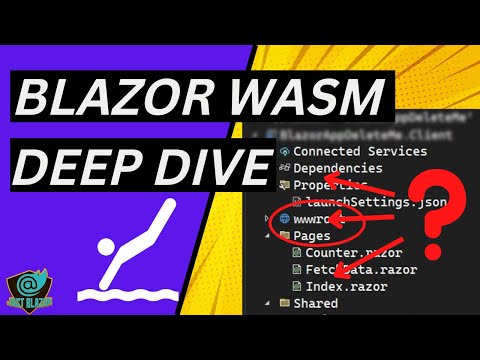 0:40:08
0:40:08
 0:28:52
0:28:52
 1:25:28
1:25:28
 5:36:45
5:36:45
 0:00:14
0:00:14
 0:00:48
0:00:48
 0:02:21
0:02:21
 0:10:00
0:10:00
 1:25:17
1:25:17
 0:05:24
0:05:24
 0:09:56
0:09:56
 0:35:40
0:35:40
 0:49:10
0:49:10
 0:24:29
0:24:29
 0:15:54
0:15:54
![[Full Course] |](https://i.ytimg.com/vi/buSimkHFYmw/hqdefault.jpg) 12:06:05
12:06:05
 0:05:13
0:05:13
 0:36:28
0:36:28
 0:04:54
0:04:54