filmov
tv
Ansible Tower: Manage Nodes as a Non-Root User
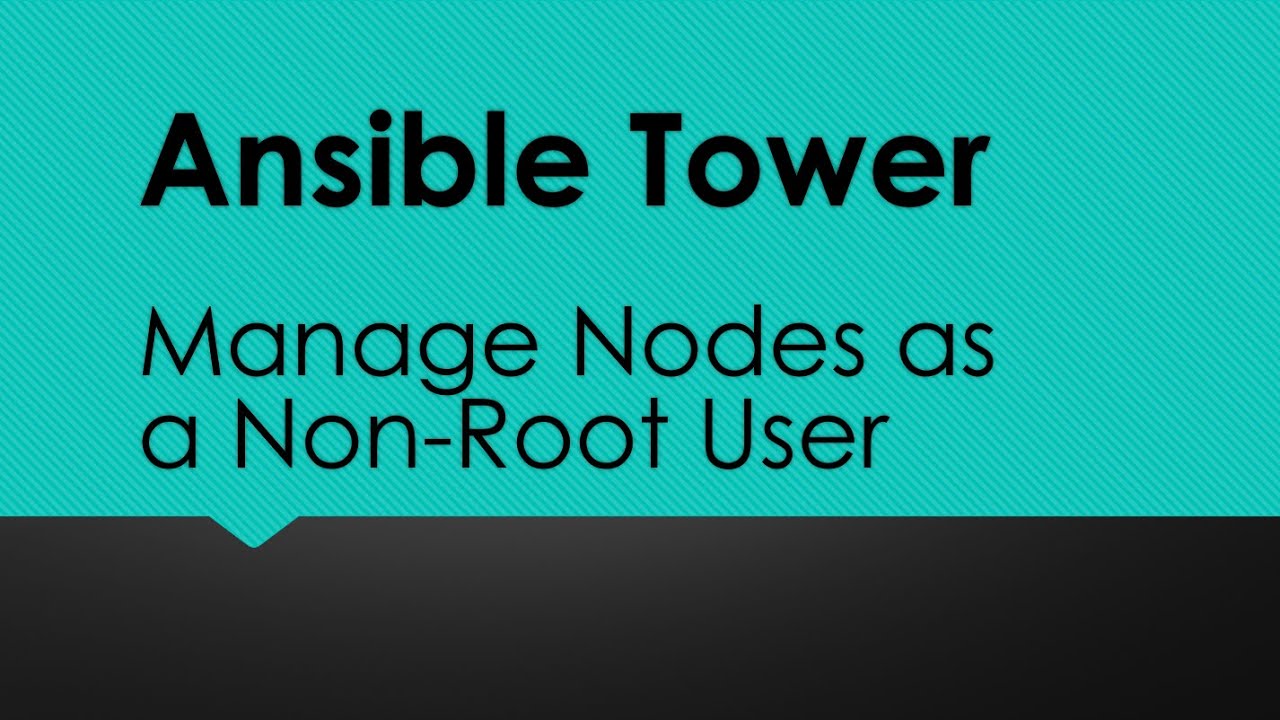
Показать описание
Ansible Tower: Manage Nodes as a Non-Root User
In this video I set up a non-root user to manage nodes and escalate privileges via Sudo.
1) Add a user to your managed nodes ('ansible' user in this case)
1a) Create an Ansible hosts file with one server on each line (or IP):
srv01
srv02
1b) Create a text file containing the password you want this user to have, on a single line.
1c) Create a shell script that will read both of the above files, loop through the hosts, create the ansible user, and add them to the Sudo group.
user=root # logging into each host as root user
opensslPw=$(openssl passwd -1 $password) #creating hashed value for useradd
# creating the ansible user and adding them to the wheel (sudo) group
commands="useradd -p '$opensslPw' ansible; usermod -aG wheel ansible"
# looping through each host
# connecting to each host with ssh and running the commands
ssh -l $user $host $commands
done
# note, you will have to enter the root password of your managed nodes for this
# you can also set ssh public key authentication on your nodes to not use a password
2) With the ansible user created on the managed nodes, create a 'Credential' in Ansible Tower.
2a) Credential Type is 'Machine' and you enter the USERNAME, PASSWORD, and PRIVILEGE ESCALATION PASSWORD.
2b) Also set the PRIVILEGE ESCALATION METHOD to 'sudo'.
3) Add 'become: yes' to the appropriate location in your playbook.
3a) See the Ansble documentation for more details:
4) Update the job template in the Templates section and change CREDENTIALS to the one you just created.
5) The playbook should be good to run as a non-root user.
In this video I set up a non-root user to manage nodes and escalate privileges via Sudo.
1) Add a user to your managed nodes ('ansible' user in this case)
1a) Create an Ansible hosts file with one server on each line (or IP):
srv01
srv02
1b) Create a text file containing the password you want this user to have, on a single line.
1c) Create a shell script that will read both of the above files, loop through the hosts, create the ansible user, and add them to the Sudo group.
user=root # logging into each host as root user
opensslPw=$(openssl passwd -1 $password) #creating hashed value for useradd
# creating the ansible user and adding them to the wheel (sudo) group
commands="useradd -p '$opensslPw' ansible; usermod -aG wheel ansible"
# looping through each host
# connecting to each host with ssh and running the commands
ssh -l $user $host $commands
done
# note, you will have to enter the root password of your managed nodes for this
# you can also set ssh public key authentication on your nodes to not use a password
2) With the ansible user created on the managed nodes, create a 'Credential' in Ansible Tower.
2a) Credential Type is 'Machine' and you enter the USERNAME, PASSWORD, and PRIVILEGE ESCALATION PASSWORD.
2b) Also set the PRIVILEGE ESCALATION METHOD to 'sudo'.
3) Add 'become: yes' to the appropriate location in your playbook.
3a) See the Ansble documentation for more details:
4) Update the job template in the Templates section and change CREDENTIALS to the one you just created.
5) The playbook should be good to run as a non-root user.
Комментарии
 0:09:39
0:09:39
 0:07:42
0:07:42
 0:02:58
0:02:58
 0:01:07
0:01:07
 0:07:10
0:07:10
 0:04:21
0:04:21
 0:02:34
0:02:34
 0:01:17
0:01:17
 0:18:01
0:18:01
 0:30:01
0:30:01
 0:07:12
0:07:12
 0:02:47
0:02:47
 0:06:19
0:06:19
 0:39:50
0:39:50
 0:30:01
0:30:01
 0:12:21
0:12:21
 0:05:54
0:05:54
 0:10:01
0:10:01
 0:05:00
0:05:00
 0:57:34
0:57:34
 0:25:18
0:25:18
 0:02:44
0:02:44
 0:00:39
0:00:39
 1:13:23
1:13:23