filmov
tv
Polygon & Star Tool | Inkscape Tutorial for Beginners

Показать описание
Hello and Welcome to Inkscape Tutorial Series. In this video, we have explained another geometric shape tool of Inkscape i.e. Polygon and Star Tool. You will learn about what is the polygon tool, how to use it, how to transform it, how to switch between the selection tool and any object tool, how to make different polygons, stars, how to round their corners, how to scatter their angles and corners and how to restore them again in detail.
Timecodes:
0:00 - Intro
0:56 - Switch between Selection tool and Polygon Tool
1:23 - Polygon Shape
1:24 - How to use and change corners of a Polygon
2:00 - Handles on Polygon
2:41 - How to make Polygon corners rounded & use the corners option of the Polygon tool
3:51 - How to use the randomized option of the Polygon tool
5:00 - Some vector art examples created using Polygon Tool
5:19 - Star Shape
5:20 - How to use and change corners of a Star
5:51 - Handles on Star
6:08 - Spoke ratio of a Star
6:50 - How to twist a star shape
7:06 - How to make Star corners rounded and how to use the rounded and randomized option of the Star tool
7:40 - How to restore shape back to the original default form
7:53 - Some vector art examples created using Star Tool
Please like and subscribe to keep updated on upcoming videos.
Connect with us:
#inkscape #inkscapetutorial #polygon #star
Timecodes:
0:00 - Intro
0:56 - Switch between Selection tool and Polygon Tool
1:23 - Polygon Shape
1:24 - How to use and change corners of a Polygon
2:00 - Handles on Polygon
2:41 - How to make Polygon corners rounded & use the corners option of the Polygon tool
3:51 - How to use the randomized option of the Polygon tool
5:00 - Some vector art examples created using Polygon Tool
5:19 - Star Shape
5:20 - How to use and change corners of a Star
5:51 - Handles on Star
6:08 - Spoke ratio of a Star
6:50 - How to twist a star shape
7:06 - How to make Star corners rounded and how to use the rounded and randomized option of the Star tool
7:40 - How to restore shape back to the original default form
7:53 - Some vector art examples created using Star Tool
Please like and subscribe to keep updated on upcoming videos.
Connect with us:
#inkscape #inkscapetutorial #polygon #star
Комментарии
 0:06:03
0:06:03
 0:05:42
0:05:42
 0:03:52
0:03:52
 0:08:45
0:08:45
 0:07:06
0:07:06
 0:00:19
0:00:19
 0:04:11
0:04:11
 0:06:49
0:06:49
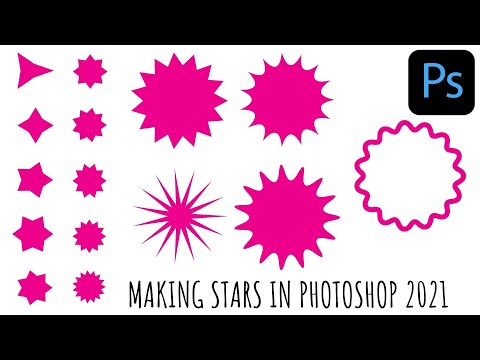 0:09:14
0:09:14
 0:07:57
0:07:57
 0:04:40
0:04:40
 0:00:57
0:00:57
 0:03:33
0:03:33
 0:04:11
0:04:11
 0:05:34
0:05:34
 0:05:49
0:05:49
 0:06:02
0:06:02
 0:04:05
0:04:05
 0:05:49
0:05:49
 0:07:37
0:07:37
 0:04:59
0:04:59
 0:03:23
0:03:23
 0:44:53
0:44:53
 0:03:33
0:03:33