filmov
tv
Gimp: How To Make a Blueprint
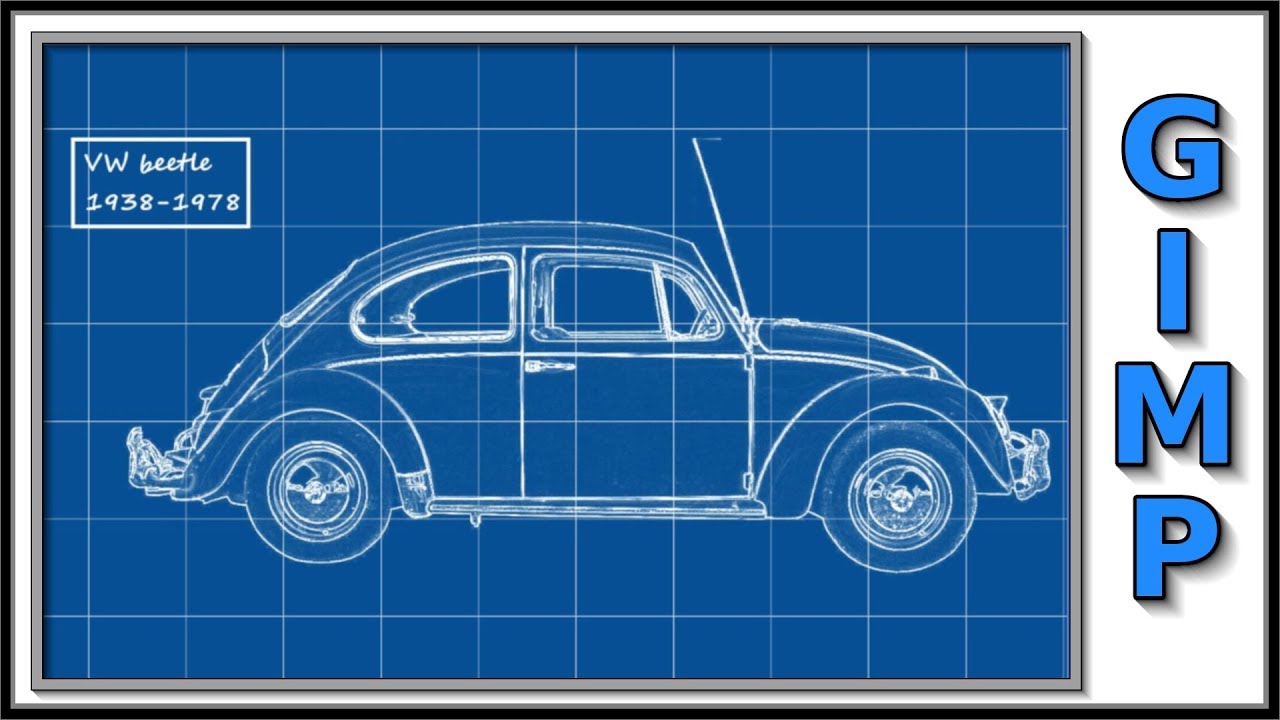
Показать описание
Gimp: how to turn a photo into a blueprint. Step by step. Easy for beginners.
Gimp 2.8.22 standard - Windows 10
Click on the CC button at the bottom of the video for English subtitles.
Or click on ⚙️ settings, subtitles, auto-translate, choose your language.
Sorry for my 'home made' English 😉
Download car image for the tutorial:
I hope you have fun, making, or just watching this tutorial. If that is the case, please be so kind to give it thumbs up, maybe post a nice comment, and subscribe if you have not done already, to support my channel. I would appreciate that very much!
When you hit the bell, next to the subscribe button, you will be notified of every new tutorial upload. Speaking about buttons: there is also a 'Coffee ☕️ for Jan' button on the channel page 😉. Have a great day, and again: enjoy and have fun with Gimp!
Gimp 2.8.22 standard - Windows 10
Click on the CC button at the bottom of the video for English subtitles.
Or click on ⚙️ settings, subtitles, auto-translate, choose your language.
Sorry for my 'home made' English 😉
Download car image for the tutorial:
I hope you have fun, making, or just watching this tutorial. If that is the case, please be so kind to give it thumbs up, maybe post a nice comment, and subscribe if you have not done already, to support my channel. I would appreciate that very much!
When you hit the bell, next to the subscribe button, you will be notified of every new tutorial upload. Speaking about buttons: there is also a 'Coffee ☕️ for Jan' button on the channel page 😉. Have a great day, and again: enjoy and have fun with Gimp!
🎨 How to use GIMP - Beginner Tutorial
GIMP in Less Than 10 Minutes: Beginners Guide
How to Use Gimp (Free Photoshop Alternative): Beginner’s Guide Tutorial
Simple Logo Design Tutorial with GIMP
How to Make a Butterfly Gimp Bracelet - Step by Step Boondoggle Tutorial
Gimp: How To Make a Photo Collage
How to draw circles in GIMP (filled and hollow)
Gimp: How To Make a Neon Effect
A nova e PODEROSA ferramenta de Texto do GIMP 3.0
LEARN GIMP IN 20 MINUTES - Tutorial for Beginners 2022
Gimp Tutorial How to Make a Beautiful Collage
Gimp: How to Make a Multi Layer Stencil
Melting Liquid Text Effect in GIMP #shorts #gimptutorial
Make GIMP Work And Look Like Photoshop
Make Background Transparent | Gimp Color to Alpha
How To Create & Edit Shapes In Gimp 2.10 Tutorial | Gimp Basics For Beginners
Make A GIF In GIMP Quickly Using This Tip
How to create a GIF animation with Gimp - Tutorial
How to Make Youtube Thumbnails in GIMP: 2022 Tutorial
Use This Gimp Tip to Remove Picture Backgrounds Quickly
Remove Image Background Using GIMP
Gimp: How To Make a Man Of Steel. Chrome - Metal - Steel Effect. Remake.
Gimp: How to Make a Cartoon, Using the Paths Tool
GIMP - How to Make a HEART SHAPE (easy!)
Комментарии
 0:36:42
0:36:42
 0:08:35
0:08:35
 0:13:20
0:13:20
 0:13:33
0:13:33
 0:11:54
0:11:54
 0:07:41
0:07:41
 0:00:31
0:00:31
 0:14:06
0:14:06
 0:10:41
0:10:41
 0:22:40
0:22:40
 0:13:50
0:13:50
 0:06:26
0:06:26
 0:00:55
0:00:55
 0:11:00
0:11:00
 0:01:05
0:01:05
 0:06:15
0:06:15
 0:01:21
0:01:21
 0:02:45
0:02:45
 0:22:52
0:22:52
 0:00:56
0:00:56
 0:00:20
0:00:20
 0:10:03
0:10:03
 0:13:57
0:13:57
 0:03:47
0:03:47