filmov
tv
Automate Salesforce with UiPath & REST API (How To)

Показать описание
OAuth2 Salesforce in UiPath Studio.
How to send a raw REST API command from #UiPath to #Salesforce without using custom activities.
In this comprehensive tutorial, we will guide you through the process of automating Salesforce using UiPath and the REST API. Learn how to create a REST API in Salesforce and understand the essentials of Salesforce API authentication to establish secure connections. We will also explore how to perform query operations in Salesforce and execute REST API callouts effectively.
This video covers everything from the basics of Salesforce REST API to more advanced topics, including using Postman for testing your Salesforce REST API calls. You will gain insights into Salesforce integration techniques and how to utilize UiPath for seamless REST API interactions. Whether you're interested in UiPath REST API examples or want to see a UiPath REST API post example in action, this tutorial has got you covered.
By the end of this video, you will be equipped with the knowledge to automate Salesforce processes efficiently using UiPath and REST API. Don't miss out on this opportunity to enhance your skills in Salesforce automation! Tune in and start your journey towards mastering Salesforce integration with UiPath today.
0:00 Intro
1:35 OAuth2
4:10 Download files from a case, opportunity, account, and other objects
#uipath #salesforce #oauth2
How to send a raw REST API command from #UiPath to #Salesforce without using custom activities.
In this comprehensive tutorial, we will guide you through the process of automating Salesforce using UiPath and the REST API. Learn how to create a REST API in Salesforce and understand the essentials of Salesforce API authentication to establish secure connections. We will also explore how to perform query operations in Salesforce and execute REST API callouts effectively.
This video covers everything from the basics of Salesforce REST API to more advanced topics, including using Postman for testing your Salesforce REST API calls. You will gain insights into Salesforce integration techniques and how to utilize UiPath for seamless REST API interactions. Whether you're interested in UiPath REST API examples or want to see a UiPath REST API post example in action, this tutorial has got you covered.
By the end of this video, you will be equipped with the knowledge to automate Salesforce processes efficiently using UiPath and REST API. Don't miss out on this opportunity to enhance your skills in Salesforce automation! Tune in and start your journey towards mastering Salesforce integration with UiPath today.
0:00 Intro
1:35 OAuth2
4:10 Download files from a case, opportunity, account, and other objects
#uipath #salesforce #oauth2
Комментарии
 0:05:11
0:05:11
 0:09:42
0:09:42
 0:42:29
0:42:29
 0:09:24
0:09:24
 0:08:09
0:08:09
 0:12:13
0:12:13
 0:11:46
0:11:46
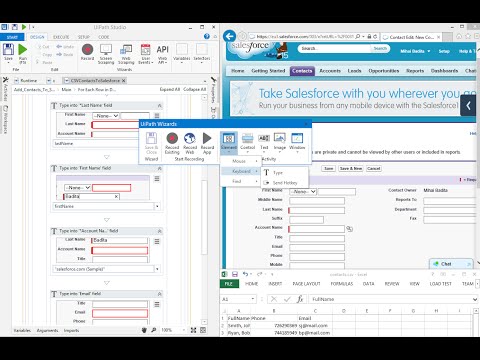 0:09:32
0:09:32
 1:54:45
1:54:45
 0:06:02
0:06:02
 0:07:20
0:07:20
 0:06:37
0:06:37
 0:11:56
0:11:56
 0:06:01
0:06:01
 0:03:26
0:03:26
 0:12:50
0:12:50
 0:04:07
0:04:07
 0:02:33
0:02:33
 0:07:51
0:07:51
 0:10:11
0:10:11
 0:01:10
0:01:10
 0:06:22
0:06:22
 0:08:37
0:08:37
 0:13:50
0:13:50