filmov
tv
Resolving “compiler is unable to type-check this expression” in Swift

Показать описание
Discover how to address the issue of the compiler timing out while type-checking your Swift expressions. Learn effective coding practices and tips for resolving type mismatches.
---
Visit these links for original content and any more details, such as alternate solutions, latest updates/developments on topic, comments, revision history etc. For example, the original title of the Question was: "compiler is unable to type-check this expression" — how to rewrite this basic expression?
If anything seems off to you, please feel free to write me at vlogize [AT] gmail [DOT] com.
---
Resolving "Compiler is Unable to Type-Check This Expression" in Swift: A Guide
When working with Swift, you might encounter the frustrating error message stating that the "compiler is unable to type-check this expression in a reasonable time." This can happen, especially in scenarios involving complex expressions within a ForEach loop or similar structures. Let's delve into understanding this error and explore strategies to resolve it.
Understanding the Problem
The error message itself is an indication of type-checking issues. Specifically, Swift's compiler struggles to determine the types of expressions when dealing with mixed types, such as Int and CGFloat. This often leads to significant performance hits as the compiler exhaustively checks multiple type combinations.
Example Scenario
In the original code provided, the intention was to create a set of circular masks with dynamic sizes based on the dimensions of a geometric context. However, errors arose when attempting to multiply integers with floating-point numbers directly. This challenge is highlighted by the usage of the i variable, an Int, with expressions returning CGFloat values.
Breaking Down the Solution
Why the Error Occurs
Type Mismatch: Swift does not automatically convert between different numerical types (like Int and CGFloat) during arithmetic operations unless explicitly told to do so.
Exponential Type Combinations: As you compound various types in your expressions, Swift's compiler attempts to evaluate all possible type combinations. If these become too complex, the process can time out.
Steps to Resolve the Issue
Identify Mixed Types: Assess your expressions for instances where Int values interact with CGFloat calculations. Common culprits include any arithmetic or function calls where numerical types are mixed.
Explicit Type Conversion: Convert integers to CGFloat whenever they're used in expressions expecting a CGFloat type:
[[See Video to Reveal this Text or Code Snippet]]
Simplifying Complex Expressions: If you generally face an error due to long expressions, consider breaking them down into smaller, separate calculations. This can enhance clarity and help the compiler manage type-checking more efficiently.
Using Canvas for Complex Drawing: Instead of heavily layering SwiftUI modifiers (like .padding), consider utilizing a Canvas for rendering more complex shapes or drawings. This may streamline the rendering process and avoid compiler timeouts.
Conclusion
In summary, encountering the "compiler is unable to type-check this expression" error in Swift can be overcome by carefully managing type combinations and simplifying expressions. By adopting these strategies, you can enhance code readability, maintainability, and performance. Always remember that explicit type conversion is crucial for seamless arithmetic operations involving mixed types.
By paying attention to how types are being treated in your code, you can write Swift expressions that are not only functional but also efficient. If you ever find yourself facing the same or similar issues, rest assured that breaking down your expressions and addressing type mismatches can pave the way for smoother coding experiences.
---
Visit these links for original content and any more details, such as alternate solutions, latest updates/developments on topic, comments, revision history etc. For example, the original title of the Question was: "compiler is unable to type-check this expression" — how to rewrite this basic expression?
If anything seems off to you, please feel free to write me at vlogize [AT] gmail [DOT] com.
---
Resolving "Compiler is Unable to Type-Check This Expression" in Swift: A Guide
When working with Swift, you might encounter the frustrating error message stating that the "compiler is unable to type-check this expression in a reasonable time." This can happen, especially in scenarios involving complex expressions within a ForEach loop or similar structures. Let's delve into understanding this error and explore strategies to resolve it.
Understanding the Problem
The error message itself is an indication of type-checking issues. Specifically, Swift's compiler struggles to determine the types of expressions when dealing with mixed types, such as Int and CGFloat. This often leads to significant performance hits as the compiler exhaustively checks multiple type combinations.
Example Scenario
In the original code provided, the intention was to create a set of circular masks with dynamic sizes based on the dimensions of a geometric context. However, errors arose when attempting to multiply integers with floating-point numbers directly. This challenge is highlighted by the usage of the i variable, an Int, with expressions returning CGFloat values.
Breaking Down the Solution
Why the Error Occurs
Type Mismatch: Swift does not automatically convert between different numerical types (like Int and CGFloat) during arithmetic operations unless explicitly told to do so.
Exponential Type Combinations: As you compound various types in your expressions, Swift's compiler attempts to evaluate all possible type combinations. If these become too complex, the process can time out.
Steps to Resolve the Issue
Identify Mixed Types: Assess your expressions for instances where Int values interact with CGFloat calculations. Common culprits include any arithmetic or function calls where numerical types are mixed.
Explicit Type Conversion: Convert integers to CGFloat whenever they're used in expressions expecting a CGFloat type:
[[See Video to Reveal this Text or Code Snippet]]
Simplifying Complex Expressions: If you generally face an error due to long expressions, consider breaking them down into smaller, separate calculations. This can enhance clarity and help the compiler manage type-checking more efficiently.
Using Canvas for Complex Drawing: Instead of heavily layering SwiftUI modifiers (like .padding), consider utilizing a Canvas for rendering more complex shapes or drawings. This may streamline the rendering process and avoid compiler timeouts.
Conclusion
In summary, encountering the "compiler is unable to type-check this expression" error in Swift can be overcome by carefully managing type combinations and simplifying expressions. By adopting these strategies, you can enhance code readability, maintainability, and performance. Always remember that explicit type conversion is crucial for seamless arithmetic operations involving mixed types.
By paying attention to how types are being treated in your code, you can write Swift expressions that are not only functional but also efficient. If you ever find yourself facing the same or similar issues, rest assured that breaking down your expressions and addressing type mismatches can pave the way for smoother coding experiences.
 0:01:21
0:01:21
 0:02:06
0:02:06
 0:02:06
0:02:06
 0:02:12
0:02:12
 0:01:38
0:01:38
 0:01:10
0:01:10
 0:01:32
0:01:32
 0:03:59
0:03:59
 0:01:21
0:01:21
 0:01:42
0:01:42
 0:01:48
0:01:48
 0:02:37
0:02:37
 0:01:43
0:01:43
 0:02:07
0:02:07
 0:02:00
0:02:00
 0:01:01
0:01:01
 0:01:26
0:01:26
 0:01:30
0:01:30
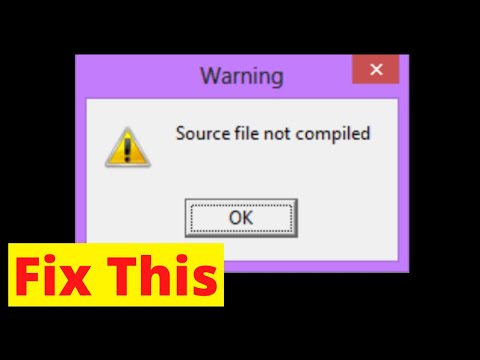 0:00:35
0:00:35
 0:01:40
0:01:40
 0:01:38
0:01:38
 0:00:18
0:00:18
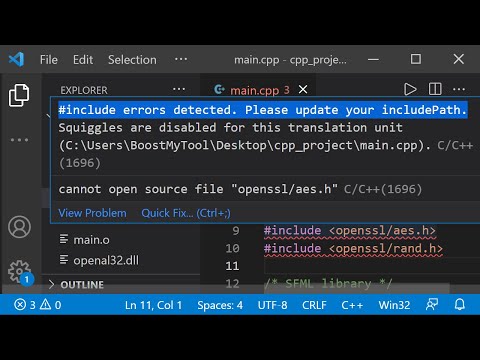 0:05:00
0:05:00
 0:01:31
0:01:31