filmov
tv
Python PyQt5 add CSS-like properties easy! 🎨

Показать описание
#pythontutorial #python #pythonprogramming
00:00:00 intro
00:00:21 imports
00:00:47 buttons setup
00:01:35 layout manager
00:03:10 apply CSS to a class
00:06:12 apply CSS to an id
00:08:17 advanced colors
00:09:56 pseudo-classes
# PyQt5 setStyleSheet()
import sys
from PyQt5.QtWidgets import QApplication, QMainWindow, QPushButton, QWidget, QHBoxLayout
class MainWindow(QMainWindow):
def __init__(self):
super().__init__()
def initUI(self):
central_widget = QWidget()
hbox = QHBoxLayout()
QPushButton{
font-size: 40px;
font-family: Arial;
padding: 15px 75px;
margin: 25px;
border: 3px solid;
border-radius: 15px;
}
QPushButton#button1{
background-color: hsl(0, 100%, 64%);
}
QPushButton#button2{
background-color: hsl(122, 100%, 64%);
}
QPushButton#button3{
background-color: hsl(204, 100%, 64%);
}
QPushButton#button1:hover{
background-color: hsl(0, 100%, 84%);
}
QPushButton#button2:hover{
background-color: hsl(122, 100%, 84%);
}
QPushButton#button3:hover{
background-color: hsl(204, 100%, 84%);
}
""")
if ___name___ == '__main__':
window = MainWindow()
00:00:00 intro
00:00:21 imports
00:00:47 buttons setup
00:01:35 layout manager
00:03:10 apply CSS to a class
00:06:12 apply CSS to an id
00:08:17 advanced colors
00:09:56 pseudo-classes
# PyQt5 setStyleSheet()
import sys
from PyQt5.QtWidgets import QApplication, QMainWindow, QPushButton, QWidget, QHBoxLayout
class MainWindow(QMainWindow):
def __init__(self):
super().__init__()
def initUI(self):
central_widget = QWidget()
hbox = QHBoxLayout()
QPushButton{
font-size: 40px;
font-family: Arial;
padding: 15px 75px;
margin: 25px;
border: 3px solid;
border-radius: 15px;
}
QPushButton#button1{
background-color: hsl(0, 100%, 64%);
}
QPushButton#button2{
background-color: hsl(122, 100%, 64%);
}
QPushButton#button3{
background-color: hsl(204, 100%, 64%);
}
QPushButton#button1:hover{
background-color: hsl(0, 100%, 84%);
}
QPushButton#button2:hover{
background-color: hsl(122, 100%, 84%);
}
QPushButton#button3:hover{
background-color: hsl(204, 100%, 84%);
}
""")
if ___name___ == '__main__':
window = MainWindow()
Комментарии
 0:10:53
0:10:53
 0:19:58
0:19:58
 0:08:36
0:08:36
 0:14:59
0:14:59
 0:53:25
0:53:25
 1:10:29
1:10:29
 0:06:01
0:06:01
 0:08:23
0:08:23
 0:00:30
0:00:30
 0:08:49
0:08:49
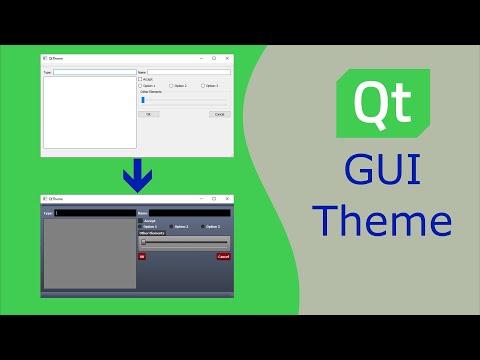 0:08:01
0:08:01
 0:08:56
0:08:56
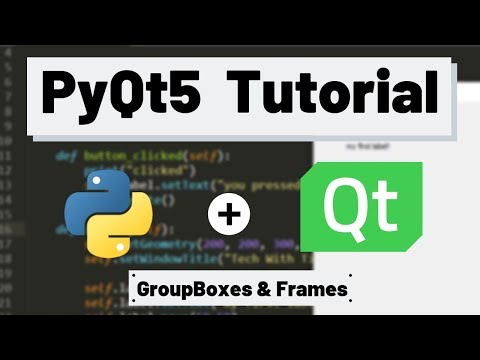 0:06:24
0:06:24
 0:06:31
0:06:31
 0:08:33
0:08:33
 0:16:10
0:16:10
 0:46:44
0:46:44
 0:15:23
0:15:23
 0:02:32
0:02:32
 0:32:56
0:32:56
 0:09:13
0:09:13
 0:03:31
0:03:31
 0:00:32
0:00:32
 2:46:20
2:46:20